Loading ...
Loading ...
Loading ...
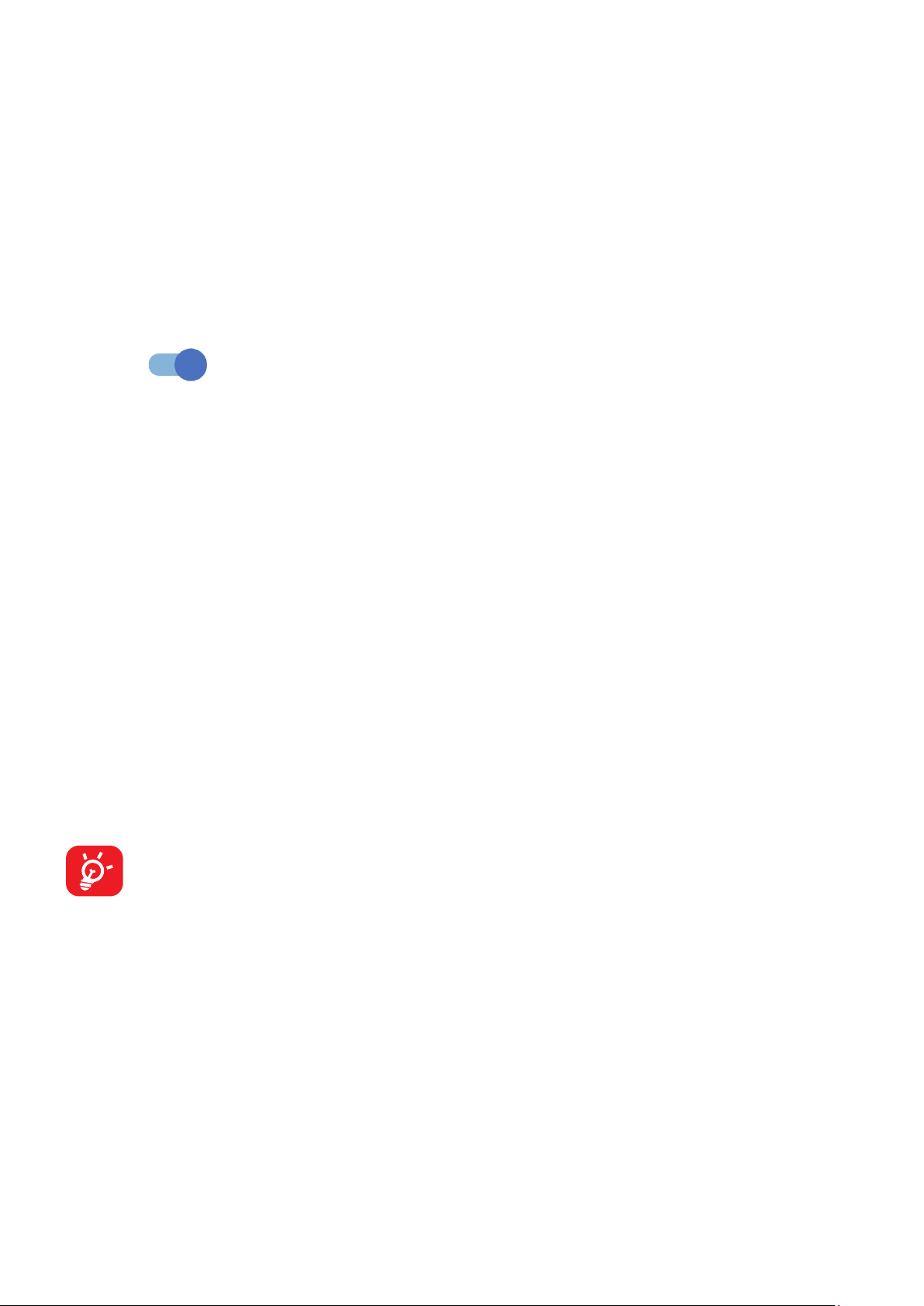
47
4.3 Mobile network
You can set Data roaming, Allow 2G Service, Network and Access Point
Names etc. in this menu.
4.4 Connections
Airplane mode
Turn on Airplane mode to simultaneously disable all wireless connections
including Wi-Fi, Bluetooth and more.
Hotspot & tethering
To share your phone's data connection via Wi-Fi, Bluetooth, USB and Ethernet
tethering, or as a mobile hotspot, go to Settings > Connections > Hotspot &
tethering to activate these functions.
To rename or secure your mobile hotspot
When your mobile hotspot is activated, you can rename your phone's Wi-Fi network
(SSID) and secure its Wi-Fi network.
• Touch Settings > Connections > Hotspot & tethering > Mobile hotspot.
• Touch Hotspot name to rename the network SSID or set your network security.
• Touch OK.
The functions above may incur additional network charges from your
network carrier. Extra fees may also be charged in roaming areas.
Data usage
The first time you turn on your phone with your SIM card inserted, it will automatically
configure your network service: 2G, 3G or 4G.
Data saver
By enabling Data saver, you can reduce data usage by preventing some apps from
sending or receiving data in the background.
Loading ...
Loading ...
Loading ...
