Loading ...
Loading ...
Loading ...
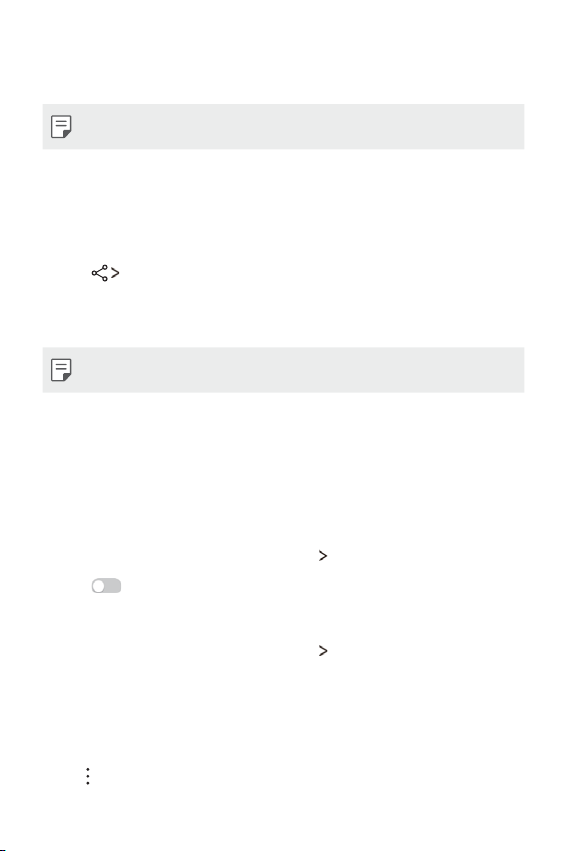
Phone Settings 81
3
Select a device from the list.
4
Follow the on-screen instructions to perform authentication.
Ţ This step is skipped for previously accessed devices.
Sending data via Bluetooth
1
Select a file.
Ţ You can send multimedia files or contacts.
2
Tap Bluetooth.
3
Select a target device for the file.
Ţ The file is sent as soon as the target device accepts it.
Ţ File sharing processes may differ depending on the file.
Mobile Manager
You can turn on or off mobile data. You can also manage mobile data
usage.
Turning on mobile data
1
On the settings screen, tap Networks Mobile Manager.
2
Tap to activate it.
Customizing mobile data settings
1
On the settings screen, tap Networks Mobile Manager.
2
Customize the following settings:
Ţ Mobile data: Set to use data connections on mobile networks.
Ţ Limit mobile data usage: Set a limit for mobile data usage to
block mobile data if the limit is reached.
Ţ
: Customize mobile data settings.
Loading ...
Loading ...
Loading ...