Loading ...
Loading ...
Loading ...
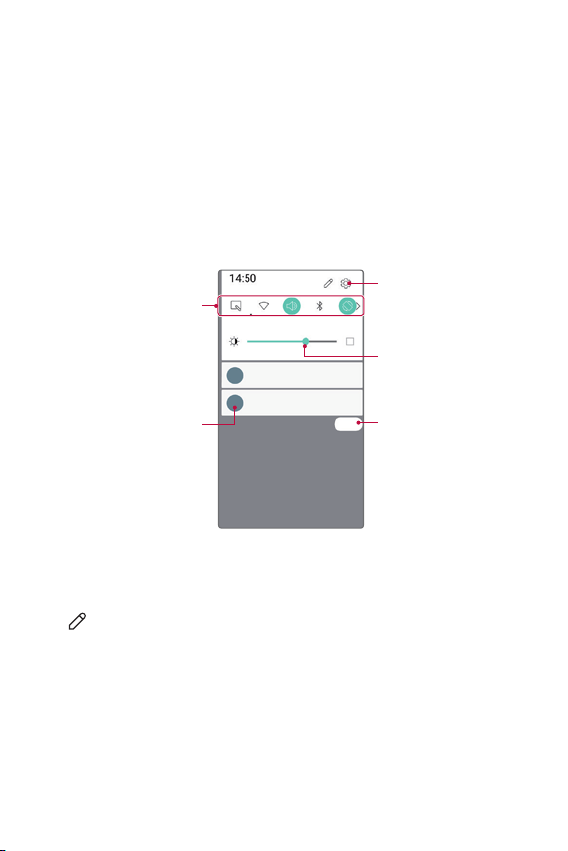
Basic Functions 34
Notifications panel
You can open the notifications panel by dragging the status bar
downwards.
Use quick access icons in the notifications panel to easily and quickly turn
a function on or off.
Drag left or right on the list of quick access icons to select the function
icon you want.
Ţ If you touch and hold the icon, the settings screen for the
c
orresponding function appears.
View quick access icons.
View notifications.
Access the Settings app.
Adjust the brightness.
Delete notifications.
Notification panel settings
You can select items to display on the notification panel.
Tap
on the notification panel to edit the list of displayed apps.
Ţ To rearrange quick access icons, touch and hold an icon, then drag it to
another position.
Ţ Select icons you want to display on the list. Active functions will have
a blue icon.
Loading ...
Loading ...
Loading ...