Loading ...
Loading ...
Loading ...
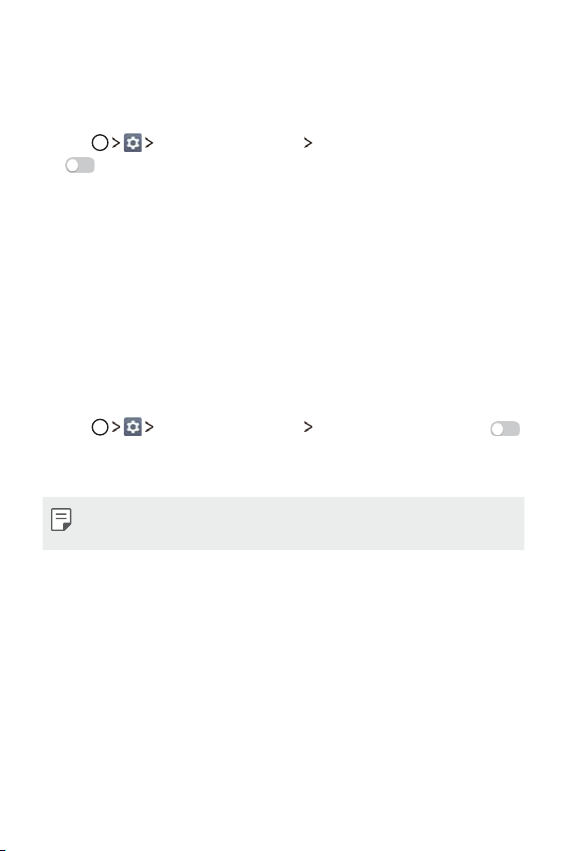
Custom-designed Features 17
Do not disturb
You can limit or mute notifications to avoid disturbances for a specific
period of time.
1
Tap Sound & notification Do not disturb and then tap
to turn the feature on.
2
Tap Sounds and vibrations and select the mode you want:
Ţ Priority only:
Receive sound or vibrate notifications for the selected
apps. Even when Priority only is turned on, alarms will still sound.
Ţ Total silence: Disable both the sounds and vibration.
Ringtone ID
You can set the device so that it automatically plays a ringtone composed
for each incoming call from the selected contacts. This function is useful
because you can know who is calling you by the ringtone alone.
1
Tap Sound & notification Ringtone ID and then tap
to activate it.
2
Tap Compose ringtones for and select the desired option.
Ţ The default ringtone plays for incoming calls from contacts except for
the selected contact.
Loading ...
Loading ...
Loading ...