Loading ...
Loading ...
Loading ...
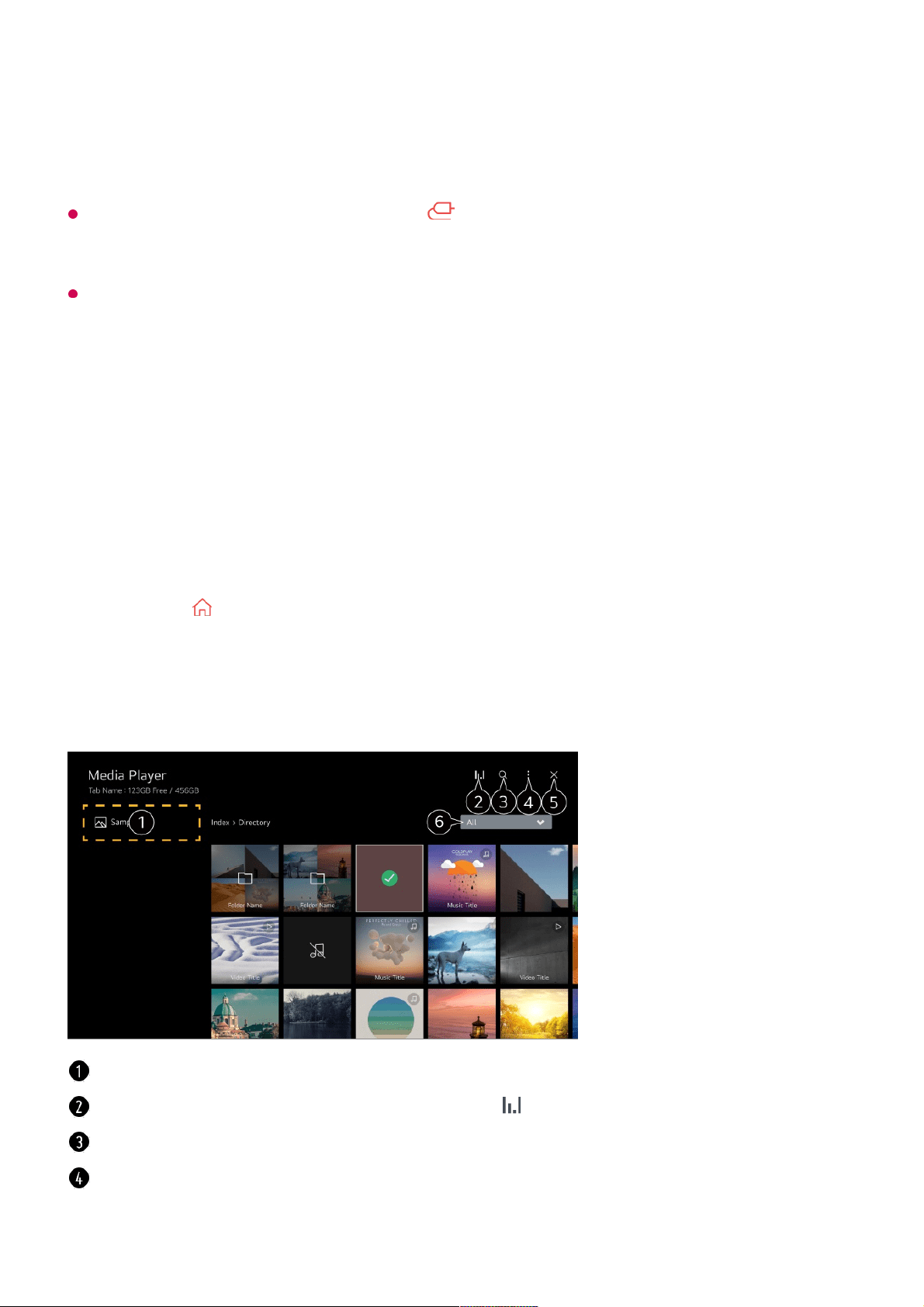
USB IN port, the format message appears. To use the connected USB storage device, you
should format the device first.
Formatting deletes all data stored on the USB storage device, and the device is formatted
with the NTFS or FAT32 file system.
Run Home Dashboard by pressing the button on the remote control. Select the
connected USB from Home Dashboard and select the Format button to format the USB
storage device.
When connecting a USB storage device, a random file/folder can be created to provide
Smart TV services such as the saving and retrieving of thumbnail images.
Using the Media Player
Using the Media Player
You can search and view photos or play videos and songs with the Media Player app.
Press the button on the remote control.01
Run the Media Player app.02
Select a device to use from the device list.03
Select the content to play.04
You can select a device connected to your TV.
Displayed only when music is playing. Press the to access the Play Music screen.
Launch Search.
View Type : Selects a content display mode.
Sort : Select the option to sort content.
51
Loading ...
Loading ...
Loading ...