Loading ...
Loading ...
Loading ...
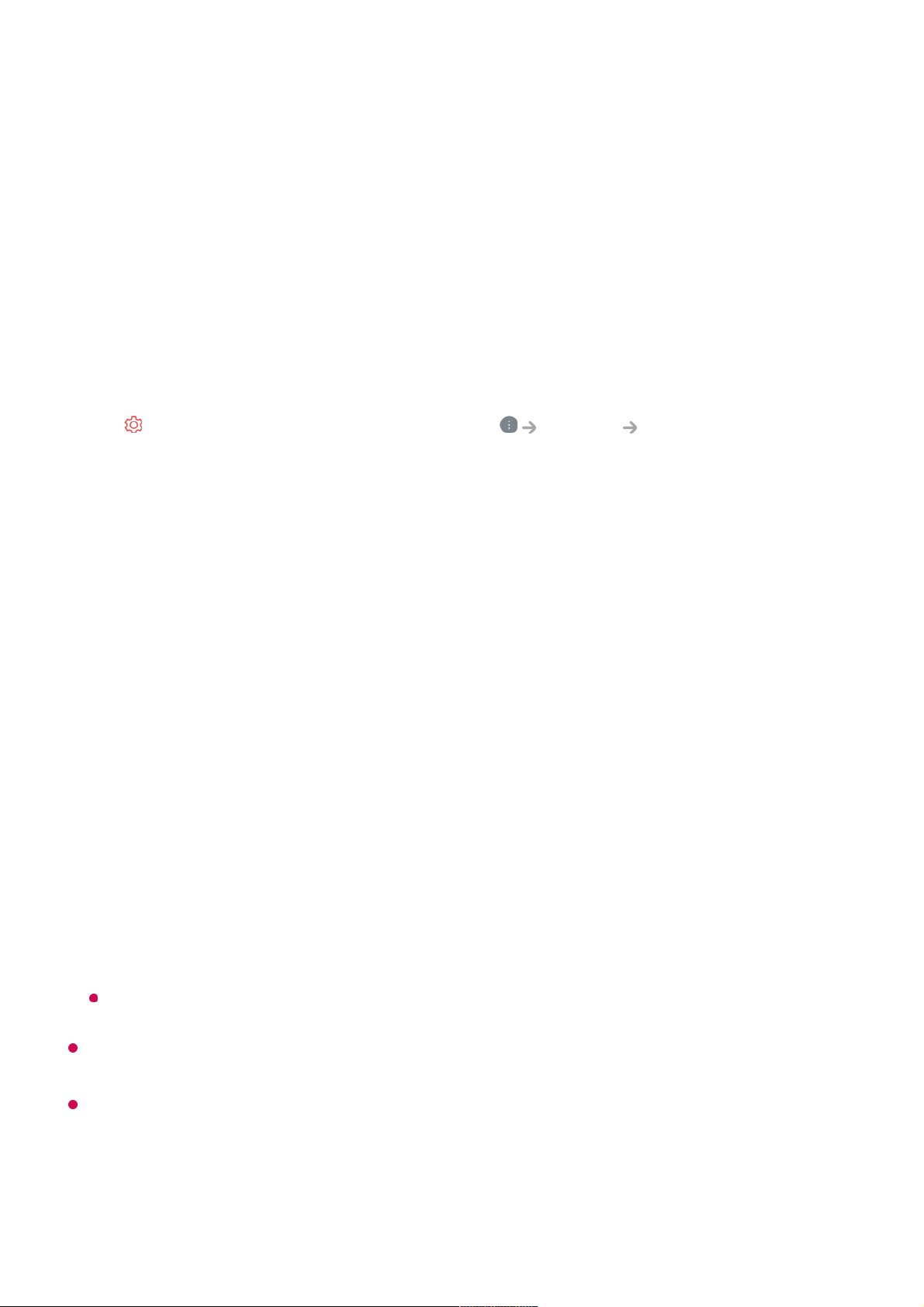
Troubleshooting
Perform Check-up with the Quick Help
Perform Check-up with the Quick Help
When the TV malfunctions, you can get help to solve the problem.
Press button on the remote control and select Support Quick Help.
You can also long-press the number 9 button of the remote control to run the Quick
Help.
Optimisation Settings
You can automatically check the overall status of your TV and view and change the
recommended setting values.
Check Items
Select the problematic item, and you can get help to solve the problem.
LG Remote Service
You can get help for troubleshooting through the remote control.
For LG Remote Service, make sure to contact the LG Electronics Customer Service
Center.
This function may not be available in some countries or models.
When there is no related content in the Quick Help, please refer to the Troubleshooting
in User Guide.
If you still fail to solve the problem, please contact our Customer Service Centre.
Troubleshooting Power/Remote Control
Self-Diagnosis of TV Settings : Select the item that matches the symptom to find
instructions that can help you solve the problem.
●
Check the status of TV : You can check your TV's current status for the selected item.
●
111
Loading ...
Loading ...
Loading ...