Loading ...
Loading ...
Loading ...
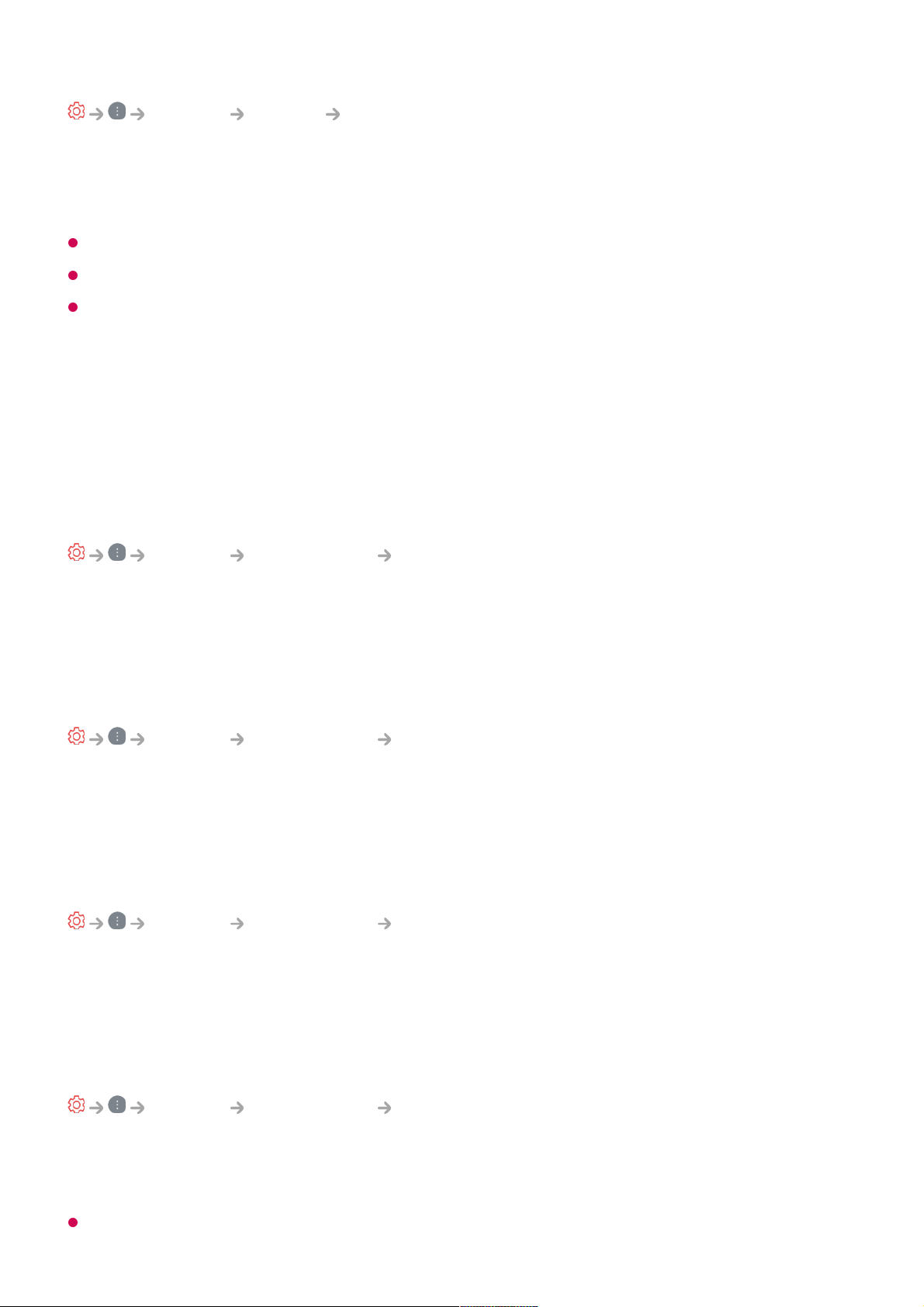
General System Reset to Initial Settings
Return TV to its initial settings. This will revert all settings to their default values.
After reset, the TV will automatically turn off and on.
If Safety is set to On, you should type the password to Reset to Initial Settings.
Do not turn off the power during initialization.
We recommend that you reset the TV to Reset to Initial Settings before you sell it or
transfer it to a third party.
Accessibility
Changing the Menu to High-Contrast Screen
General Accessibility High Contrast
When this feature is set to On, it adjusts the background of some of the menus on the
screen and font colours to highlight the contrast between the light and dark areas.
Grayscale
General Accessibility Grayscale
Change the colour of the menu on the screen to black and white tone to make its
ambiguity very clear. Set to On.
Invert Colours
General Accessibility Invert Colours
To enhance the visibility of the menus on the screen, you can invert and calibrate
certain colours in some menus. Set to On.
To Set Subtitle
General Accessibility Subtitles
View subtitles when the TV station provides subtitled programming.
Change Subtitles to On and select subtitle setting.
Some models may not be supported.
106
Loading ...
Loading ...
Loading ...