Loading ...
Loading ...
Loading ...
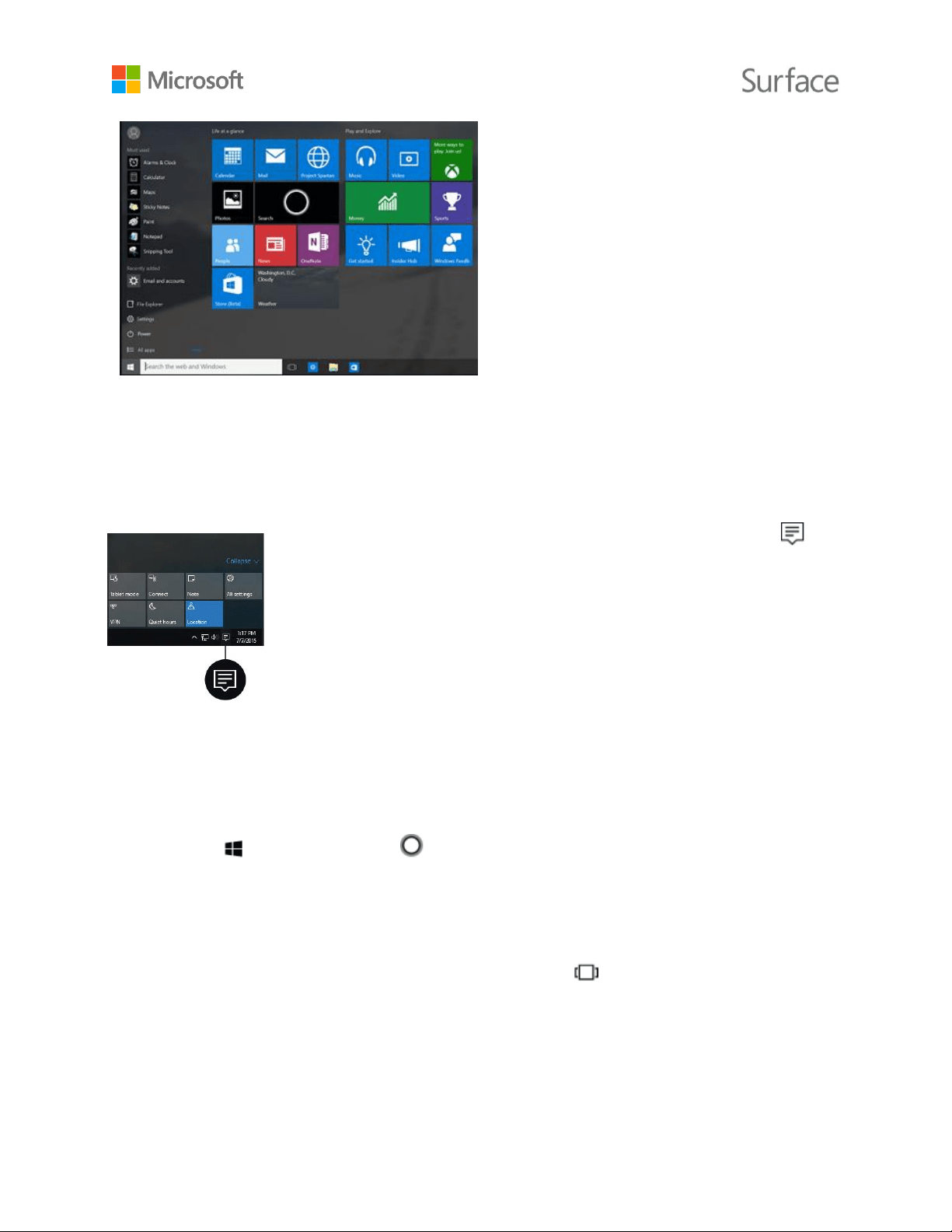
© 2016 Microsoft Page 14
In the lower-left corner, you'll find quick
links to File Explorer, Settings, Power
(shut down, sleep, and restart), and All
apps.
The apps you've used most often appear at
the upper left.
Your name and profile picture appear at
the top left. Select them to change your
account settings, lock the screen, or sign
out.
Tiles on Start act as quick links to apps. You can rearrange, resize, add, and remove tiles whenever
you want. For more info, see Love it? Pin it on Windows.com.
Action center
Swipe in from the right edge of the screen or select Action center in the
taskbar to open the Action center.
Here, you can adjust common settings like Wi-Fi connections or screen
brightness, open OneNote, create a wireless connection to another screen,
and more. If there are notifications waiting for you, they appear at the top of
the Action center.
For more info, see Take action instantly on Windows.com.
Search
Search is always ready for you. Select the search box in the taskbar. Learn more at Search for
anything, anywhere on Windows.com.
Or, go to Start , and select Cortana . For more info, including tips on personalizing Cortana,
see What is Cortana? on Windows.com.
Task view and virtual desktops
Swipe in from the left edge of the screen or select Task view in the taskbar to see all your open
apps. Select an app to focus on or close an app by clicking the X in the upper-right corner of the
app.
Loading ...
Loading ...
Loading ...
