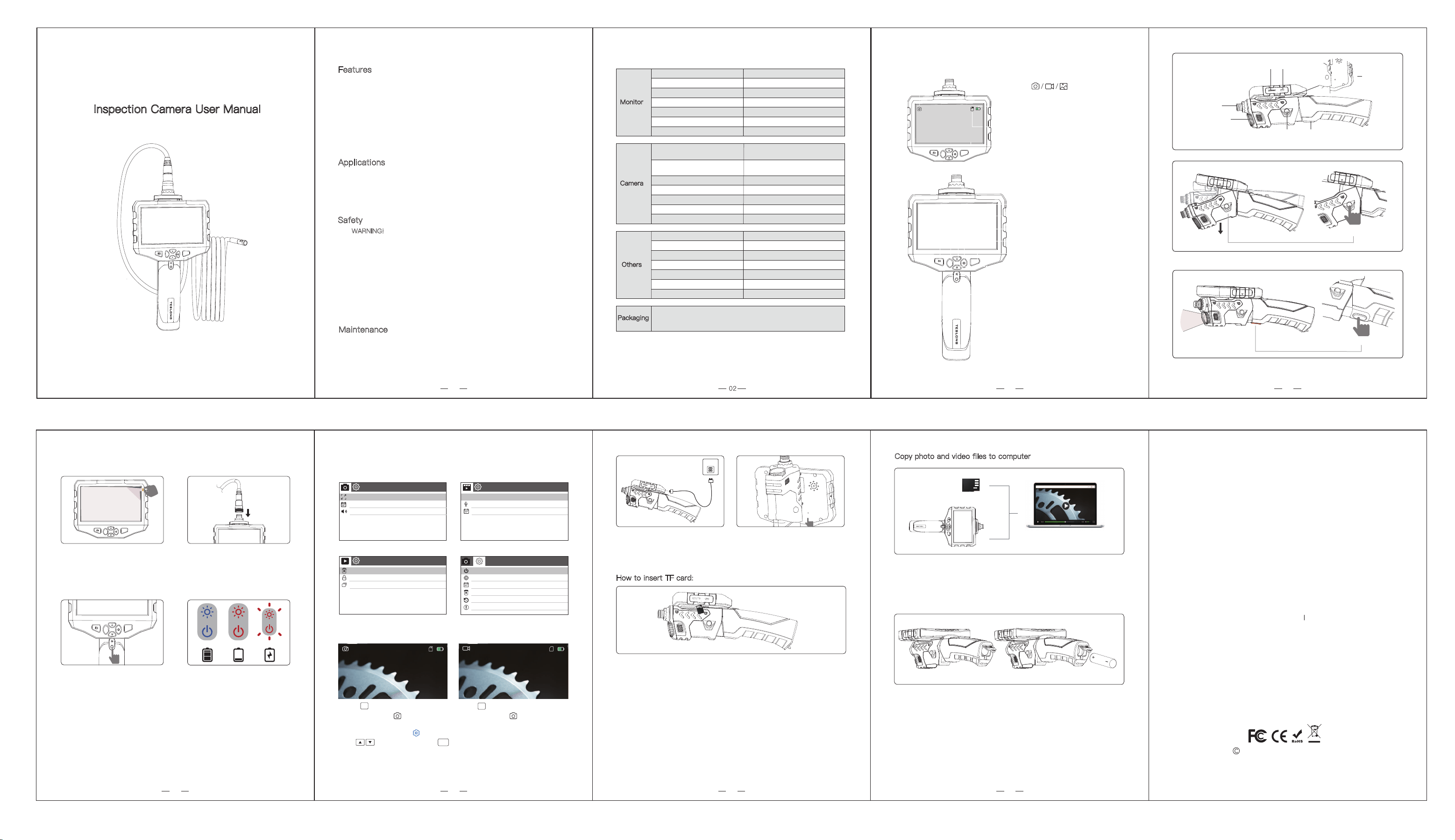
In order to power on the monitor successfully, make sure that charging for
1-3 seconds after you replaced the battery.
You can remove the plastic
screen cover before using this tool.
Inspection Camera User Manual
Specif ications
(NOTICE: NO ACCESSORIES WITH PARTS CABLE)
Should you need replacement(s) of any other components, please contact our
customer service for help.
Instructions
Pull out probe camera first before using USB cable.
EU Environmental Protection
Waste electrical products should not be disposed with household waste.
Please recycle where facilities exist. Check with your local authority or
retailer for recycling advices.
Customer Service
Please contact us if you have any product quality
problems, we would love to hear from you.
TESLONG NTS300 202108 V3
3.06.04.000204
2020- 09-24 08 00
:
Date and time: modify it in Settings
TF card status: inserted/no card
Batter y level
Press the “ ” button to unlock and adjust the handle.
Flashlight On/Off Switch.
1. Use a TF card reader to copy data directly.
2. Use USB cable to connect
to a computer for copying.
Check the battery level if you can
not power on the device or there is
noisy image on the screen.
Model No.: NTS300
01 0403
0605 0807
Cable Port
LED Flashlight
Micro Card Port
USB Port
Screen Angle
Adjustment
Flashlight
Switch
Card reader
Micro USB cable
or
a. Power off the device first before inserting TF card.
b.
Make sure the orientation of the TF card is correct when inserting
into the slot.
c
. Do not use excessive pressure when inserting or removing the TF card
from the slot.
d. Only take photos or record videos when a TF card is inserted.
e.
This device requires Class 10 high speed TF card and it will not be
able to work
properly with Class 4 low speed card.
5.0 inches IPS HD displayScreen Type
Resolution 854x480 pixels
Video Recording Resolution 1280x720
Image Capturing Resolution 1920x1080
Rotation 180°
Zoom 1.5X
Port Micro USB, TF Card Slot
Monitor
Others
LED Flash light
Operating Temperature
Power Source
Runtime
Charging Time
Certif ications Charge
Input
1W CREE LED
32℉ to 113℉ (0℃ to 45℃)
5000mAh Lithium Battery
About 4.5h
About 5h
CE FCC ROHS
5V USB charger
Camera
Diameter
Cable Length
Resolution
Viewing Angle
Depth of Field
Light Source
Waterproof
Optional (3.9mm/5.5mm/7.6mm/
8mm/12.5mm...etc)
Optional (1m/3m/5m/15m)
1.0 Megapixel HD
70°
1.2-4.0 inch (3cm-10cm)
6 adjustable high-intensity LEDs
IP67
Reset
NTS300 inspection monitor, camera probe, USB cable, user
manual, accessories: pick up hook, magnet & mirror
Packaging
How to insert TF card:
Copy photo and video f iles to computer
12-month Limited Warranty
Lifetime Technical Support
1-877-899-8809 (US)
(Mon-Fri 8:00 AM-5:00 PM PST)
Over view
View live inspection video instantly on the 5.0 inches IPS HD display
HD display 720P high def inition
180°image rotate & 1.5X Zoom
High sensitivity for low-light, HD camera
Chip in the tip Cree LED ring light for dark work areas
Adjustable handle
The screen is made of tempered glass with metal impact protection
on corners
Copper gooseneck cable
Automotive or diesel repair and maintenance
Inspection of hard-to-reach or hard-to-see areas or equipment,
plumbing, construction & restoration applications
Scientif ic education
Outdoor exploration
WARNING!
Please read all safety warnings and instructions before using
this product. Failure to follow these warnings may result in electric shock, fire or
serious injury.
Keep the tool dry, clean, free from oil, water, gas or other materials that
may cause corrosion.
This appliance is not intended to use for people with limited physical,
sensory or mental capabilities.
This appliance is not intended to use by people with limited physical, sensory
or mental capabilities.
This appliance is not intended for medical use. Keep bystanders or children
away while operating the tool.
Maintenance
Keep the camera lens clean.
Keep the working area clean.
Charge the device at least once every 3 months if it is left unused for a long
time to prevent damage to the battery.
Features
Safety
Applications
OK
MODE
OK
MODE
Take Photo/
Video Recording
UP/Zoom
Menu
Mode
Down/Rotate
Probe Brightness
Adjustment
Turn ON/OFF
OK
Reset
OK
MODE
Turn ON/OFF
(Press and hold the POWER button
for a few seconds).
Connect the cable to the monitor (Make
sure the camera is connected firmly to
prevent noisy image on the screen).
Using your inspection camera
Modes & Setting
Switch take photos and video recording
Video Recording
a. Photo Mode b. Video Mode
c. Playback Mode d. Setting
Take Photo
Resolution
Date Stamp
Shutter sound
Resolution
Recording
Date Stamp
HD
Auto Power off
Language
Date/Time
Format
Default Setting
Version
Deiete
Protection
Slideshow
In any modes, press the button twice to enter the system settings menu.
Click button to select and OK button to save the changes.
The default language is English, and the system supports English, Chinese,
German, French, Spanish, Italian, Russian and Japanese.
Press M to switch to “take photo”
mode, and press to take a photo.
Press M to switch to “video recording”
mode, and press to start recording.
Press the “Reset” button on the back
of the device if the screen freezes or
the buttons do not respond.
Charging: Only use 5V indoor USB
charger to charge the device.
2020-09-24 08:00 2020-09-24 08:00
OK
MOD
E
OK
MODE
Reset
OK
MODE
