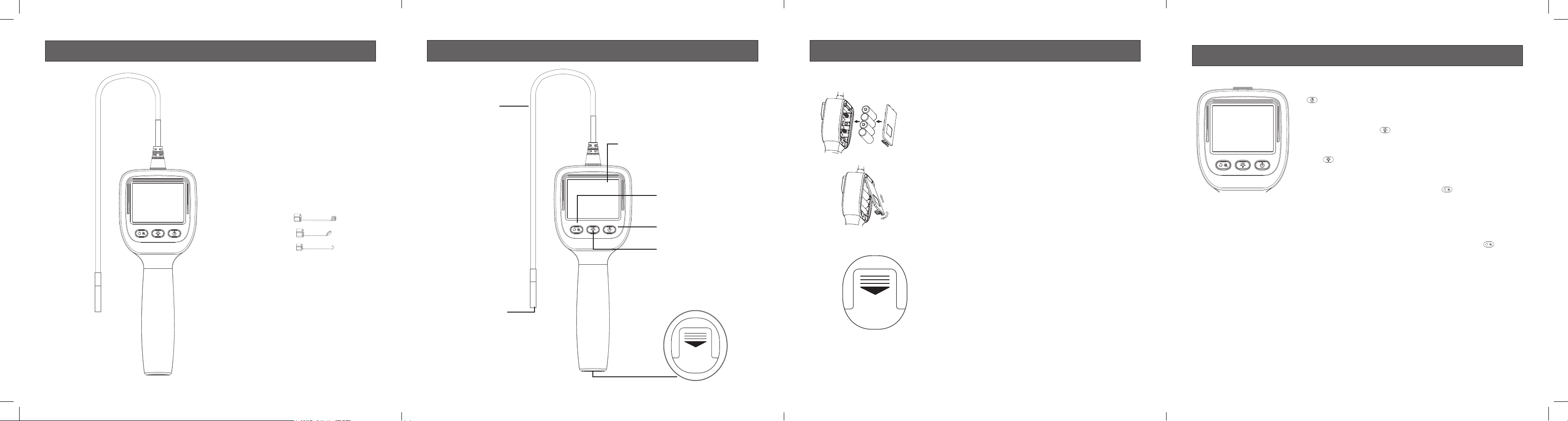
(1) Micro-Inspection Camera
(3) Accessory Attachments
(1) Magnet
(1) Mirror
(1) Hook
What’s in the Box?
Flexible 4ft
probe cable
5.2mm waterproof
camera with built-
in adjustable LED
lighting
Power button
Accessory storage
compartment (bottom)
2.4” color LCD screen
Camera lighting button
Zoom / 180º image
rotation button
ACC.
Get to Know Your Micro-Inspection Camera
Step 1: Install Batteries
ACC.
Lift the latch on the battery compartment door on the
back of your camera.
Remove the battery compartment door and install four
AA batteries (not included). Make sure the batteries
match the + and – markings on the inside of the
compartment.
Replace the battery door as shown here.
Step 2: Store the Accessory Attachments
Open the accessory storage compartment door on
the bottom of the camera’s handle.
Remove the door and place the accessory
attachments inside the compartment for storage.
Camera
handle,
bottom
Let’s Get Started!
Everyday Use
To turn the display on/off: Press and hold the
button.
To adjust the brightness of the camera’s LED
lights: Press the
button repeatedly to increase
LED lighting to the level you want. After the
brightest setting, the lighting returns to off. Press
the button repeatedly again until you get to the
level you want.
To zoom the image: Press the
button.
1 press = 1.5 times image zoom
2 presses = 2 times image zoom
3 presses = returns to no zoom
To rotate the image: Press and hold the
button.
Step 3: Remove the LCD Screen’s Protective Film
Carefully remove the protective lm covering the LCD screen.
Loading ...
