Loading ...
Loading ...
Loading ...
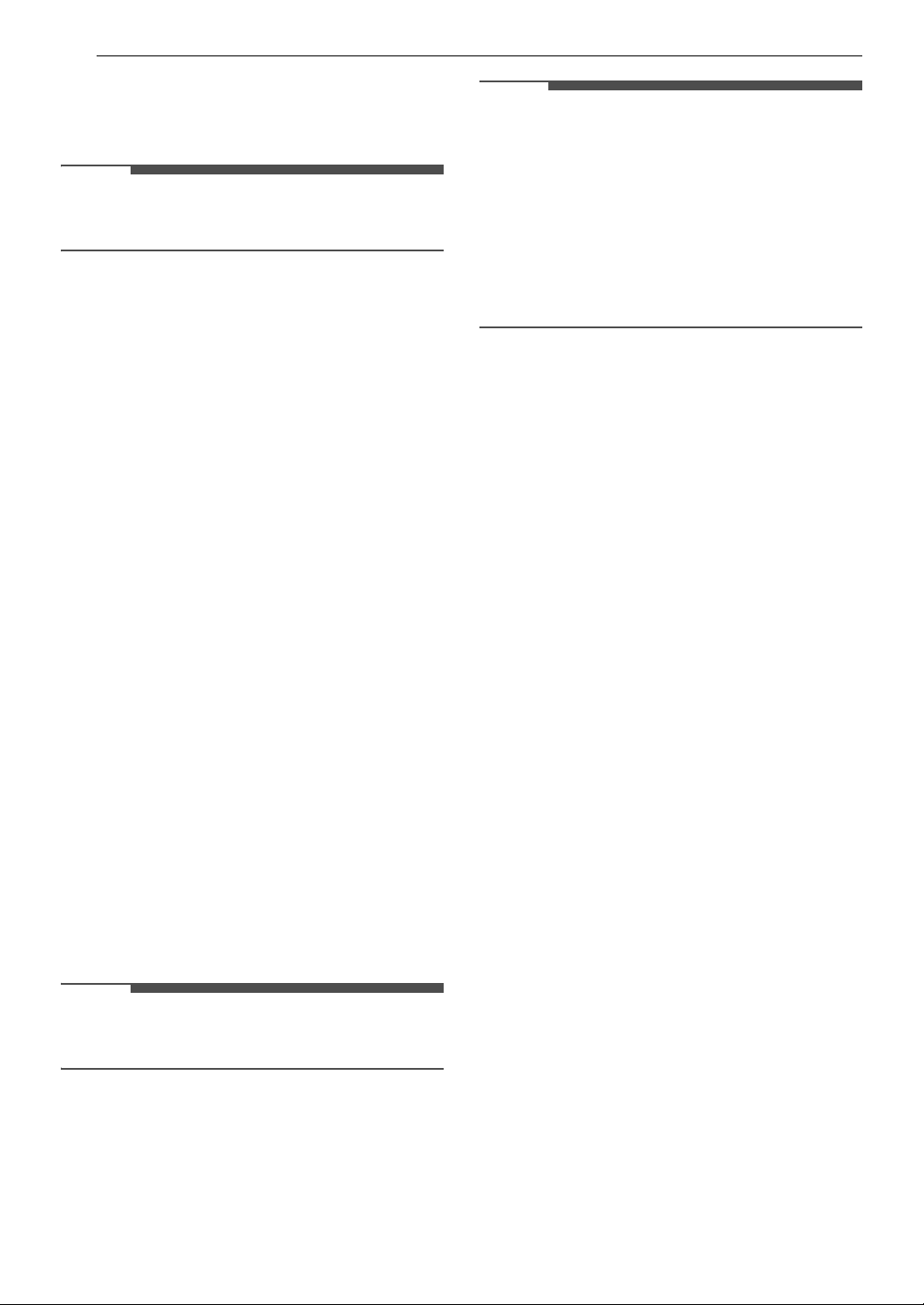
24 OPERATION
Options
Your washer includes additional cycle options to
customize cycles to meet your individual needs.
NOTE
• To protect your garments, not every option is
available with every cycle.
Using Spin Only
Use this option to spin hand washed clothes that
may not have been washed in the machine.
1 Prepare the clothes and load the drum.
2 Press the Power button.
• Do not select a washing cycle and do not
add a detergent or softener.
3 Select the Rinse+Spin cycle and press Rinse
repeatedly until the display shows O and the
Rinse icon is no longer illuminated on the
panel.
4 Press the Start/Pause button.
Warm Water
This option is selected by default on the Normal
and Intimates cycles. It can be deselected by
pressing the Warm Water button. The water
temperature cannot be set on the Rinse+Spin
cycle.
Rinse
This option adds an extra rinse to the selected
cycle. Use this option to help ensure the removal
of detergent or softener residue from fabrics.
NOTE
• You cannot select this option with the Spin Only
option or the Tub Clean cycle.
Control Lock
Use this function to disable the controls. This
function can prevent children from changing
cycles or operating this washer.
NOTE
• The function does not lock the door.
• Once this function is set, all buttons are locked
except the Power button.
• When the controls are locked, CL and the
remaining time are alternately shown on the
display during the wash cycle.
• Turning off the power will not reset this function.
You must deactivate this function before you can
access any other options and functions.
Locking the Control Panel
1 Slide open the drawer and turn on the power.
2 Select a cycle and options and press Start/
Pause to start the cycle.
3 Press and hold the Warm Water button for 3
seconds to activate the Control Lock
function.
Unlocking the Control Panel
1 Slide open the drawer and turn on the power.
2 Press and hold the Warm Water button for 3
seconds to deactivate this function.
• When this function is deactivated, a chime
will sound and the remaining time for the
current cycle will reappear on the display.
Setting
Adjusting Volume of Alert Sounds
Use this function to adjust the volume of the
button sounds and the end-of-cycle alert.
1 Slide open the drawer and turn on the power.
2 Press and hold the Hand Wash button for 3
seconds to adjust the volume.
• Each time you press and hold the button,
the volume changes. The setting is shown in
the display: 1, z, 3, 4 or OFF.
• The default volume is 4 (loudest).
Loading ...
Loading ...
Loading ...