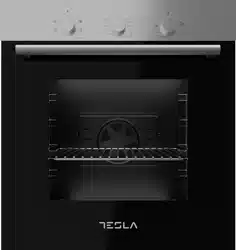Loading ...
Loading ...
Loading ...

23
ENG
flashing symbol on the screen. Any button press will stop the alarm sound and this indication. If no button is
pressed, the alarm sound will end automatically after 5 minutes, but the flashing symbol will go on.
Semi automatic cooking
This cooking program is intented to start cooking immediately for a specified duration.
After the oven is set to the desired function and temperature via the oven knobs:
1. Press the
button twice, symbol will flash on the screen. and duration of cooking will show
on the screen one after another.
2. Using
or buttons, adjust the desired cooking duration.
3. After 6 seconds of the last button press or by pressing
twice, the adjustment is completed. will be
steady on the screen and the display shows the current time of day.
Full automatic cooking
This cooking program is intented to perform a delayed cooking by programming the time of day, when the food
should be ready. In other words, the oven will start cooking not immediately but will automatically calculate the
time to start cooking.
1. Perform step 1 and 2 of the semi auto cooking as above
(cooking duration adjustment).
2. Press
button once again, symbol will flash on the screen and duration of cooking will show on the
screen one after another.
3. Using
or buttons, adjust the desired end of cooking time. symbol will disappear but symbol
will be still flashing on the screen. This indicates that an automatic cooking is programmed but cooking has
not started yet.
4. After 6 seconds of the last button press or by pressing
, the adjustment will be completed, the display
shows the current time of day.
Auto cooking end
After the automatic cooking has been completed, symbol will be flashing on the screen and the buzzer alarm
will sound. Any button press will stop the alarm sound but the flashing symbol will go on till
button is pressed.
The buzzer alarm will sound for 7 minutes if not stopped.
Power interrupts
After any interrupt of mains power, your oven will be inactive after the power is restored, for safety reasons. After
power on, the time of day digits and
symbol will flash and the time of day has to be adjusted (see: power on).
NOTE
The flashing
symbol indicates that the oven is inactive and you have to enter the manual mode.
Child lock
This function is intented to prevent any unauthorized modification of the timer settings. This function will be active,
within 30 seconds after the last button press.
will appear. To deactive it, press the button for 3 seconds.
will disappear.
Programmable options
Alarm tone:
Pressing and holding the
button for 3 seconds will result in the currenly valid buzzer tone being produced.
By pressing
and buttons, you may scroll through 3 available buzzer tones. The last heard buzzer tone will
be automatically recorded as the selected tone. After 6 seconds of the last button press or by pressing
, the
adjustment is completed.
Loading ...
Loading ...
Loading ...