Loading ...
Loading ...
Loading ...
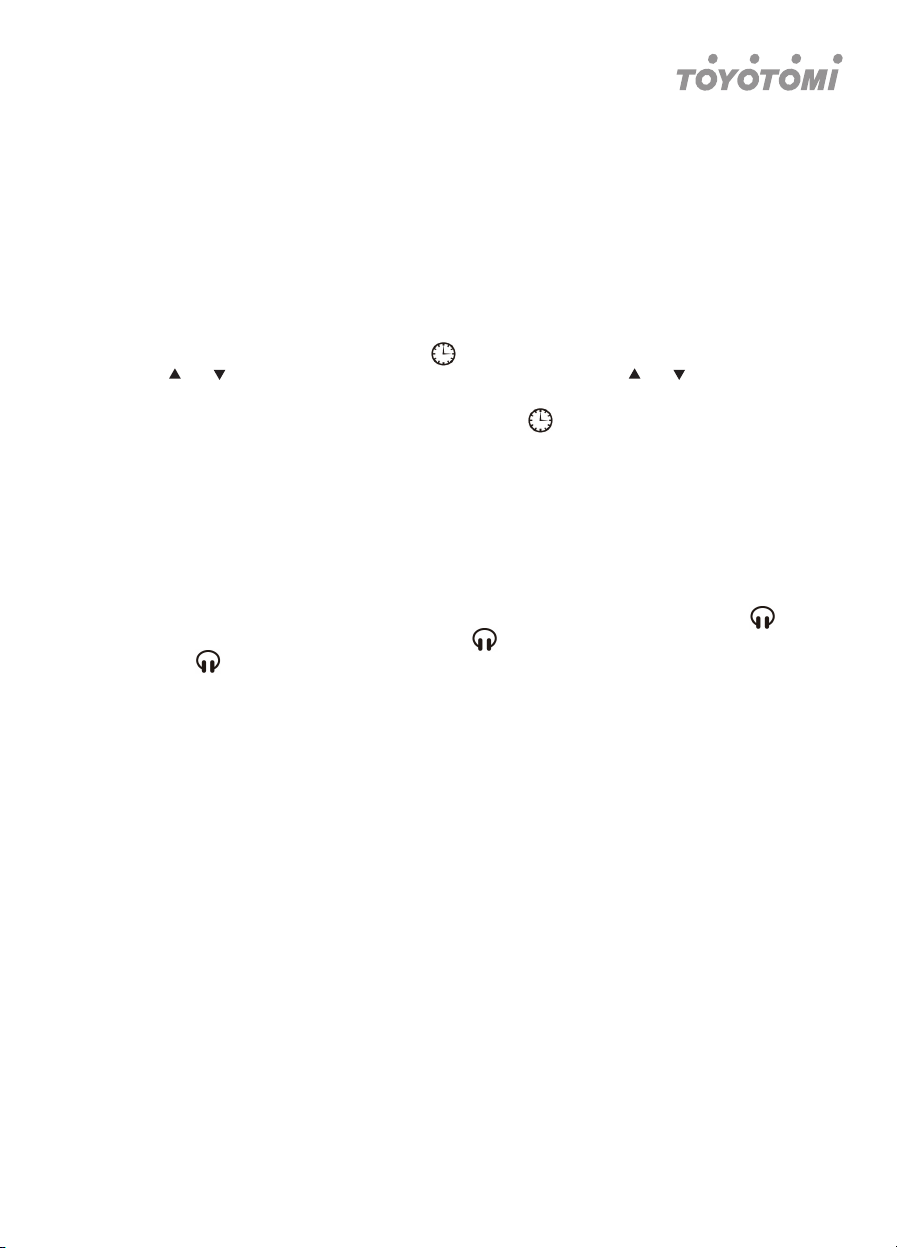
GB
18
NOTE:
• Under on and off status, you set TIMER OFF or TIMER ON simultaneously.
• Before setting TIMER ON or TIMER OFF, please adjust the clock time properly.
• After starting up TIMER ON or TIMER OFF, set the constant circulating valid. After that, air
conditioner will be turned on or turned off according to setting time. ON/OFF button has
no effect on setting. If you don’t need this function, please use remote controller to
cancel it.
11 CLOCK button
Press this button to set clock time. “
“ icon on remote controller will blink. Press
“ ” or “ ” button within 5s to set clock time. Each pressing of “ ” or “ ” button,
2s later, time will change quickly. Release this button when reaching your required
time. Press “CLOCK” button to confirm the time. “
“ icon stops blinking.
NOTE:
• Clock time adopts 24-hour mode.
• The interval between two operations can’t exceed 5s. Otherwise, remote controller will
quite setting status. Operation for TIMER ON/ TIMER OFF is the same.
12 QUITE button
Press this button, the Quiet status is under the Auto Quiet mode and displays “
“
and “AUTO” signal. Quiet mode displays “
“ signal and during Quiet OFF there is
no “
“ signal displayed. After powered on, the Quiet OFF is defaulted.
NOTE:
• The Quiet function can be set up in all modes; Under the Quiet mode, the fan speed is not
available.
• When quiet function is selected: Under cooling mode: indoor fan operates at notch 4
speed. 10 minutes later or when indoor ambient temperature ≤28 ºC , indoor fan will
operate at notch 2 speed or quiet mode according to the comparison between indoor am-
binet temperature and set temperature. Under heating mode: indoor fan operates at notch
3 speed or quiet mode according to the comparison between indoor ambient temperature
and set temperature. Under dry, fan mode: indoor fan operates at quiet mode. Under auto
mode: the indoor fan operates at the auto quiet mode according to actual cooling, heating
or fan mode.
• The Quiet function is only available for some models.
13 WIFI button
Press “WiFi” button to turn on or off WiFi function. When WiFi function is turned on,
“WiFi” icon will be displayed on remote controller. Under status of unit off, press
“MODE” and “WiFi” buttons simultaneously for 1s. WiFi module will restore to factory
default setting.
• This function is only available for some models.
INTRODUCTION FOR BUTTONS ON REMOTE CONTROLLER
Loading ...
Loading ...
Loading ...
