Loading ...
Loading ...
Loading ...
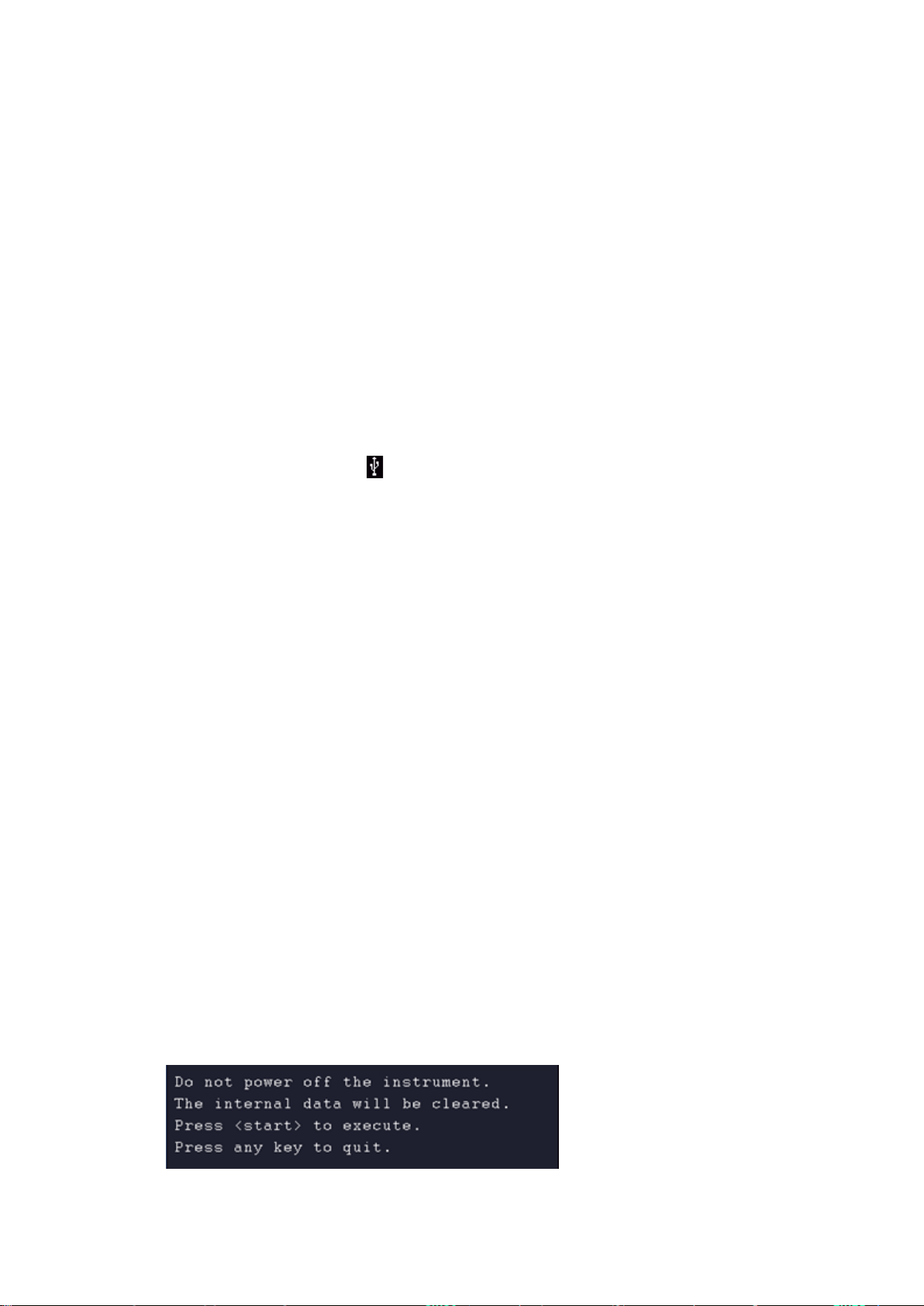
4.Advanced User Guidebook
You can use the multimeter data recorder to record the measurements when
measuring current/voltage by multimeter (optional). Refer to "Multimeter Recorder"
on page 111.
● FRA (Frequency Response Analysis)
If there is a built-in arbitrary function generator (optional), you can use the frequency
response analysis. Refer to "Frequency Response Analysis" on page 105.
How to Update your Instrument Firmware
Use the front-panel USB port to update your instrument firmware using a USB
memory device.
USB memory device requirements: Insert a USB memory device into the USB port
on the front panel. If the icon appears on the top right of the screen, the USB
memory device is installed successfully. If the USB memory device cannot be
detected, format the USB memory device according to the methods in "USB disk
Requirements" on P69.
Caution: Updating your instrument firmware is a sensitive operation, to prevent
damage to the instrument, do not power off the instrument or remove the USB
memory device during the update process.
To update your instrument firmware, do the following:
1. Push the Utility button, select Function in the bottom menu, select Configure in
the left menu, select About in the bottom menu. View the model and the currently
installed firmware version.
2. From a PC, visit www.owon.com.cn and check if the website offers a newer
firmware version. Download the firmware file. The file name must be *.update.
The file name can be up to 15 characters long (including the suffix). Copy the
firmware file onto your USB memory device.
3. Insert the USB memory device into the front-panel USB port on your instrument.
4. Push the Utility button, select Function in the bottom menu, select Update in the
left menu.
5. Select Open in the bottom menu, the instrument lists a directory of the folders on
the USB memory device. Turn the M knob to select a folder, select Open in the
bottom menu to enter the folder. Navigate to the folder where the firmware file is,
and select the file with the .update suffix.
6. In the bottom menu, select Open, the messages below will be shown.
85
Loading ...
Loading ...
Loading ...
