Loading ...
Loading ...
Loading ...
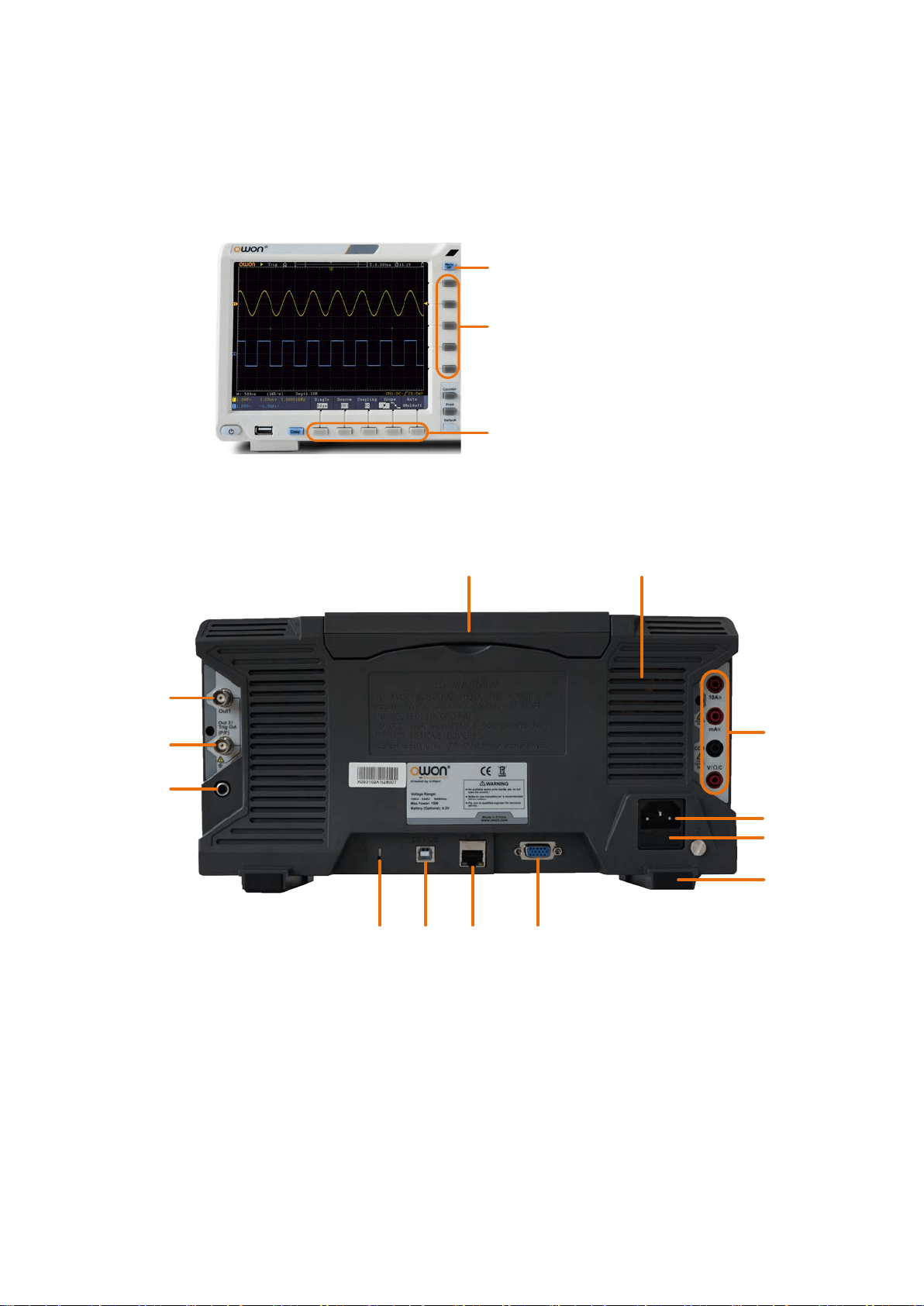
3.Junior User Guidebook
8. Power on/off
Backlight of this button:
Red light: The oscilloscope is turned off (connects with AC Power or battery);
Green light: The oscilloscope is turned on (powered by AC Power or battery).
Front Panel Menu Buttons
Select the right menu item
Select the bottom menu item
Remove the left and right menu
Figure 3-2 Menu Buttons
Rear Panel
3
10 9 8 7
13
12
11
1 2
6
4
5
Figure 3-3 Rear Panel
1. Handle
2. Air vents
3. Input terminals of multimeter (optional)
4. AC power input jack
5. Fuse
6. Foot stool: Adjust the tilt angle of the oscilloscope.
7. VGA port: To connect the oscilloscope with a monitor or a projector as VGA output
(optional).
6
Loading ...
Loading ...
Loading ...
