Loading ...
Loading ...
Loading ...
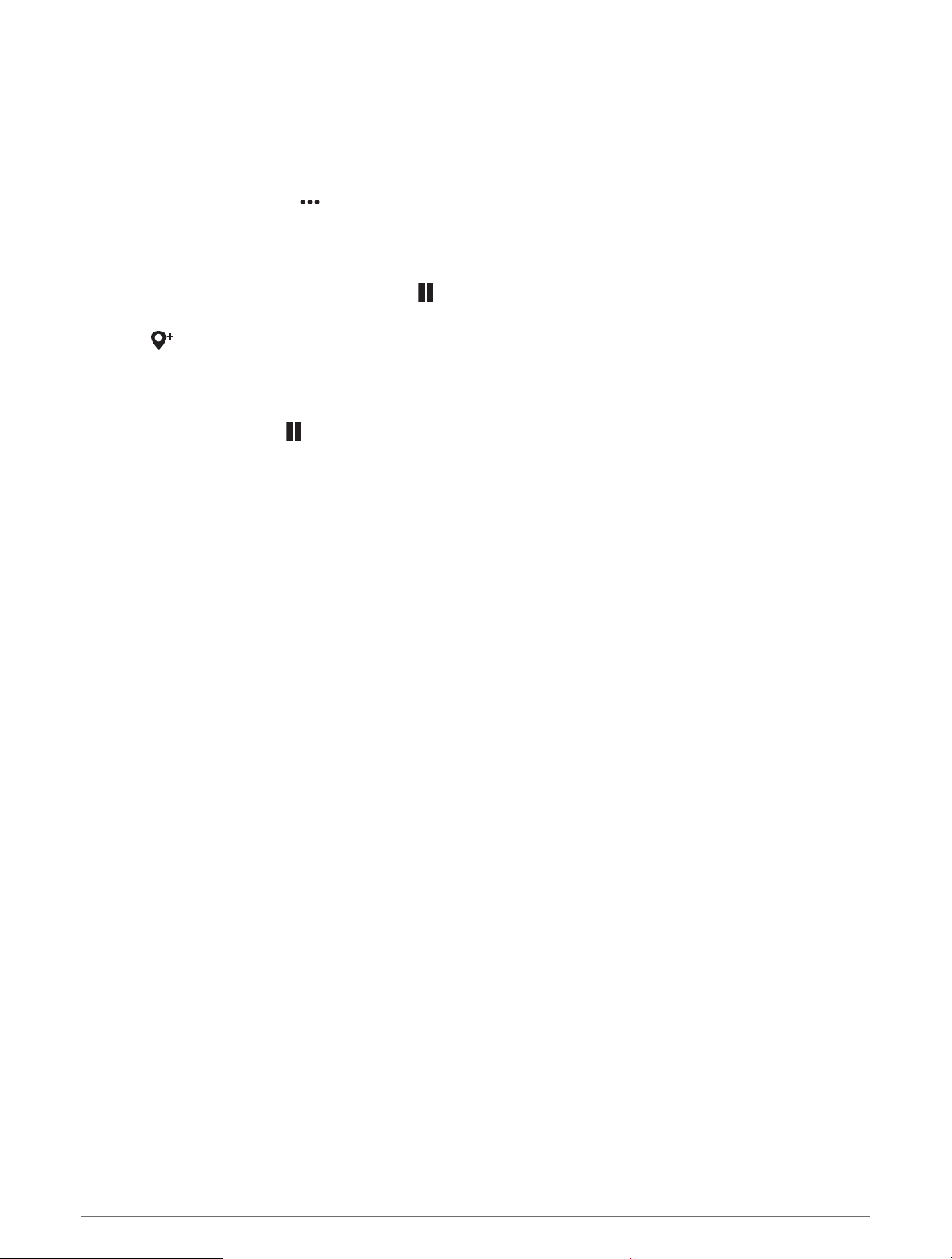
Renaming a Sonar Source
You can rename a sonar source to easily identify that source. For example, you use "Bow" as the name of the
transducer on the bow of your boat.
To rename a source, you must be in the applicable sonar view for the source. For example, to rename the
Garmin ClearVü sonar source, you must open the Garmin ClearVü sonar view.
1 From the sonar view, select > Sonar Setup > Source > Rename Sources.
2 Enter the name.
Creating a Waypoint on the Sonar Screen
1 From a sonar view, drag the screen or select .
2 Select a location.
3 Select .
4 If necessary, edit the waypoint information.
Pausing the Sonar Display
From a sonar view, select .
Viewing Sonar History
You can scroll the sonar display to view historical sonar data.
NOTE: Not all transducers save historical sonar data.
1 From a sonar view, drag the screen to the right.
2 Select Back to exit history.
Sonar Fishfinder 69
Loading ...
Loading ...
Loading ...
