Loading ...
Loading ...
Loading ...
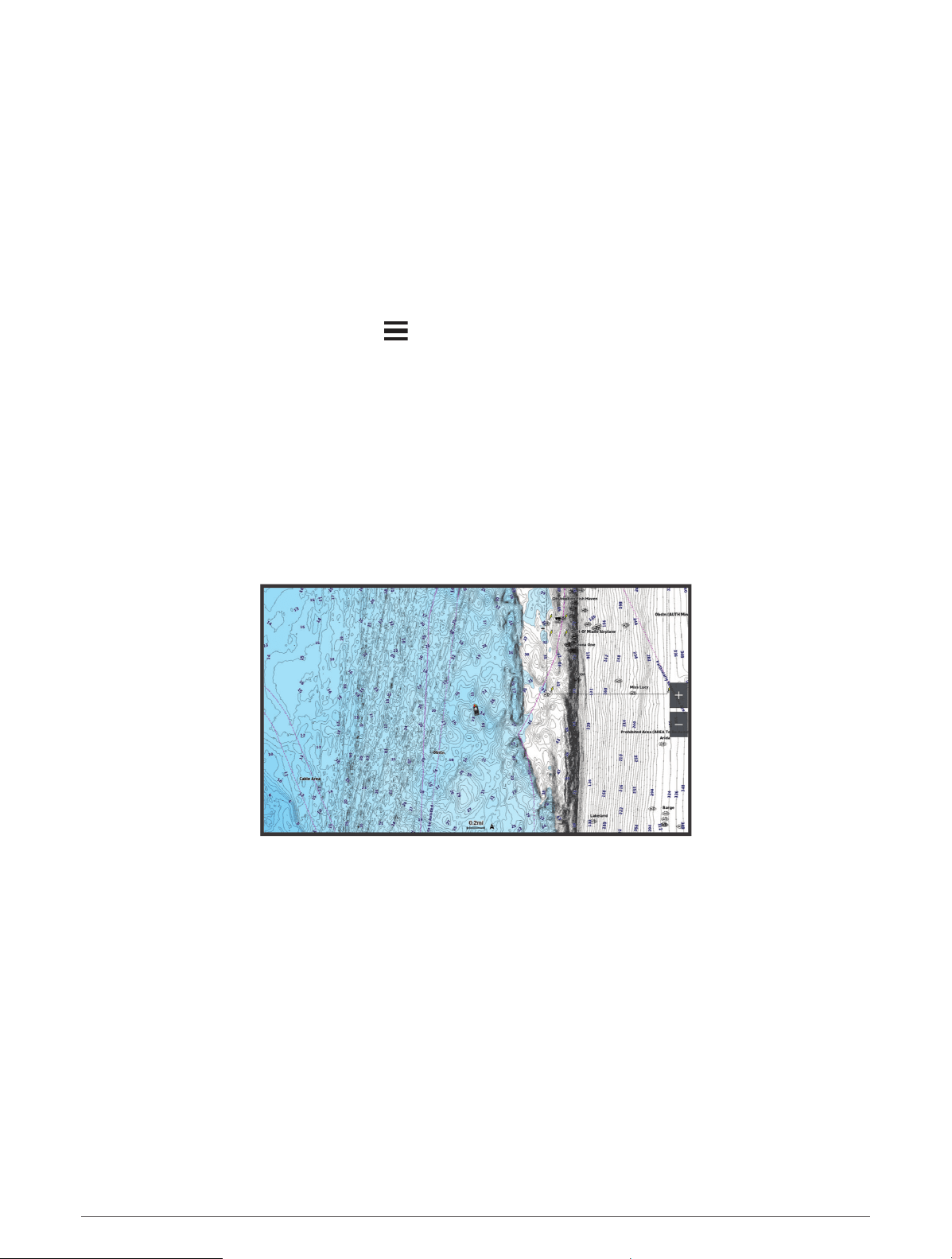
Activating a Marine Chart Subscription
Before you can use the full features of Garmin Navionics+ charts that are preloaded on your device or
purchased on a memory card, you must activate your subscription using the ActiveCaptain app.
Your subscription allows you to access the latest chart updates and additional content included with your
purchase.
1 If you purchased charts on a memory card, insert the card into a memory card slot on the chartplotter or
Garmin memory card reader.
2 Open the ActiveCaptain app on your mobile device, and connect it to the chartplotter (Getting Started with the
ActiveCaptain App, page10).
3 After the ActiveCaptain app connects to the chartplotter, make sure your mobile device is connected to the
internet.
4 In the ActiveCaptain app, select Chart > > My Charts, and verify that an active subscription for the charts
is shown in the list.
5 If necessary, connect the ActiveCaptain app to the chartplotter to complete the activation process.
The ActiveCaptain app activates the subscription automatically after it connects to the internet and then to
the chartplotter. The ActiveCaptain app shows the subscription status in the My Charts list.
NOTE: It might take a few hours to verify the new subscription.
Navigation Chart and Fishing Chart
NOTE: The Fishing chart is available with premium charts, in some areas.
The Nav. Chart is optimized for navigation. You can plan a course, view map information, and use the chart as a
navigational aid. To open the Nav. Chart, select Charts > Nav. Chart.
The Fishing Chart provides a detailed view with more bottom detail and fishing content. This chart is optimized
for use when fishing. To open the Fishing Chart, select Charts > Fishing Chart.
16 Charts and 3D Chart Views
Loading ...
Loading ...
Loading ...
