Loading ...
Loading ...
Loading ...
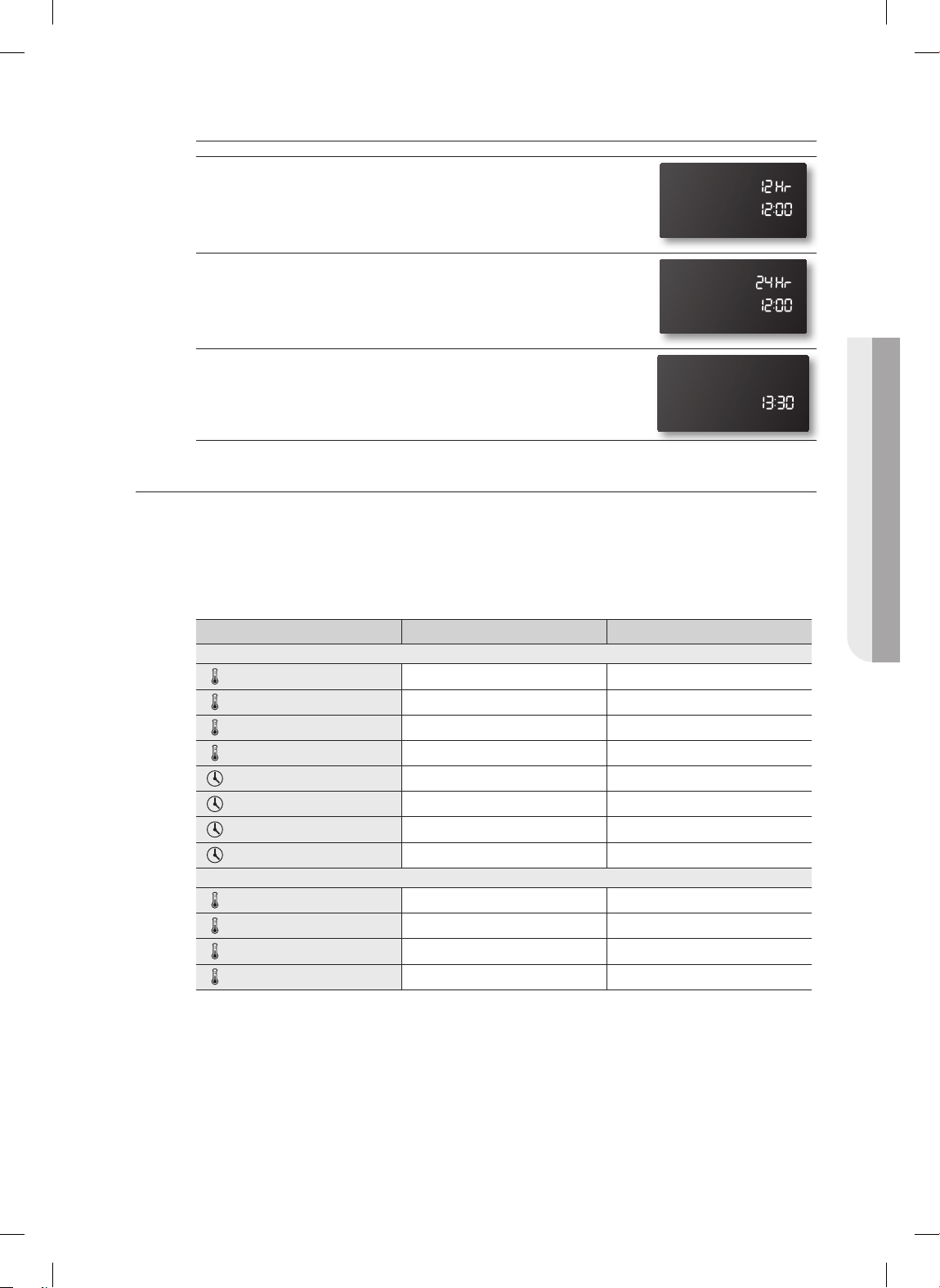
operating the oven _40
OPERATING THE OVEN
How to change between a 12-hour and 24-hour display
1. Start the set up.
Press CLOCK and 0 on the number pad at the same time for 3
seconds.
The display will show the present mode (eg. 12 hour).
2. Select the display mode you want.
Press 0 on the number pad to select 12 hour or 24 hour.
Pressing 0 on the number pad toggles the display from 12 hour to
24 hour and back again.
3. Exit the set up.
Press the START/SET pad.
MINIMUM AND MAXIMUM SETTINGS
All of the features listed in the table below have minimum and maximum time or temperature
settings.
A beep will sound each time you press a pad on the control panel and the entry is accepted. An
error tone will sound in the form of a long beep if the temperature or time you entered is below the
minimum or above the maximum setting for the feature.
FEATURE MINIMUM MAXIMUM
Single Oven
Bake 150 °F (65 °C) 550 °F (287 °C)
Broil LO HI
Convection Bake 150 °F (65 °C) 550 °F (287 °C)
Convection Roast 150 °F (65 °C) 550 °F (287 °C)
Self Clean 2 Hr. 4 Hr.
Steam Clean 20 Min. 20 Min.
Warming Drawer - 3 Hr.
Keep Warm - 3 Hr.
Twin Oven ( With partition)
Bake 150 °F (65 °C) 480 °F (250 °C)
Broil LO HI
Convection Bake 150 °F (65 °C) 480 °F (250 °C)
Convection Roast 150 °F (65 °C) 480 °F (250 °C)
(IB_Premium)NE599N1PBSR_AC_DG68-00426A-03_EN.indd 40 2013-05-23 3:42:50
Loading ...
Loading ...
Loading ...