Loading ...
Loading ...
Loading ...
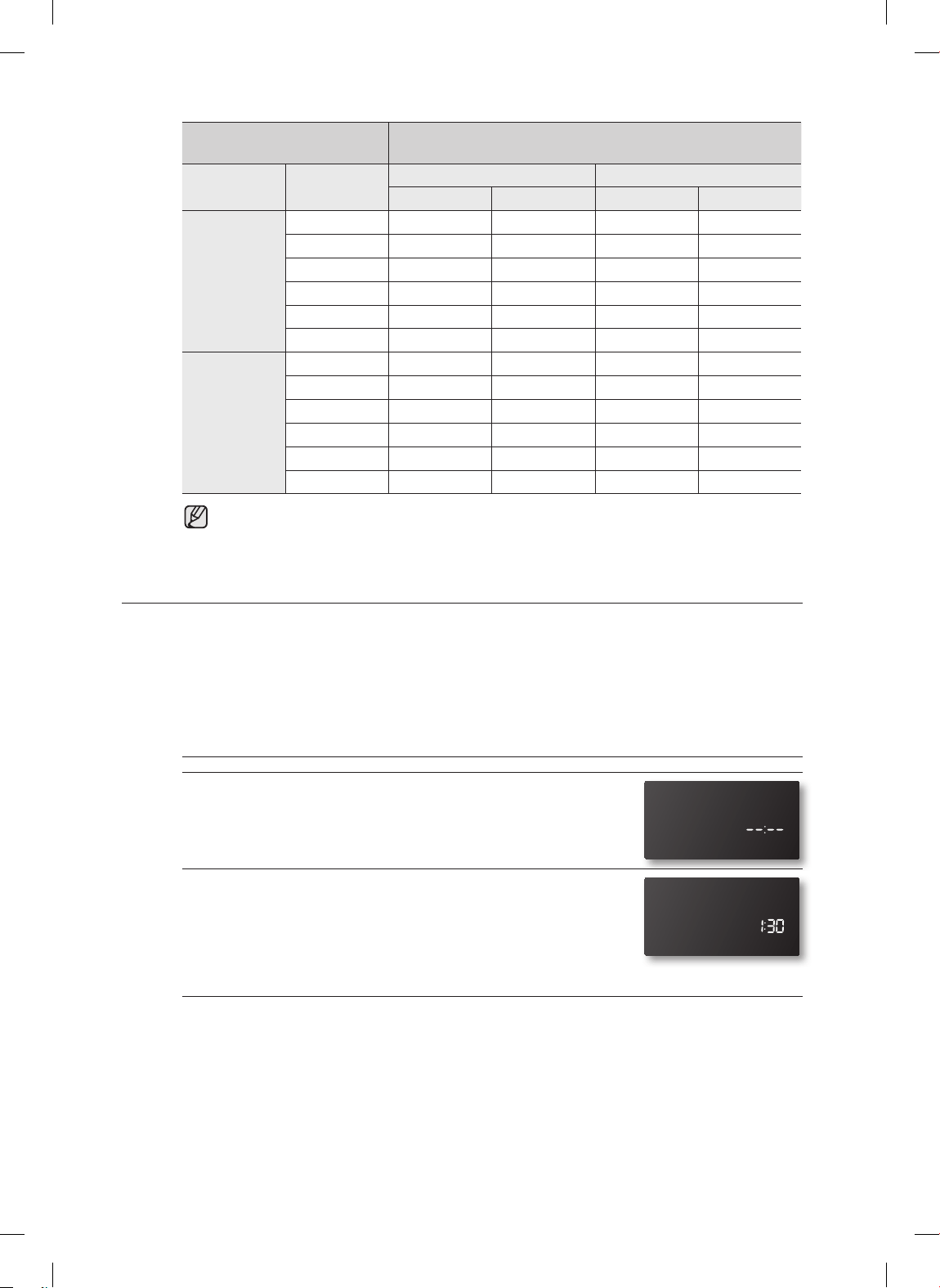
39_ operating the oven
LOWER OVEN
UPPER OVEN
Available setting function and temp.
Mode Set Temp
BROIL Convection BAKE & ROAST
LOW HI MIN MAX
Bake
480 °F O O 400 °F 480 °F
450 °F O O 350 °F 480 °F
350 °F O X 275 °F 450 °F
325 °F O X 275 °F 400 °F
250 °F X X 225 °F 300 °F
150 °F X X 150 °F 175 °F
Convection
Bake
480 °F O O 400 °F 480 °F
450 °F O O 350 °F 480 °F
350 °F O X 275 °F 450 °F
325 °F O X 275 °F 400 °F
250 °F X X 225 °F 300 °F
150 °F X X 150 °F 175 °F
The twin cooking mode lets you use dierent settings for the upper and lower
compartments, such as dierent switch o times, cooking times and temperatures settings.
To apply or modify settings in either compartment, press the respective touch pad.
SETTING THE CLOCK
The clock must be set to the correct time of day for the automatic oven timing functions to work
properly.
• The time of day cannot be changed during a timed cooking, a delay-timed cooking or a
selfcleaning cycle.
• You can choose between a 12-hour or 24-hour display. The default is 12-hour.
How to set the clock
1. Start the set up.
Press the CLOCK pad.
2. Enter the present time.
Enter the current time in hours and minutes on the number pad,
eg. 1, 3, 0 for 1:30
3. Exit the set up.
Press the START/SET or CLOCK pad.
(IB_Premium)NE599N1PBSR_AC_DG68-00426A-03_EN.indd 39 2013-05-23 3:42:49
Loading ...
Loading ...
Loading ...