Loading ...
Loading ...
Loading ...
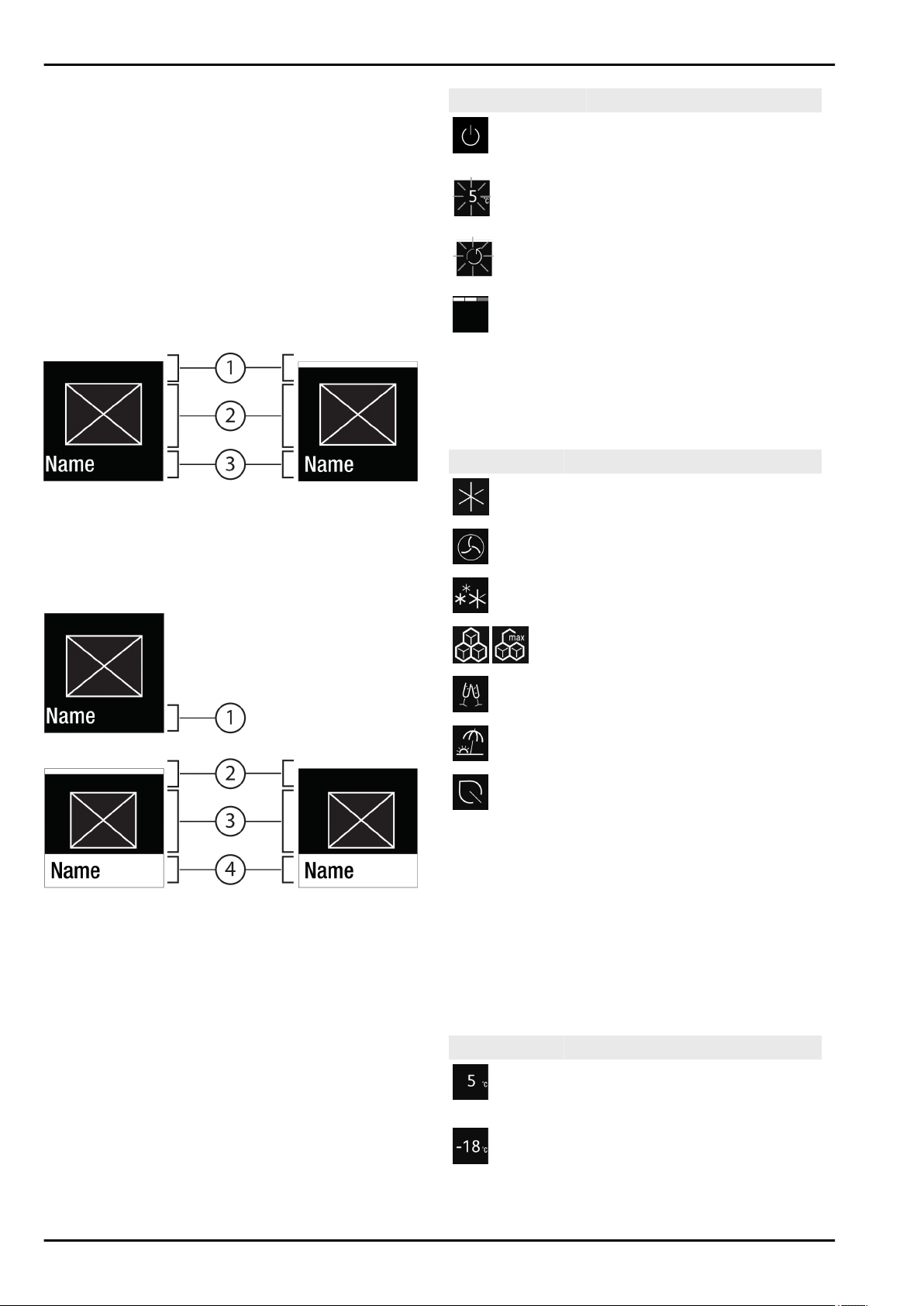
Confirm
Fig. 5 (2)
:
-
Activating/deactivating a function.
-
Open a submenu.
-
Confirm a selection. After confirmation the display switches
back to the menu.
Back to Status display: in the fastest manner:
-
Close and open the door.
-
or wait 10 seconds. The display switches to the Status
display.
6.1.3 Operating structure
The controls are explained by a template. The display changes
depending on the function or settings.
Menus without a submenu
Fig. 6
(1) Status deactivated /
status activated white
bar in the top area
(3) Menu: Function name or
menu: Setting name
(2) Symbol or activated
value
Menus with a submenu
Fig. 7
(1) Menu: Function name or
menu: Setting name
(3) Symbol or activated value
(2) Status (4) Submenu: function name
or submenu: Setting name
(2) off / on
You can navigation as follows:
-
Press the left/right
Fig. 5 (1)
arrow to navigate.
-
Press Confirm
Fig. 5 (2)
to open the submenu
Fig. 7 (4)
.
•
Press the left/right
Fig. 5 (1)
arrow to navigate.
•
Set a new value: Press Confirm
Fig. 5 (2)
to select an
active value
Fig. 6 (1)
.
•
Back to the menu: Press Confirm
Fig. 5 (2)
to select the
active value
Fig. 6 (2)
.
6.1.4 Display symbols
Display symbols provide information on the current appliance
status:
Symbol Appliance status
Standby
The appliance or temperature zone
is switched off.
Flashing number
Appliance is working. Temperature
flashes until the set value is reached.
Flashing symbol
Appliance is working. Setting is
made.
Bar grows steadily
Function is activated.
6.2 Control concept
6.2.1 Activating/deactivating the function
You can activate/deactivate the following functions:
Symbol Function
SuperCool
x
PowerCool
x
SuperFrost
x
*
IceMaker and MaxIce
x
*
PartyMode
x
HolidayMode
E-Saver
x
When a function is on, the appliance works harder. This
means the appliance could make louder noises and consume
more energy.
u
Press the navigation arrows
Fig. 5 (1)
until the appears.
u
Press Confirm
Fig. 5 (2)
.
w
You hear the confirmation tone.
w
Status appears in the menu.
w
Function is on/off.
6.2.2 Selecting function value
With the following functions you can set a value in the
submenu:
Symbol Function
Cool:
Setting the temperature
Turn on/off the temperature zone
Freeze:
Setting the temperature
Turn on/off the temperature zone
Controls
* Depending on model and options 7
Loading ...
Loading ...
Loading ...
