Loading ...
Loading ...
Loading ...
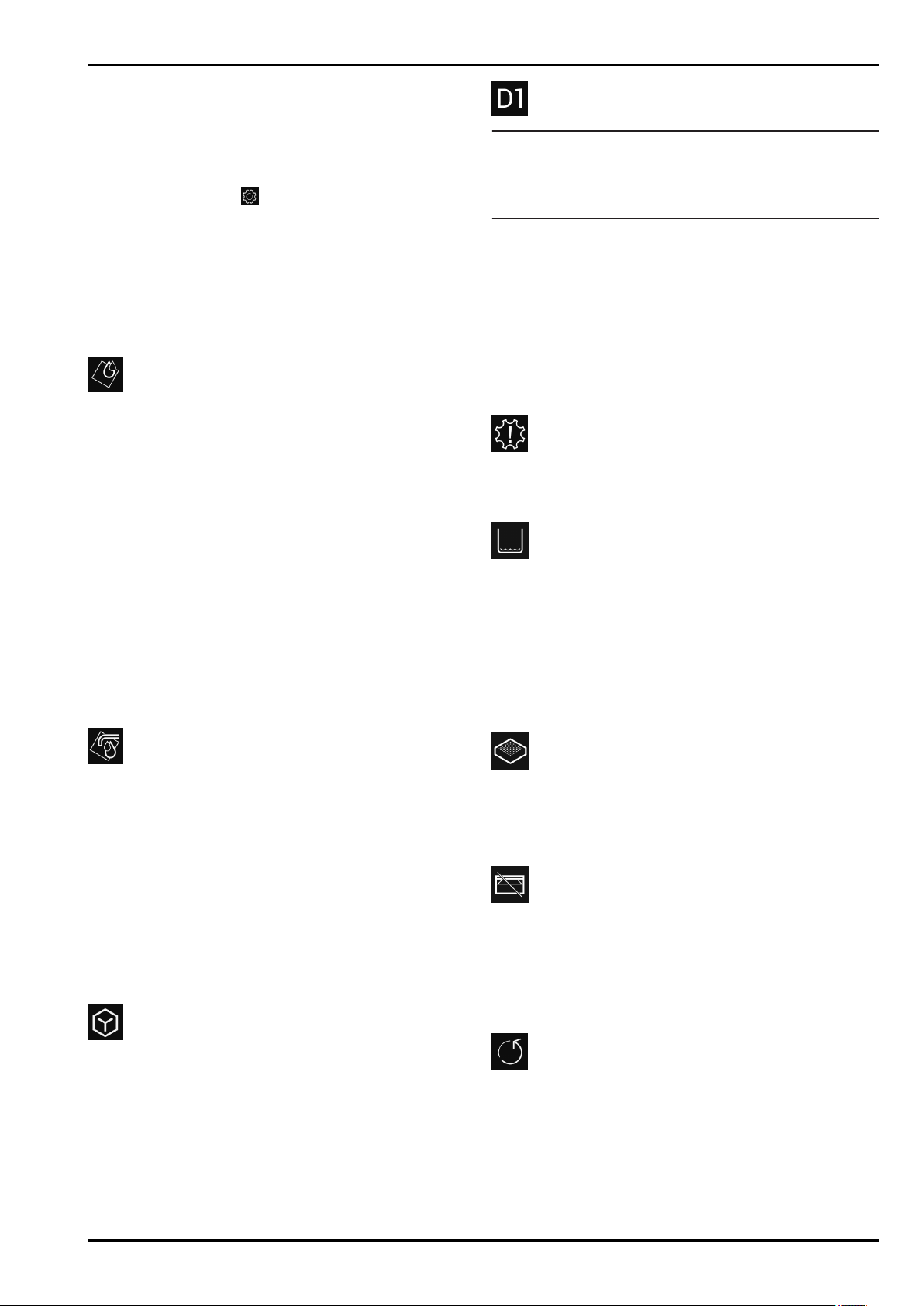
-
The defrost cycle only works for the specified time without
taking account of fridge use.
-
After a power cut the appliance automatically returns to
SabbathMode.
Activating/deactivating SabbathMode
u
To activate the function, click the arrows next to the display
until you see Settings
in the menu and then confirm. The
menu changes to show the available settings.
u
Click the arrows next to the display until you see
SabbathMode (Menora) appear. Confirm the symbol.
w
A white bar appears in the top part of the display.
w
SabbathMode is activated.
To deactivate this function, press the button for confirmation
next to the display for 3 seconds.
SabbathMode is deactivated.
CleaningMode
Use this setting to easily clean the appliance.
This setting refers to the fridge section
Fig. 1 (A)
.
Use:
-
Clean the fridge section by hand.
What happens on the appliance when this setting is on:
-
The fridge section is switched off.
-
The internal light is on.
-
Reminders and warnings are not shown. There is no
acoustic signal.
Activating/deactivating settings
u
Activating/deactivating the setting (see 6.2 Control
concept) .
w
On: fridge section is off. Light stays on.
w
Off: preset temperature is restored.
After 60 min the setting turns off automatically. The appliance
then continues running in normal mode.
TubeClean*
This setting cleans the IceMaker pipes.*
Ensure that the following conditions are met:*
q
IceMaker cleaning is ready (see 8.3.5 Cleaning the
IceMaker*) .
Activating the setting*
u
Activate the setting in the Customer menu (see 6.2 Control
concept) .
w
The rinse process is ready (max. 60 min.): Symbol flashes.
w
Water pipes are rinsed: Symbol flashes.
w
Rinsing process is complete: Function turns off automati-
cally.
Ice cubes*
Set the ice cube size.*
Choose the setting*
u
Set the size in the Customer menu (see 6.2 Control
concept) .
D-Value*
Note
Liebherr recommends:*
u
Operate the appliance with dry rear panel to avoid visible
condensation and goods freezing to the rear panel or each
other.*
The
D-Value
specifies whether you are operating your fridge
compartment with or without a dry rear panel. The rear panel is
mounted in the appliance in its delivery condition. The default
setting for the
D-Value
is
D1
.*
You can remove the rear panel for cleaning.
(see 8.3.3 Cleaning the dry rear panel*) To operate the appli-
ance without a rear panel, you need to set the
D-Value
to
D2
.*
Choose the setting*
u
Set the value in the customer menu. (see 6.2 Control
concept)
Reminder
Reminders are given out acoustically by a beep and visually by
a symbol in the display. The signal gets louder until the alert
stops.
Inserting the water tank
This message appears if there is not enough water in the water
tank.
u
Fill the water tank.
w
The IceMaker produces ice cubes.
u
If the water tank is full but you still see this message: check if
the float is stuck.
u
If necessary, drain the water and release the float with a thin
object such as a cotton bud.
u
If the water tank is full but you still see this message: please
contact Customer Services (see 9.4 Customer Services) .
Replace FreshAir active carbon filter
This message appears when the air filter needs replacing.
u
Change the air filter every six months.
u
Confirm the message with OK.
w
The service interval resets.
w
The air filter guarantees the air quality in the fridge.
Insert IceMaker drawer*
This message appears if the IceMaker drawer is open.
u
Push the IceMaker drawer in.
w
The message disappears.
w
The IceMaker produces ice cubes.
Activating the setting
u
Activating/deactivating (see 6.2 Control concept) .
Reset
This function resets all settings to the factory settings. All
settings that you have made thus far will be reset to their orig-
inal values.
Activating the setting
u
Activate (see 6.2 Control concept) .
Controls
12 * Depending on model and options
Loading ...
Loading ...
Loading ...
