Loading ...
Loading ...
Loading ...
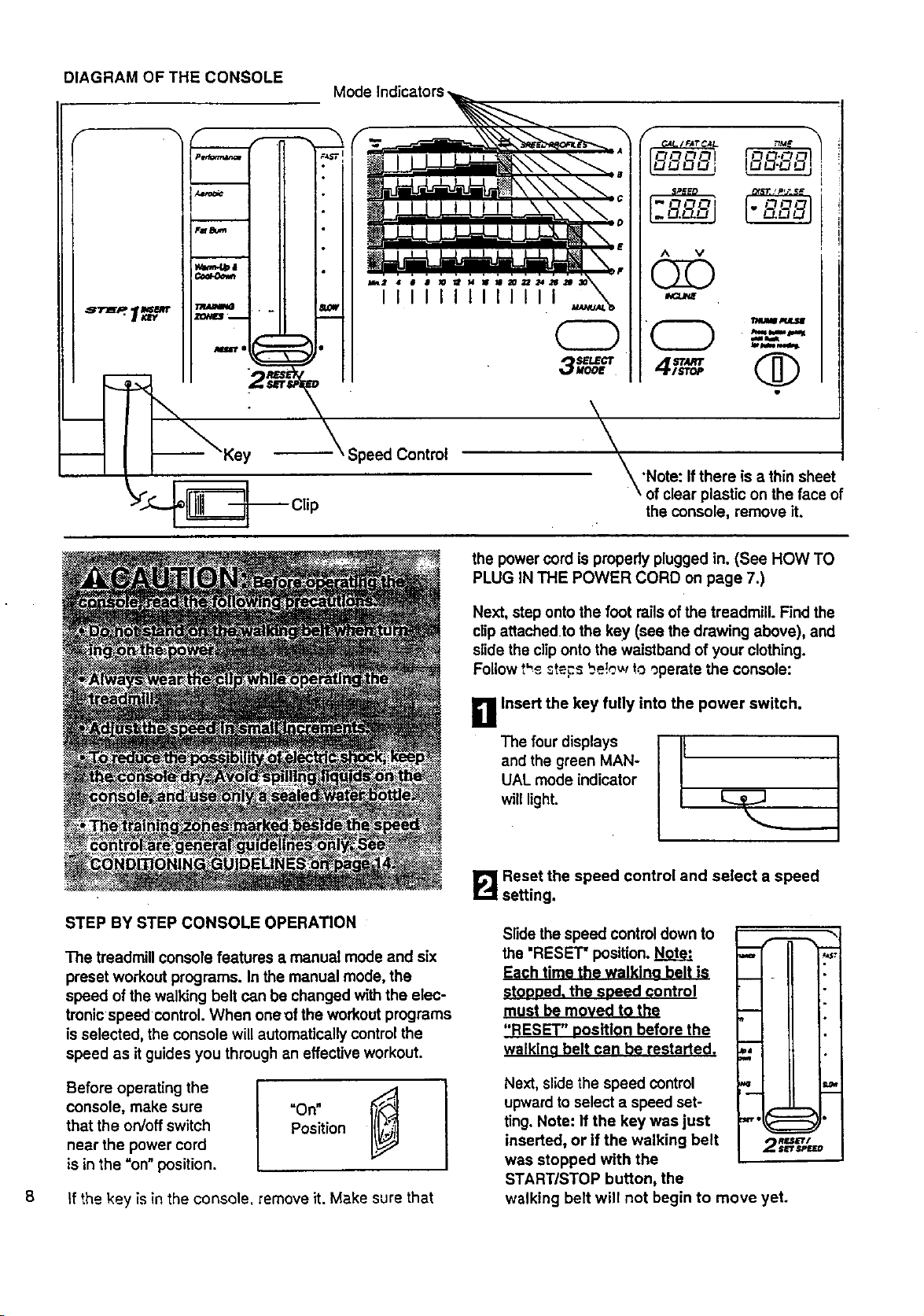
DIAGRAM OF THE CONSOLE Mode Indicators
IIIli CD
\
f _ \
FAT L_Me
u_u_i I
AV
O
\
'Note: Ifthere is athin sheet
ofclear plastic on the face of
the console, remove it.
the powercord is propedy plugged in. (See HOW TO
PLUG IN THE POWER CORD on page 7.)
Next, step ontothe foot railsofthe treadmill. Find the
clip attachedto the key (see the drawing above), and
slide the cliponto the waistband ofyour clothing.
Follow*.'_ ._t_s be!_.,.vto operate the console:
g Insert the key fully into the power switch.
The four displays It
and the green MAN-
UAL mode indicator
will light.
8
STEP BY STEP CONSOLE OPERATION
The treadmill console features a manual mode and six
preset workout programs. In the manual mode, the
speed of the walking belt can be changed with the elec-
tronic speed control. When oneof the workout programs
isselected, the console will automaticallycontrolthe
speed as itguides you through an effective workout.
Before operating the I
console, make sure "On"
that the on/off switch Position
near the power cord
is in the =on" position,
if the key is in the console, remove it. Make sure that
_=_i Reset the speed control and select a speed
setting.
Slidethe speed controldownto
the "RESET" position. Note:
Each time the walklno belt is
Stopoed. the speed control
must be moved to the
"RESET" oositlon before the
walkina belt can be restarted.
•ii,4 II
=a i ,,
miH
Next, slidethe speed control
upwardto select a speed set-
ting. Note: If the key was just
inserted, or if the walking belt
was stopped with the
START/STOP button, the
walking belt will not begin to move yet.
RF.$&'_'/
2 $_='t,_DtJED
Loading ...
Loading ...
Loading ...