Loading ...
Loading ...
Loading ...
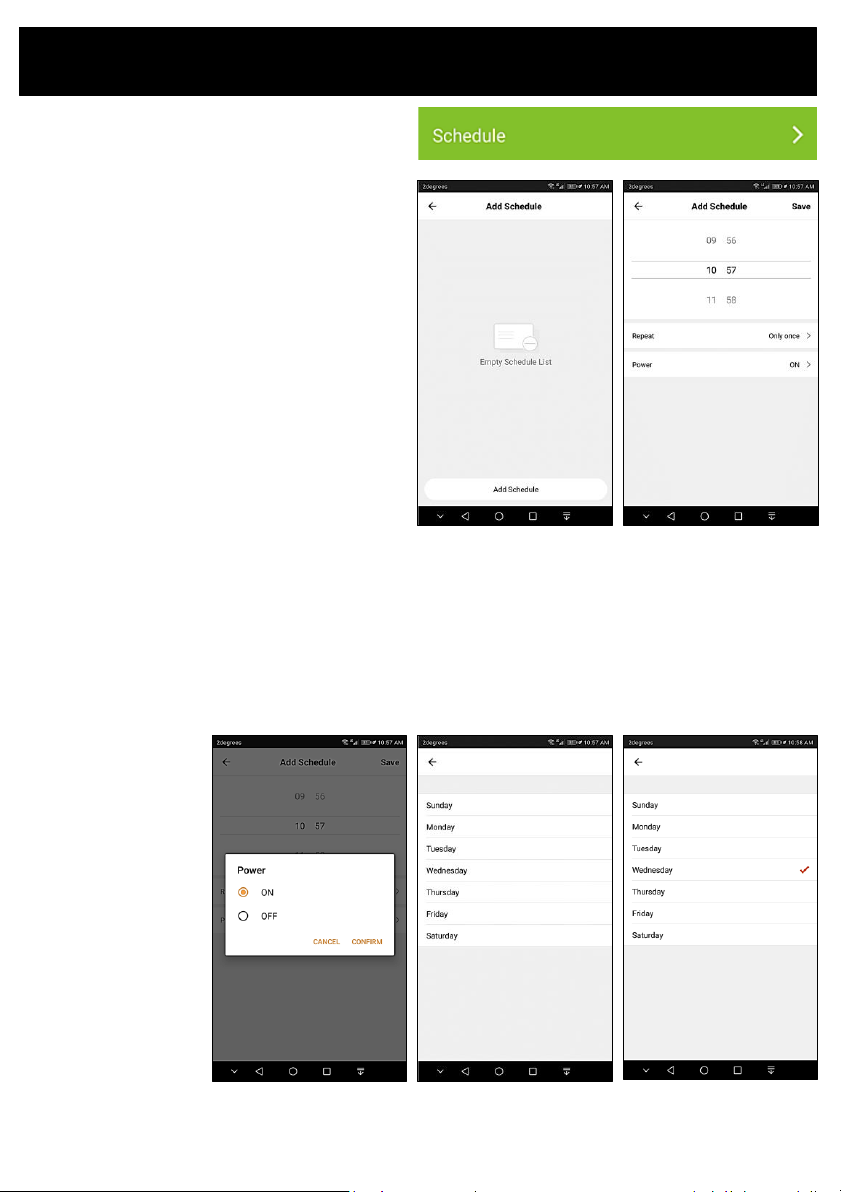
Operating your Dehumidifier from the APP
TIMER (SCHEDULE)
In the main APP screen, scroll down to find the Schedule
button under the dehumidifier controls.
Press this button to set smart timer.
The timer in the APP has far more functionality than the
timer button on the unit.
Press the button to add a ‘Schedule’, then press ‘Add
Schedule’ at the bottom.
Select whether you want the unit turn Off or On.
You can then set down to the minute when you want
the unit to turn off or on.
You can also set the timer to ‘Repeat’ the for
specific/multiple days.
When you have finished your desired settings, press
‘Save” to confirm and go back to the main APP screen.
You can also set up a Timer Schedule when the unit is in
the Off/Standby setting.
Press Schedule and follow instructions above.
To remove a set schedule, long press on the schedule
and press ‘Delete’ when the confirmation prompt
comes up.
Important Note: Make sure the Smartphone or Tablet
Clock that you are using has the right time you are
providing from the connection network to the Internet.
Possible delay or non-activation of the timer may be
caused by an incorrect time setting on the device you
are using.
Loading ...
Loading ...
Loading ...