Loading ...
Loading ...
Loading ...
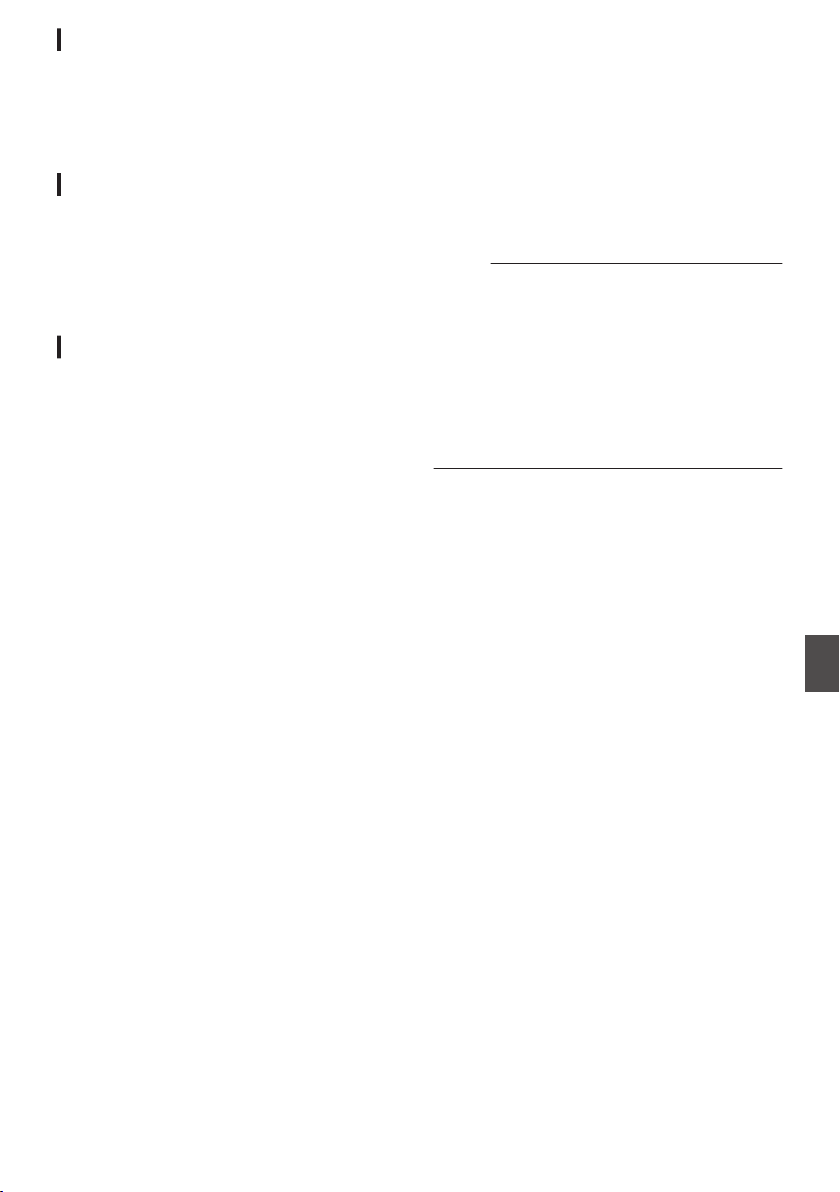
Changing Metadata Server Settings
You can make direct changes to the FTP server for
importing the metadata set in [Main Menu] B
[System] B [Network]/[Settings] B [Metadata
Server], as well as the path of the file to import.
(A P125 [ Metadata Server ] )
Changing Clip Server Settings
You can make direct changes to the server and
directory settings that are specified in [Main
Menu] B [System] B [Network]/[Settings] B [Clip
Server] for uploading recorded clips in the SD card
to the FTP server.
(A P126 [ Clip Server ] )
Changing Streaming Settings
You can make direct changes to settings that are
specified in [Main Menu] B [System] B [Network]/
[Settings] B [Live Streaming Set], such as
information on the destination of distribution.
(A P121 [ Live Streaming Set ] )
Managing the Network
Connection Settings File
n
This camera recorder allows you to save the
network connection settings on the Wizard screen
to the camera recorder unit.
Loading a saved connecting settings file enables
you to reproduce the appropriate network
connection state speedily.
Memo :
0
To save or load the connection settings, go to
[Main Menu] B [System] B [Network]/[Settings]
B [Connection Setup].
0
The following operations can be performed on
the [Connection Setup] menu.
0
[Saving the Connection Settings File]
(A P
174)
0
[Reading the Connection Settings File]
(A P 175)
0
[Deleting Connection Settings] (A P 175)
Number of Storable Setup Files
Camera recorder : [CAM1] to [CAM4]
Configuring Settings via a Browser n
173
Connecting to the Network
n
Loading ...
Loading ...
Loading ...
