Loading ...
Loading ...
Loading ...
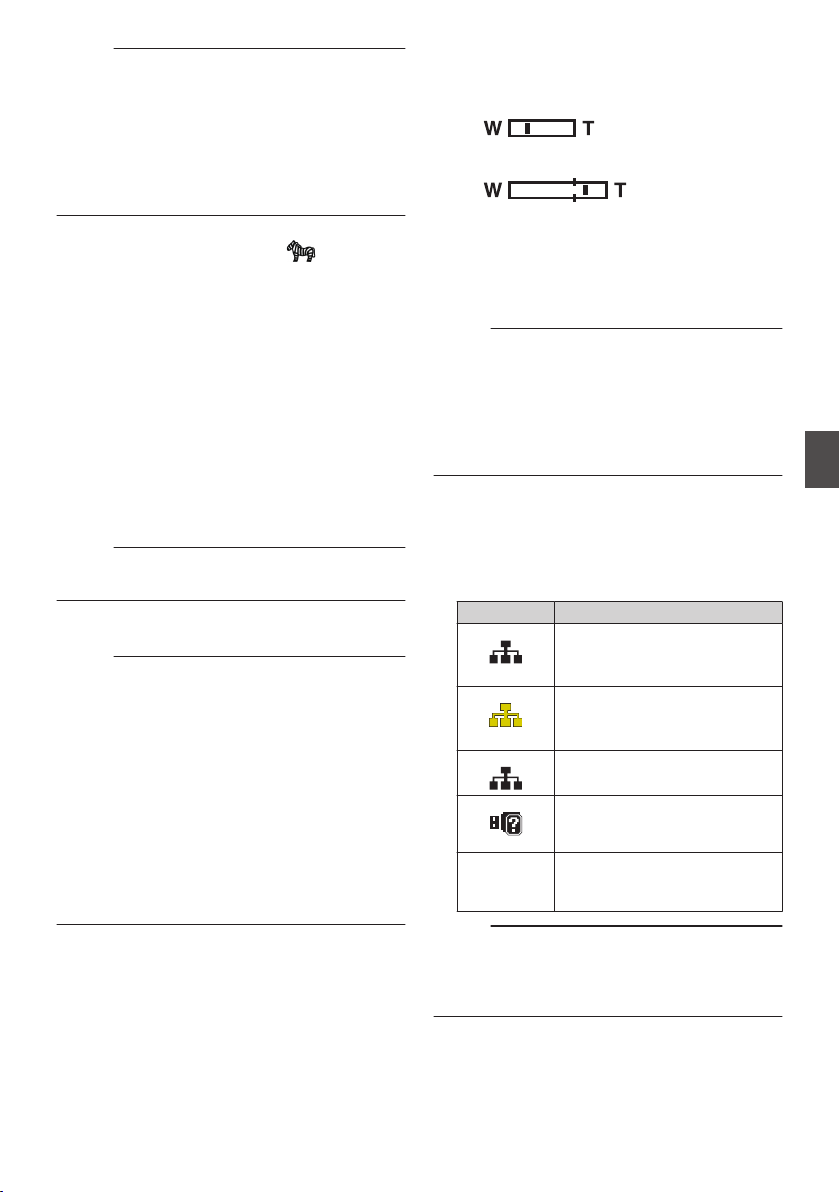
Memo :
0
You can specify the display method (Feet/
Meter) in [Main Menu] B [LCD/VF] B [Display
Settings] B [Focus].
This item will not be displayed when “Off” is
selected.
(A P
109 [ Focus ] )
0
Displayed in the Display 0 screen only when
there is a change.
R
Zebra pattern
During zebra pattern display,
(zebra icon)
is displayed on the display screen in Camera
mode.
(A P73 [Setting Zebra Pattern] )
S
Focus Assist
0
“FOCUS” is displayed when auto focus is
activated.
0
When ACCU-Focus is enabled, “ACCU-
FOCUS” blinks for about 10 seconds while
Focus Assist starts up, after which the
“FOCUS” indicator lights up.
0
If recording starts while
[ACCU-Focus] is
active, [ACCU-Focus] will be forcibly
deactivated.
(A P108
[ Focus Assist ] )
Memo :
0
Displayed in the Display 0 screen only when
there is a change.
T
Date/Time Display
Displays the current date and time.
Memo :
0
The date/time display style can be specified in
[Main
Menu] B [LCD/VF] B [Display Settings] B
[Date Style]/[Time Style].
(A P
110 [ Date Style ] )
(A P111 [ Time Style ] )
0
This item is not displayed when [Main Menu] B
[LCD/VF] B [Display Settings] B [Date/Time] is
set to “Off”.
(A P
110 [ Date/Time ] )
0
When [Main Menu] B [System] B [Record Set]
B [Time Stamp] is set to “On”, this item is not
displayed.
(A P120
[ Time Stamp ] )
U
Zoom Display
0
Displays the zoom position. (Zoom bar or
value)
Dynamic Zoom Off:
.
Dynamic Zoom On:
.
0
The zoom bar will only be displayed for 3
seconds after the zoom operation is
activated.
0
The value will always be displayed.
Dynamic Zoom Off : Z00 to 99
Dynamic Zoom On : Z100 to 149
Memo :
0
You can specify the display method (Number/
Bar) in [LCD/VF] B [Display Settings] B “Zoom”.
This item will not be displayed when “Off” is
selected.
(A P
109 [ Zoom ] )
0
Displayed in the Display 0 screen only when
there is a change.
V
Network Connection Icon n
The network connection status is displayed
when [Main Menu] B [System] B [Network] is
set to “On”.
This
icon is not displayed when “Off” is selected.
(A P116 [ Network n ] )
Icon Status
.
(Blink)
Connection is not established
(starting up, preparing for
connection)
.
(Yellow)
Connection is not established
(preparing for connection)
.
Connection is established
.
When a USB adapter different
from the connection settings is
detected
(No display) When an incompatible USB
adapter is detected, or when
[Network] is set to “
Off”
Memo :
0
When a cellular adapter that supports LTE
connection display is in use, “LTE” will appear to
the left of the above icon when LTE connection
is detected.
Display Screen in Camera Mode
135
Display/Status Screen
Loading ...
Loading ...
Loading ...
