Loading ...
Loading ...
Loading ...
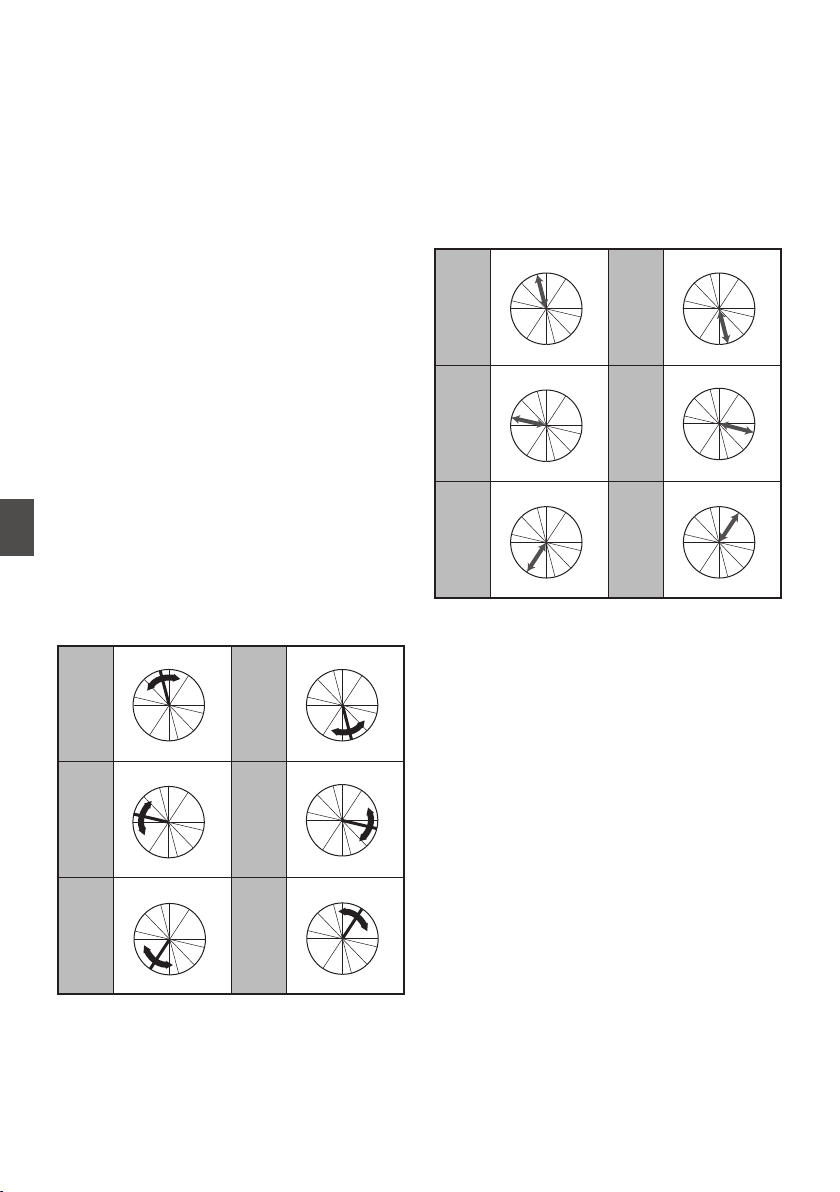
Adjusting Color Matrix
0
The color matrix of the camera recorder can be
adjusted to a color of the user’s preference.
0
When shooting is performed using multiple
cameras,
the colors of the different cameras can
be adjusted, and a color of the user’s preference
can be set on this camera recorder.
0
The Saturation, Hue and Lightness of the
primary and complementary colors (6 colors in
total) can be set individually.
0
Adjust the color on the vector scope and
waveform monitor using the DSC color chart.
* The adjusted values of “Natural”, “Standard”,
“Cinema Vivid”, and “Cinema Subdued” in
[Color Matrix] can be stored individually.
(A P104 [ Color Matrix ] )
1
Select [Camera Process]
B [Color Matrix]/
[Adjust].
(A P104
[ Color Matrix ] )
2
Adjust Hue.
0
Select the color using the cross-shaped
button (JK) and confirm using the cross-
shaped button (I). (The cursor moves to
Hue.)
0
Pressing the cross-shaped button (J)
rotates the hue in the clockwise direction on
the vector scope.
0
Pressing the cross-shaped button (K)
rotates the hue in the anti-clockwise direction
on the vector scope.
.
R
Cy
B
G
Y
I
Mg
R
Cy
B
G
Y
I
Mg
R
Cy
B
G
Y
I
Mg
R
Cy
B
G
Y
I
Mg
R
Cy
B
G
Y
I
Mg
R
Cy
B
G
Y
I
Mg
Magenta
Green
BlueYe l l o w
CyanRed
3
Adjust Saturation.
0
Press the cross-shaped button (I) to move
the cursor to Saturation.
0
Each of the colors changes in the direction
indicated by the arrow on the vector scope.
0
Pressing the cross-shaped button (J) moves
the color outward from the center of the circle
on the vector scope.
0
Pressing the cross-shaped button (K) moves
the color toward to the center of the circle on
the vector scope.
.
R
Cy
B
G
Y
I
Mg
R
Cy
B
G
Y
I
Mg
R
Cy
B
G
Y
I
Mg
R
Cy
B
G
Y
I
Mg
R
Cy
B
G
Y
I
Mg
R
Cy
B
G
YI
I
Mg
Magenta
Green
BlueYe l l o w
CyanRed
4
Adjust Lightness.
0
Pressing the cross-shaped button (J)
lightens; and pressing the cross-shaped
button (K) darkens.
0
Press the cross-shaped button (I) to return
the cursor to Hue.
142
Adjusting Color Matrix
Camera Features
Loading ...
Loading ...
Loading ...
