Loading ...
Loading ...
Loading ...
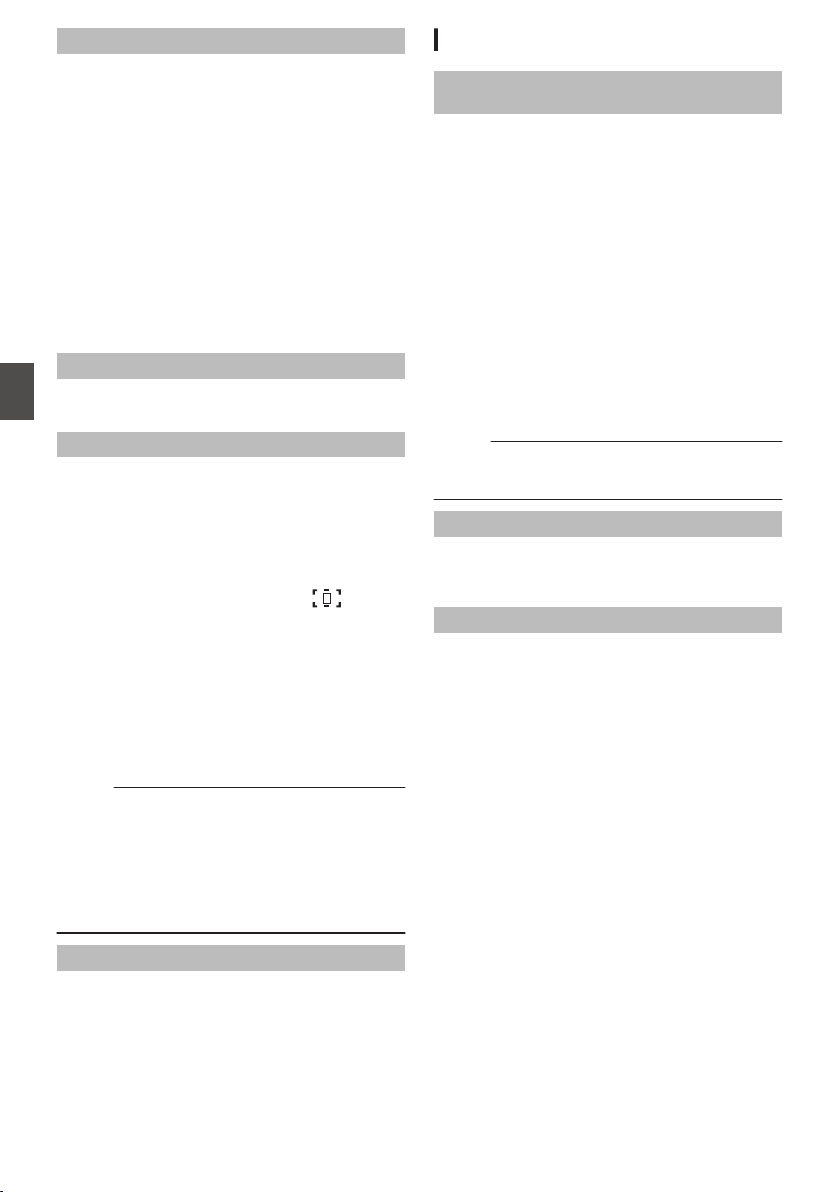
Macro Mode n
This allows you to zoom and shoot subjects without
approaching at near distance by taking closeups in
telephoto end.
0
Tele/Wide:
Macro operation functions in all range. The lens
will focus to the nearest movable position at the
current zoom position.
0
Wide:
Macro operation functions at the wide end. The
lens will focus to the nearest movable position
at the current zoom position.
0
Off:
Macro operation is turned OFF. The shortest
shooting distance is 1.5 m regardless of the
zoom position.
[Setting Values: Tele/Wide, RWide, Off]
AF Speed
For setting the AF operation speed.
[Setting Values: Fast, RMiddle, Slow]
AF Assist
For setting whether to shift the auto focus point
when the focus ring is turned during Auto Focus
(AF).
0
Area:
This option allows you to shift the auto focus
point to the left, center, right, or near and far
directions by turning the focus ring during AF.
Selecting this option displays the
icon in
the area.
0
Far/Near:
This option allows you to shift the auto focus
point to near and far directions by turning the
focus ring during AF.
0
Off:
Sets the AF Assist function to “Off
”.
[Setting Values: Area, Far/Near, R
Off]
(A P52 [AF Assist Function] )
Memo :
0
This setting is effective only when the [FOCUS]
switch is set to “AUTO”.
0
The manual focus adjustment mode is
temporarily
activated by turning the focus ring in
the AF mode. If the focus ring is not operated for
a certain time, the camera recorder returns to the
AF mode.
User Switch Set...
For specifying user button related settings.
(A P100 [User Switch Set Item] )
User Switch Set Item
USER1 to USER9, LCD KEY▲/LCD
KEY▶/LCD KEY▼/LCD KEY◀
By assigning one of the following functions to each
of the [F.ASSIST/1], [TC/2], [LOLUX/3],
[C.REVIEW/4], [ZEBRA/5], [OIS/6], [REC/7],
[EXPANDED FOCUS/8], [AWB/9] buttons or the
cross-shaped buttons on the LCD monitor, these
buttons can be used to control the assigned
function (on/off, start, switch).
Set according to the shooting conditions. Usable
only in the Camera mode.
[Setting Values: None, Zebra, Marker, Bars, Focus
Assist, OIS, LCD Backlight, Lolux, AE/FAW Lock,
Face Detect, OK Mark, Clip Cutter Trig, Backup
Trig, Clip Review, Load Picture File, White
Balance, TC Preset, AWB, Rec, Preset Zoom1,
Preset Zoom2, Preset Zoom3, Push AF/AF Lock,
One Push Iris, Expanded Focus, Live
Streaming n]
Memo :
0
“Rec” can only be assigned to the [REC/7],
[EXPANDED FOCUS/8] and [AWB/9] buttons.
Lolux
To increase the sensitivity when in dim
surroundings, set a value in the Lolux mode.
[Setting Values: 36dB, R30dB]
Clip Review
For specifying the operation when any of the
[USER1]-[USER9], [LCD KEY▲], [LCD KEY▶],
[LCD KEY▼], or [LCD KEY◀] items is set to “Clip
Review”.
0
Last 5sec:
Views about 5 seconds of the clip from the
ending.
0
Top 5sec:
Views about 5 seconds of the clip from the
beginning.
0
Clip:
Views the entire clip.
[Setting Values: RLast 5sec, Top 5sec, Clip]
100
Camera Function Menu
Menu Display and Detailed Settings
Loading ...
Loading ...
Loading ...
