Loading ...
Loading ...
Loading ...
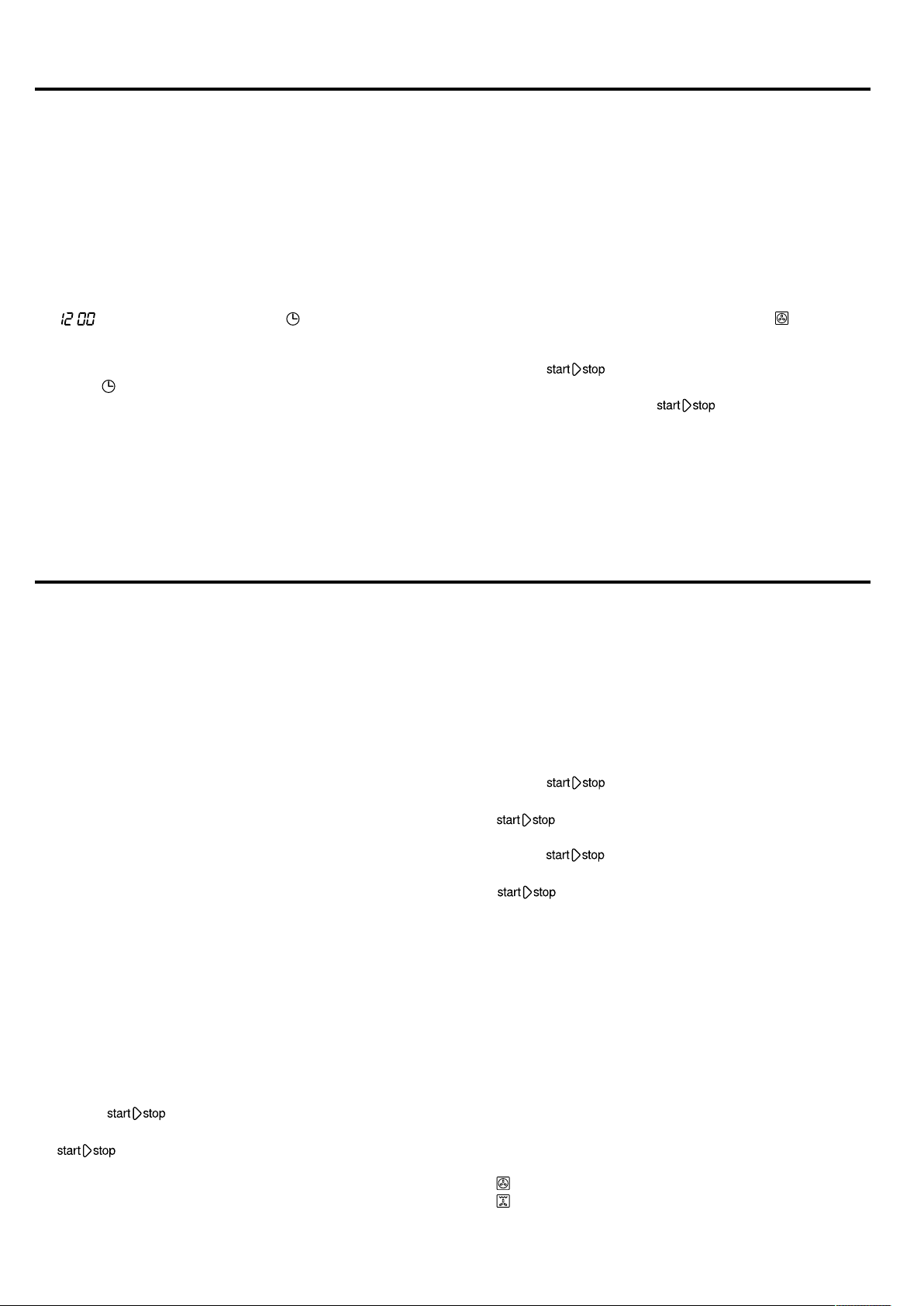
Before using for the first time en
11
6 Before using for the first time
Configure the settings for initial start-up. Clean the ap-
pliance and accessories.
6.1 Performing the initial configuration
After connecting the appliance to the power supply or
following a power cut, the following prompt appears in
the display for the setting the time. It may take a few
seconds for the prompt to appear.
▶
Connect the appliance to the power supply.
a : flashes in the display and lights up.
Setting the time
1.
Set the time using the rotary selector.
2.
Press .
a The time is set.
Note:In order to reduce the energy consumption of
your appliance in standby, you can hide the time.
6.2 Cleaning the appliance before using it
for the first time
Clean the cooking compartment and accessories be-
fore using the appliance to prepare food for the first
time.
1.
Make sure that there is no leftover packaging, ac-
cessories or other objects in the cooking compart-
ment.
2.
Close the appliance door.
3.
Use the function selector to set Hot air .
4.
Use the rotary selector to set the temperature to
180°C.
5.
Press .
a The appliance starts.
6.
After one hour, press .
7.
Turn the function selector to the off position.
a The appliance is cleaned.
a The appliance is switched off.
6.3 Cleaning the accessories
▶
Clean the accessory thoroughly with soapy water
and a soft dish cloth.
7 Basic operation
7.1 Switching on the appliance
▶
Turn the function selector to switch on the appli-
ance.
a The appliance is ready to use.
a A default value appears in the display.
7.2 Switching off the appliance
Switch your appliance off when you are not using it. If
no settings are applied for an extended period, the ap-
pliance switches itself off automatically.
▶
Turn the function selector to the off position.
a The appliance stops any ongoing functions.
a The display shows the time.
a Some displays also remain visible in the display
when the appliance has been switched off.
7.3 Setting the type of heating and
temperature
1.
Use the function selector to set the required type of
heating.
a A default value appears in the display.
2.
If necessary, change the settings. To do this, touch
the appropriate field and use the rotary selector to
change the value.
3.
Press .
a The appliance starts.
a lights up.
a With a type of heating with temperature, the temper-
ature display lights up gradually.
4.
If necessary, use the rotary selector to change the
temperature while the oven is in operation.
When the appliance is in operation, you cannot set
the temperature to 40 °C.
7.4 Pausing operation
You can pause operation at any time.
1.
Press or open the appliance door.
a Operation is paused.
a flashes.
2.
To continue operation, close the appliance door and
press .
a Operation continues.
a lights up.
7.5 Stopping operation
You can stop operation at any time.
▶
Turn the function selector to the off position.
The fan may continue to run after operation has
been paused or stopped.
a The appliance stops any ongoing functions.
7.6 Rapid heating
To save time, you can shorten the preheat time for cer-
tain types of heating from a minimum temperature of
100°C.
You can use rapid heating for the following types of
heating:
¡ Hot air, exception: Hot air 40°C
¡ Hot air grilling
Loading ...
Loading ...
Loading ...