Loading ...
Loading ...
Loading ...
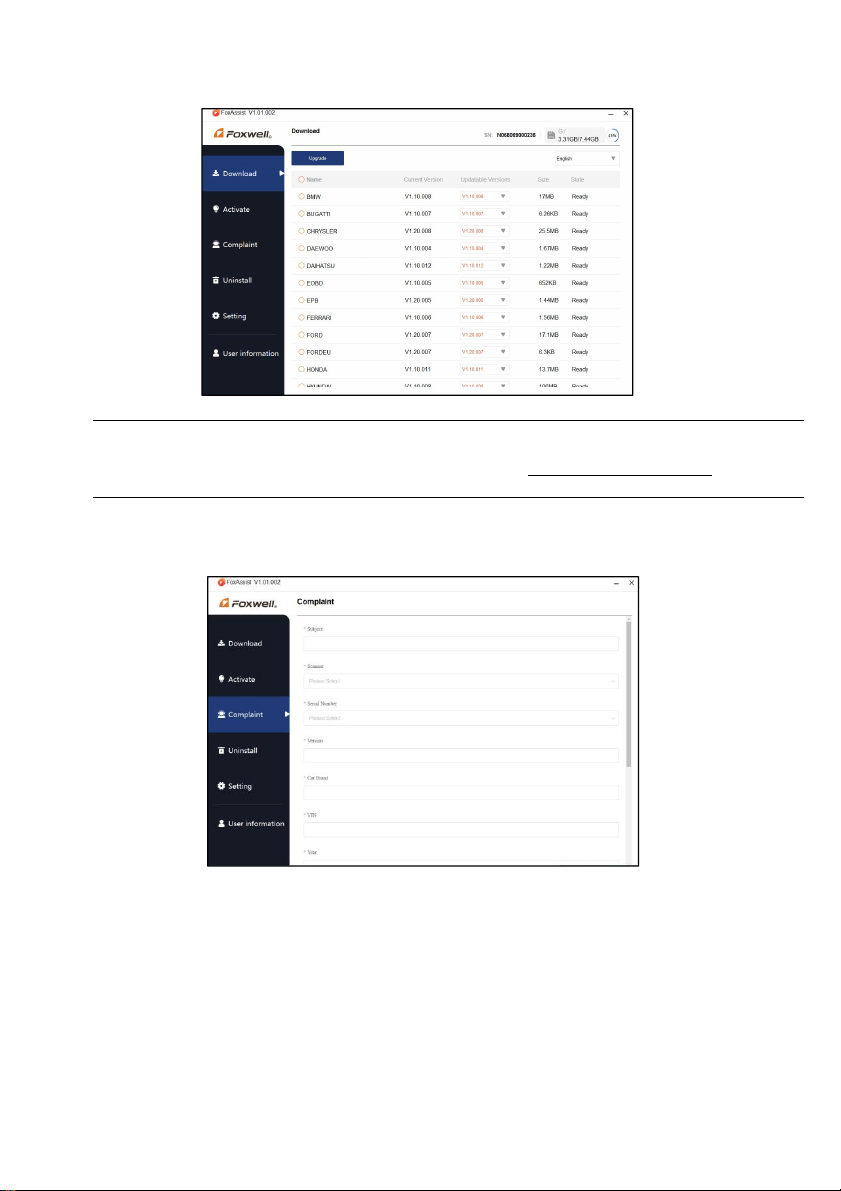
40
NT530 Multi-System Scanner Manual_English_V1.02
Figure 8-24 Sample Update Completed Screen
8. Please click Return to review all the software status.
Figure 8-25 Sample Software Management Screen
NOTE
If “Update Failed” dialog comes up, it indicates that the software updates failed. Please check the
network connection. If the problem still exists, please contact support@foxwelltech.com or your local
dealer for assistance.
9. Should you have any questions regarding the product, please click Complaint, fill in all required
information and click Submit to send us your issue.
Figure 8-26 Sample Complaint Screen
10. To uninstall a software or all software, select them on the Uninstall tab and click the Uninstall
button. And the uninstalled items can be found in the Uninstall screen.
Loading ...
