Loading ...
Loading ...
Loading ...
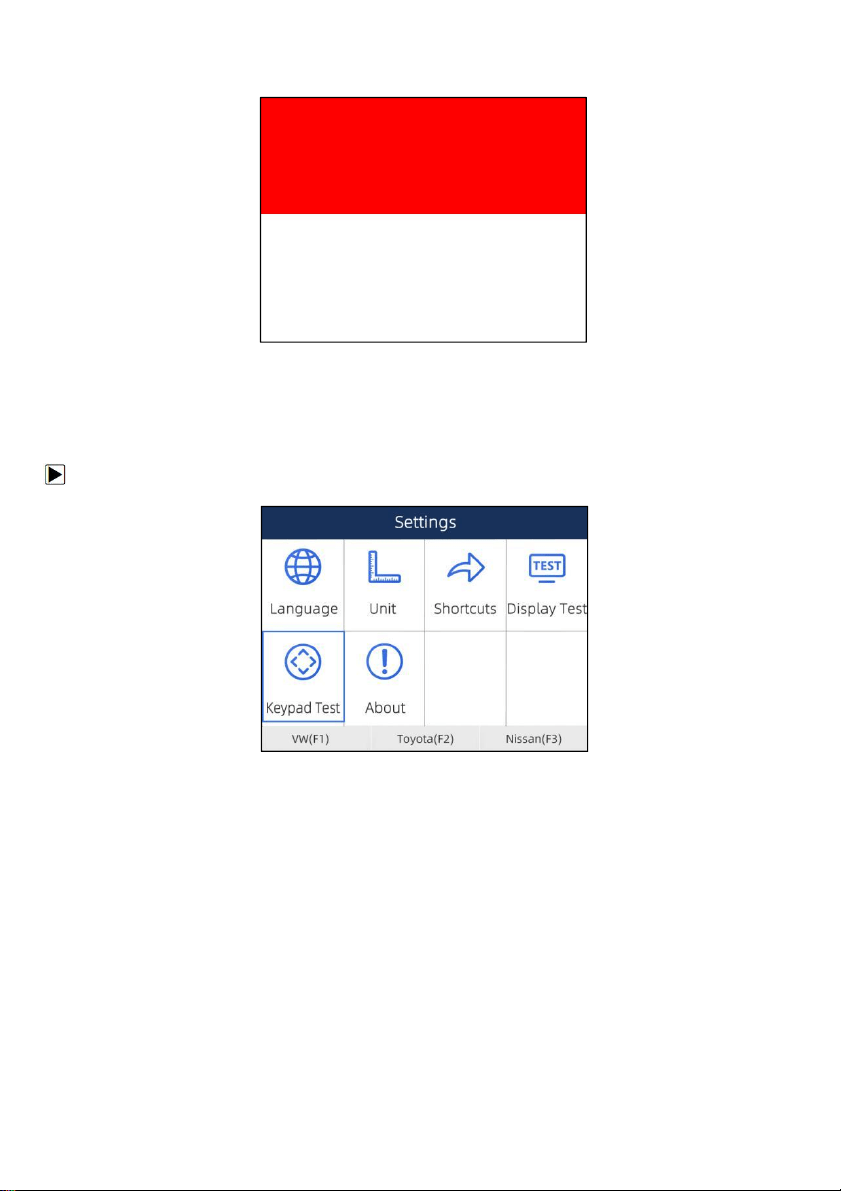
29
NT530 Multi-System Scanner Manual_English_V1.02
1. Scroll with the arrow keys to highlight Display Test from Settings menu and press the ENTER key
to start test. Check if there are any missing spots in the LCD screen.
Figure 7-8 Sample LCD Test Screen
2. To quit the test, press the Back key.
7. 5 Keypad Test
Selecting Keypad Test option opens a screen that allows you to check the functionality of the keypad.
To test the keypad:
1. Scroll with the arrow keys to highlight Keypad Test from Settings menu and press ENTER key.
Figure 7-9 Sample Settings Screen
2. Press any key to start test. The virtue key corresponding with the key you pressed will be
highlighted on the screen if it works correctly.
Loading ...
Loading ...
Loading ...
