Loading ...
Loading ...
Loading ...
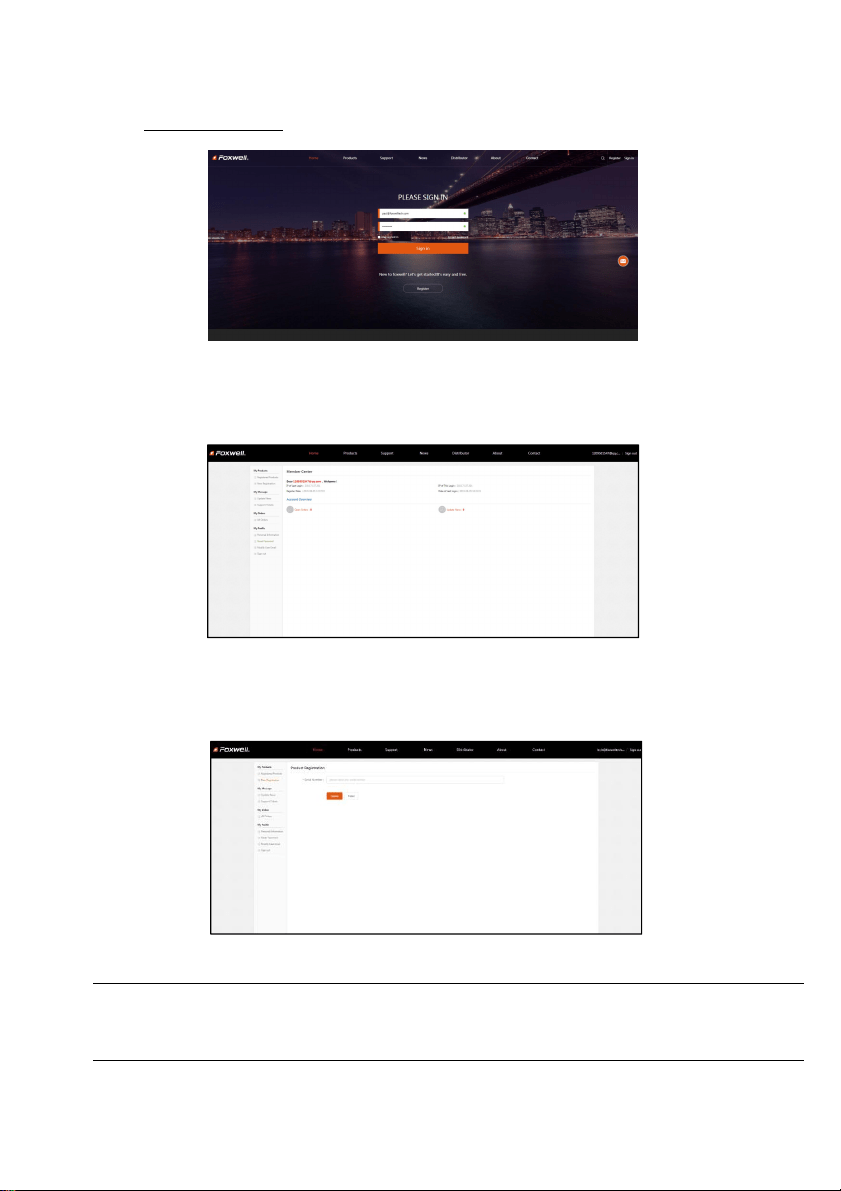
36
NT530 Multi-System Scanner Manual_English_V1.02
8.2.1 Register Through Website
1. Open www.foxwelltech.us main page and click Sign in. Input your FOXWELL ID/registered email
and password.
Figure 8-15 Sample Sign in Screen
2. When log in successfully, the Member Center will show as below. This platform enables you to
review the registered products, register new products, modify personal information or reset the
password.
Figure 8-16 Sample Member Center Screen
3. To register a product, please click My Products>New Registration. Input correct serial number
and click the Submit button to complete product registration. Please repeat the process if you have
more products.
Figure 8-17 Sample New Product Registration Screen
NOTE
To check the serial number of a device, please boot it up, and select Setting>About. The serial
number is right on the About page. You can also find the serial number on the back of main unit or
Warranty Card.
Loading ...
Loading ...
Loading ...
