Loading ...
Loading ...
Loading ...
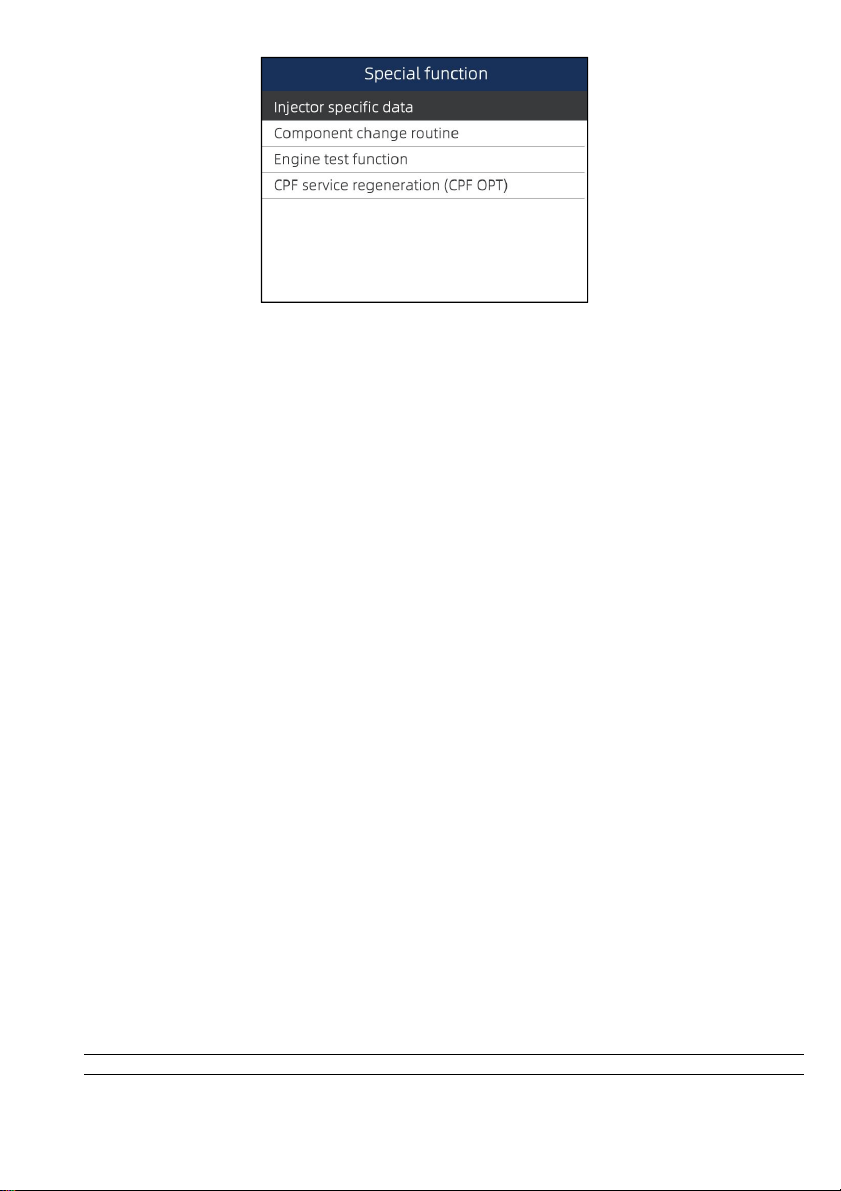
25
NT530 Multi-System Scanner Manual_English_V1.02
Figure 5-27 Sample Special Function Screen
3. A group selection screen, test selection screen, several step-by-step instruction screens, or bi-
directional control screen may appear. Read the screens and follow all instructions. If necessary,
use the function keys to perform commands or answer any questions. If more than 3 function
keys displays, use up and down arrow keys to select a command and press the ENTER key to
confirm.
4. When completed, press the BACK key to return to previous screens.
6 OBDII/EOBD Operations
OBDII/EOBD menu lets you access all OBD service modes. According to ISO 9141-2, ISO 14230-4,
and SAE J1850 standards, the OBD application is divided into several sub programs, called ‘Service
$xx’. Below is a list of OBD diagnostic services:
● Service $01 - request current powertrain diagnostic data
● Service $02 - request powertrain freeze frame data
●
Service $03 - request emission-related diagnostic trouble codes
● Service $04 - clear/reset emission-related diagnostic information
● Service $05 - request oxygen sensor monitoring test results
●
Service $06 - request on-board monitoring test results for specific monitored systems
● Service $07 - request emission-related diagnostic trouble codes detected during currentor
last completed driving cycle
● Service $08 - request control of on-board system, test or component
● Service $09 - request Vehicle Information
When OBDII/EOBD application is selected from Home screen, the scanner starts to detect the
communication protocol automatically. Once the connection has established, a menu that lists all of
the tests available on the identified vehicle displays. Menu options typically include:
●
System Status
● Read Codes
● Freeze Frame Data
●
Clear Codes
● Live Data
● I/M Readiness
●
O2 Sensor Test
● On-board Monitor Test
● Component Test
●
Vehicle Information
● Modules Present
● Code Lookup
NOTE
Loading ...
Loading ...
Loading ...
