Loading ...
Loading ...
Loading ...
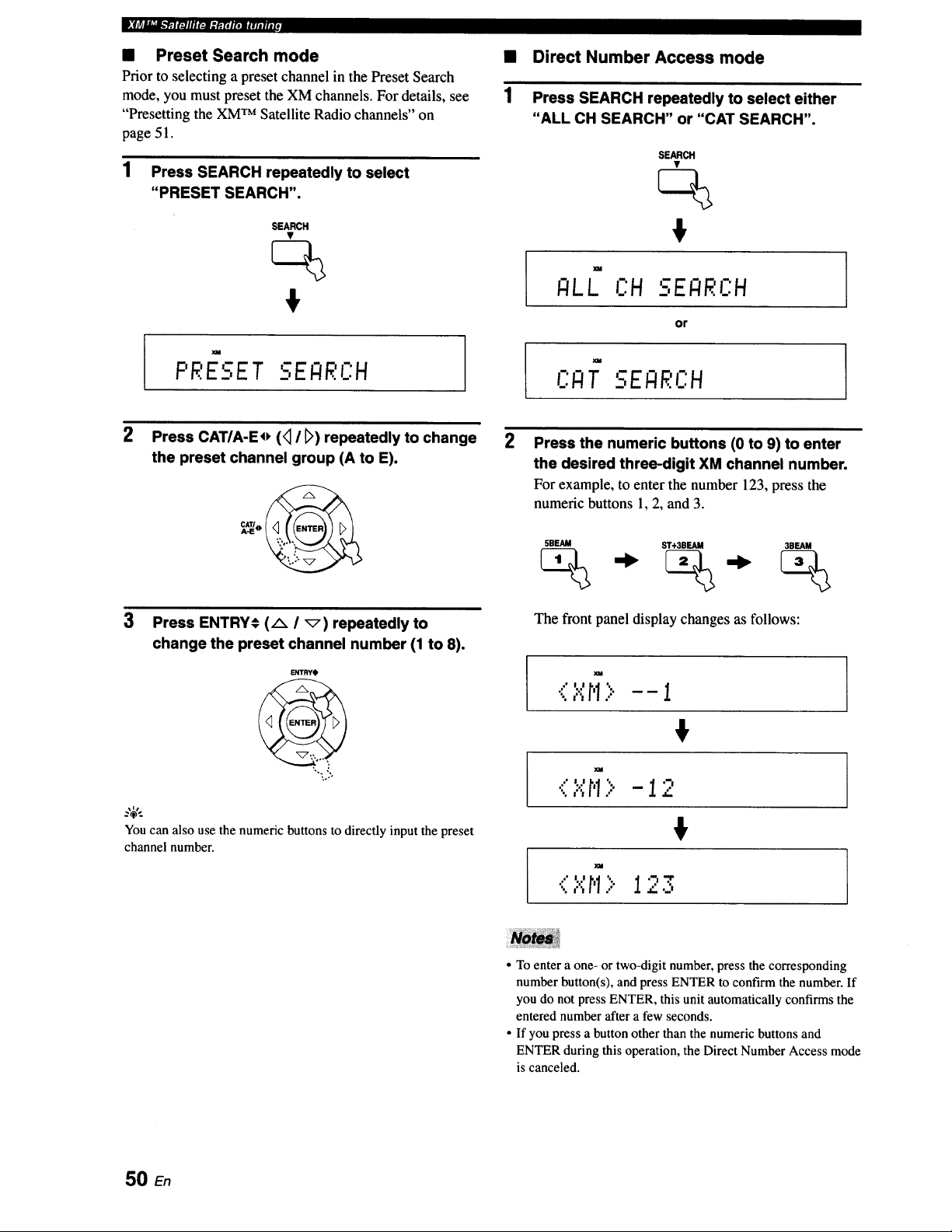
• Preset Search mode
Prior to selecting a preset channel in the Preset Search
mode, you must preset the XM channels. For details, see
"Presetting the XM TM Satellite Radio channels" on
page 51.
1 Press SEARCH repeatedly to select
"PRESET SEARCH".
SEARCH
$
PRESET SEI:IRL':H
2
1
Direct Number Access mode
Press SEARCH repeatedly to select either
"ALL CH SEARCH" or "CAT SEARCH".
SEARCH
$
XM
;ILL OH SE_RCH
or
t " I
CI.TIT SEI:IF:CH
2 Press the numeric buttons (0 to 9) to enter
the desired three-digit XM channel number.
For example, to enter the number 123, press the
numeric buttons l, 2, and 3.
Press CAT/A-Eo (<_I _) repeatedly to change
the preset channel group (A to E).
3
Press ENTRY# (A I _) repeatedly to
change the preset channel number (1 to 8).
ENTRYO
You can also use the numeric buttons to directly input the preset
channel number.
5BEAM ST+3BEAId 3BEAM
The front panel display changes as follows:
•(l.":r'1> -- i
€
<,"._,r,1> -12
!
" I
• To enter a one- or two-digit number, press the corresponding
number button(s), and press ENTER to confirm the number. If
you do not press ENTER, this unit automatically confirms the
entered number after a few seconds.
• If you press a button other than the numeric buttons and
ENTER during this operation, the Direct Number Access mode
is canceled.
50
Loading ...
Loading ...
Loading ...