Loading ...
Loading ...
Loading ...
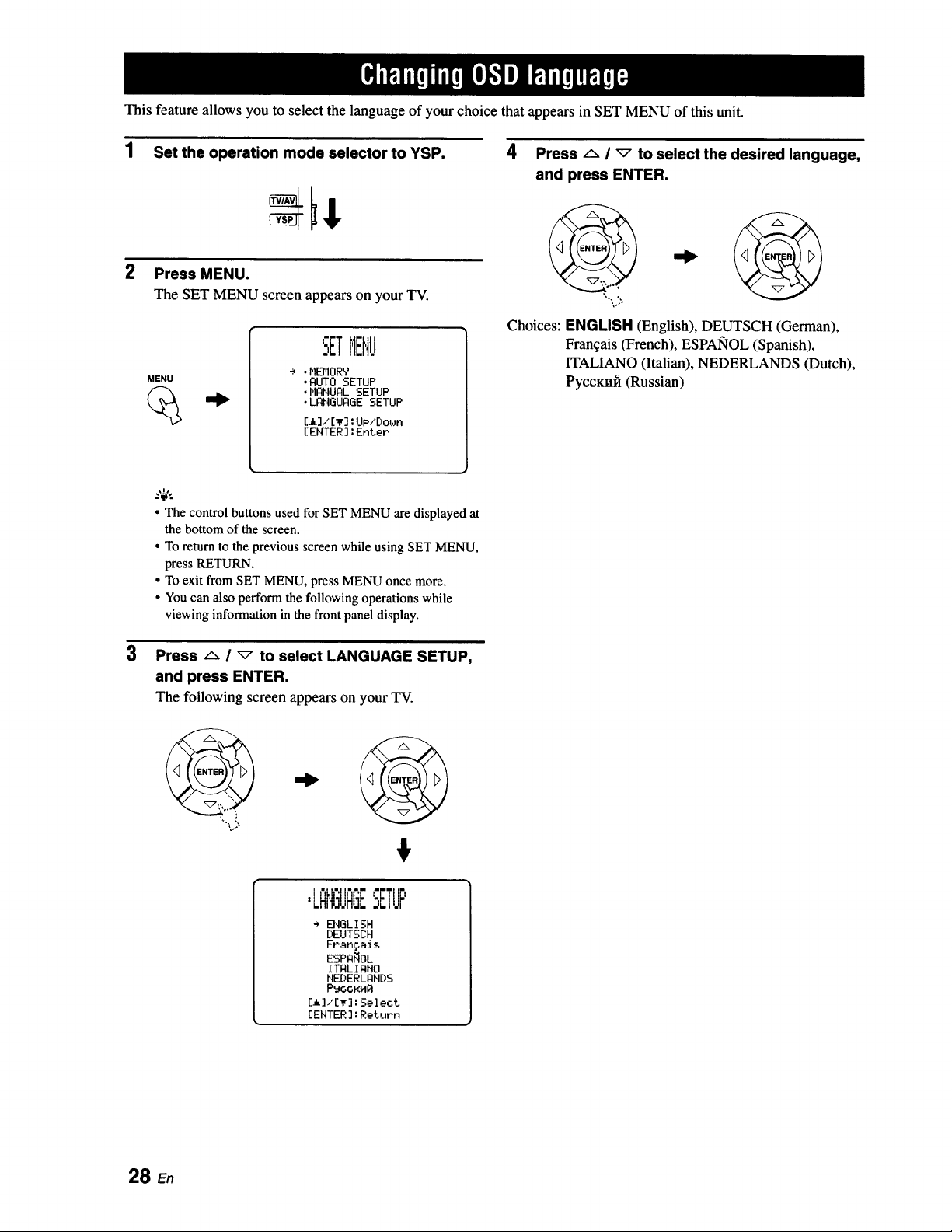
This feature allows you to select the language of your choice that appears in SET MENU of this unit.
1 Set the operation mode selector to YSP.
2
Press MENU.
The SET MENU screen appears on your TV.
MENU
SETMENU
÷ ,HEMORV
,AUTO SETUP
.MANUAL SETUP
,LANGUAGE SETUP
[_] / [T] : UP,'Dot,Jn
[ENTER ]: Enter
4 Press ,_ / _ to select the desired language,
and press ENTER.
Choices: ENGLISH (English), DEUTSCH (German),
Franqais (French), ESPAlqOL (Spanish),
ITALIANO (Italian), NEDERLANDS (Dutch),
PyccKnfi (Russian)
3
• The control buttons used for SET MENU are displayed at
the bottom of the screen.
• To return to the previousscreen whileusing SETMENU,
press RETURN.
• To exit from SET MENU,press MENUonce more.
• Youcan also perform the followingoperations while
viewinginformation in thefront panel display.
Press /'- / _ to select LANGUAGE SETUP,
and press ENTER.
The following screen appears on your TV.
%. ,'
,LAI,IGI.IAGESETUP
÷ EHGLISH
DEUTSCH
Frangais
ESPA_OL
ITALIAHO
HEDERLAHDS
P_CCKHR
[_]/[T]:Select
[EHTER]:Return
28 En
Loading ...
Loading ...
Loading ...