Loading ...
Loading ...
Loading ...
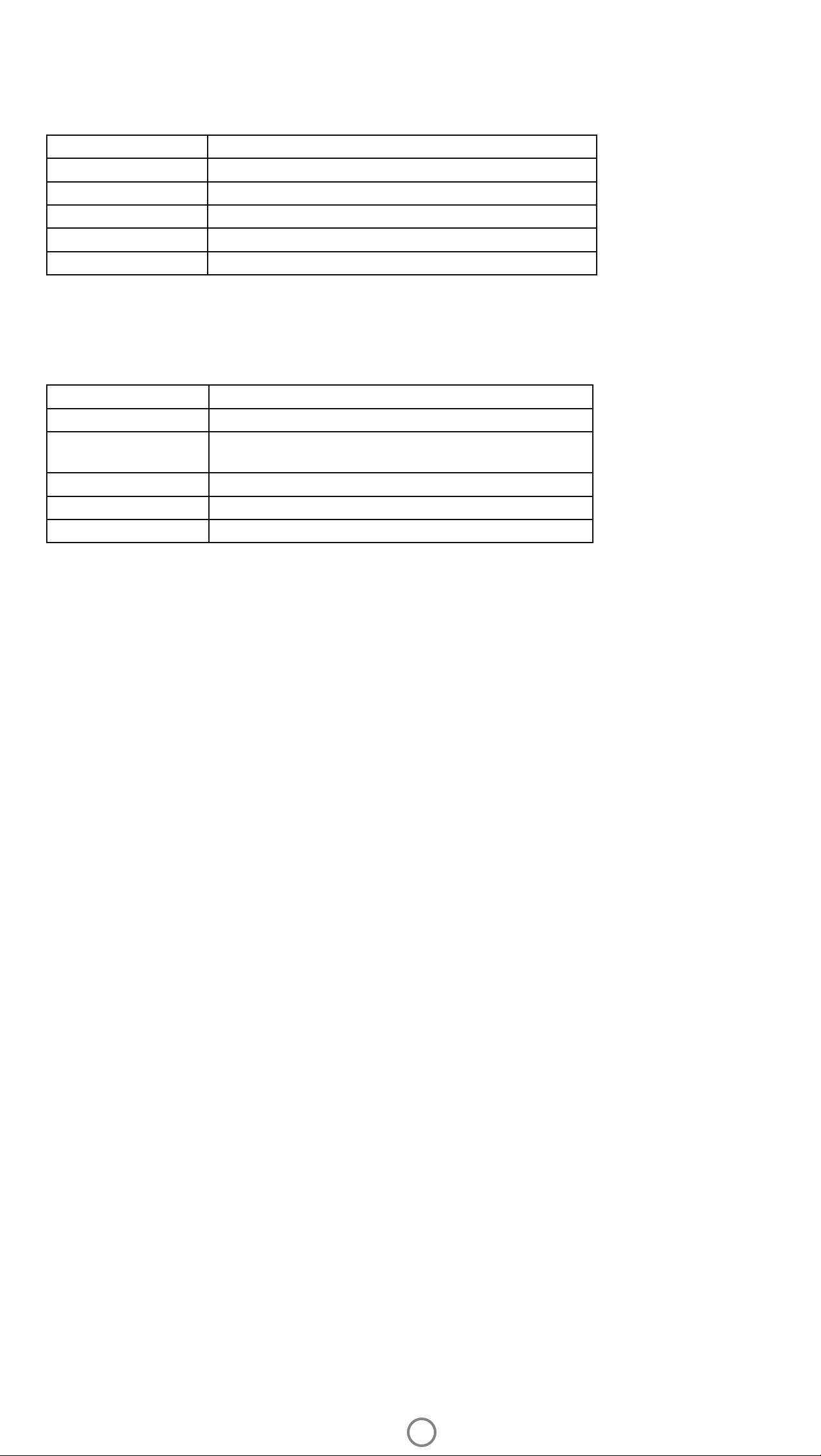
8
Power Bank: Charging Information
If your HP Sprocket Studio Power Bank is not connected to the power supply cable or to the HP Sprocket Studio printer,
press the Charge Status button to check the current charge level based on the LED lights.
Charge Percentage LED pattern from Charge Indicator Button
0-24% 1 LED blinks fast white.
25-49% 1 LED glows solid white. You can print approx. 10 photos.
50-74% 2 LEDs glow solid white.
75-94% 3 LEDs glow solid white.
95-100% All LEDs glow solid white. You can print approx. 40 photos.
When the HP Sprocket Studio Power Bank is connected to a power supply and charging, the LEDs on the power bank
will indicate charging progress.
Charge Percentage LED pattern while charging
0-24% All 4 LEDs blink slowly, sequentially.
25-49% 1 LED glows solid white. 3 LEDs blink slowly, sequentially.
You can print approx. 10 photos.
50-74% 2 LEDs glow solid white. 2 LEDs blink slowly, sequentially.
75-94% 3 LEDs glow solid white. Remaining LED blinks slowly.
95-100% All LEDs glow solid white.
Note:
• When the power bank accessory is connected to the HP Sprocket Studio printer, the LEDs will indicate the level of charge.
• For a brand-new power Bank , it should take about 2-3 hours to charge from 0% to 100%.
• Connect the power cord and power adapter to a power source capable of delivering 24 V DC/1.5 A.
• Only use the power cord and power adapter provided with your HP Sprocket Studio printer to power the printer itself and the optional power bank.
Power Bank Safety
• Do not disassemble the product or power bank or short the power bank terminals.
• Avoid contact with a leaking or damaged power bank.
• Adult supervision is recommended when the product is being used by young children.
•
• Do not use the printer if the product power bank is swelling and causing product expansion.
• Keep the device clear of high temperatures and moisture.
Do not disassemble, strike, press, or put in a re.
Loading ...
Loading ...
Loading ...
