Loading ...
Loading ...
Loading ...
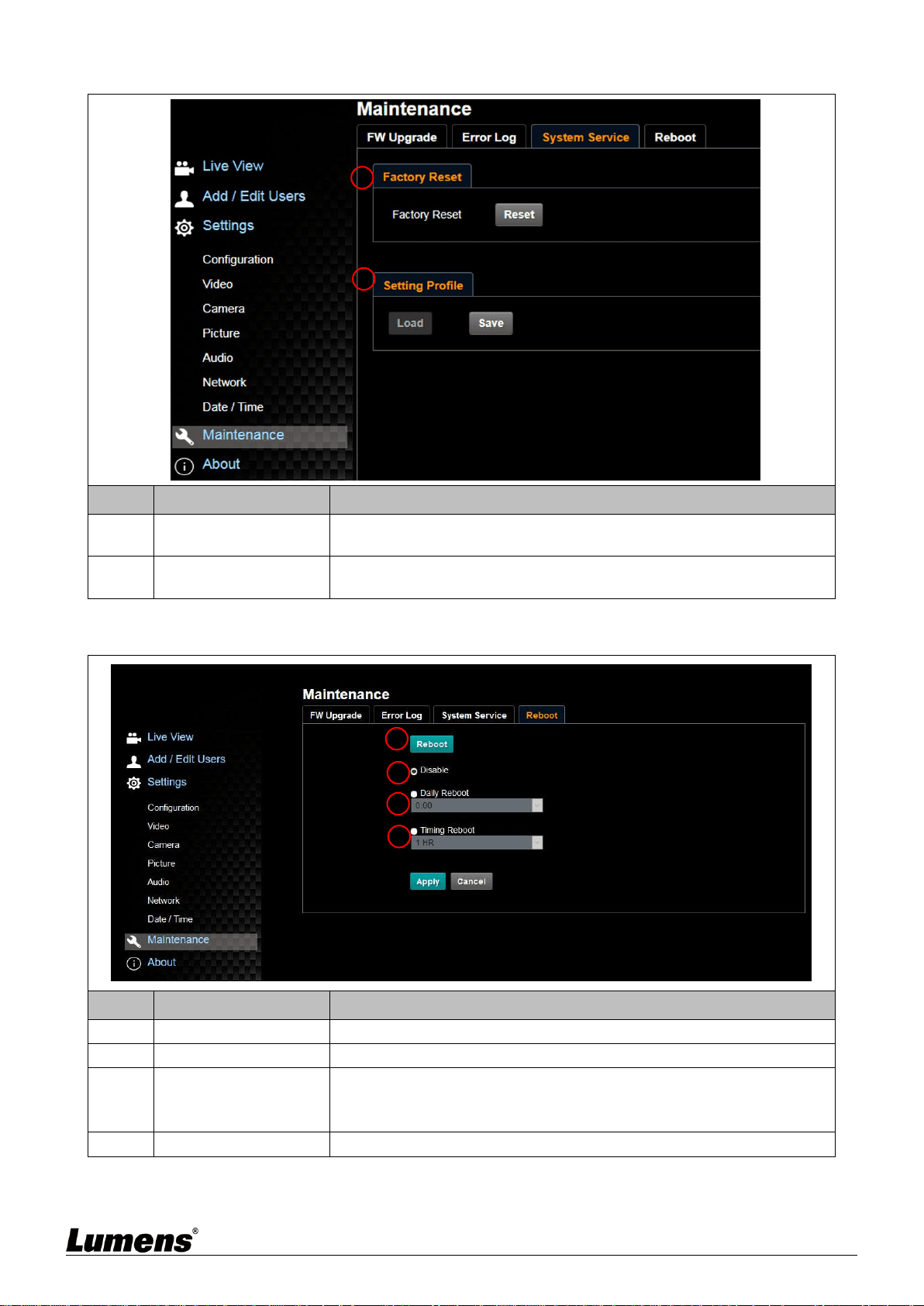
28
6.2.13 Setting - Maintenance - System Service
No
Item
Function Descriptions
1
Reset to the default
value
Select the reset button to resume the factory default setting as the web
page setting
2
Setting File
The web page setting parameters can be exported from the computer
and imported/applied to another camera
6.2.14 Setting - Maintenance - Reboot
No
Item
Function Descriptions
1
Reboot
Reboot immediately
2
Disable
Disable the reboot settings
3
Daily reboot
Set the daily reboot time
<Remark> Please go to Settings - Time to complete the SNTP server
synchronization to set daily reboot
4
Timing Reboot
Set the timing reboot time
1
2
VC-BC301P
1
2
3
4
Loading ...
Loading ...
Loading ...
