Loading ...
Loading ...
Loading ...
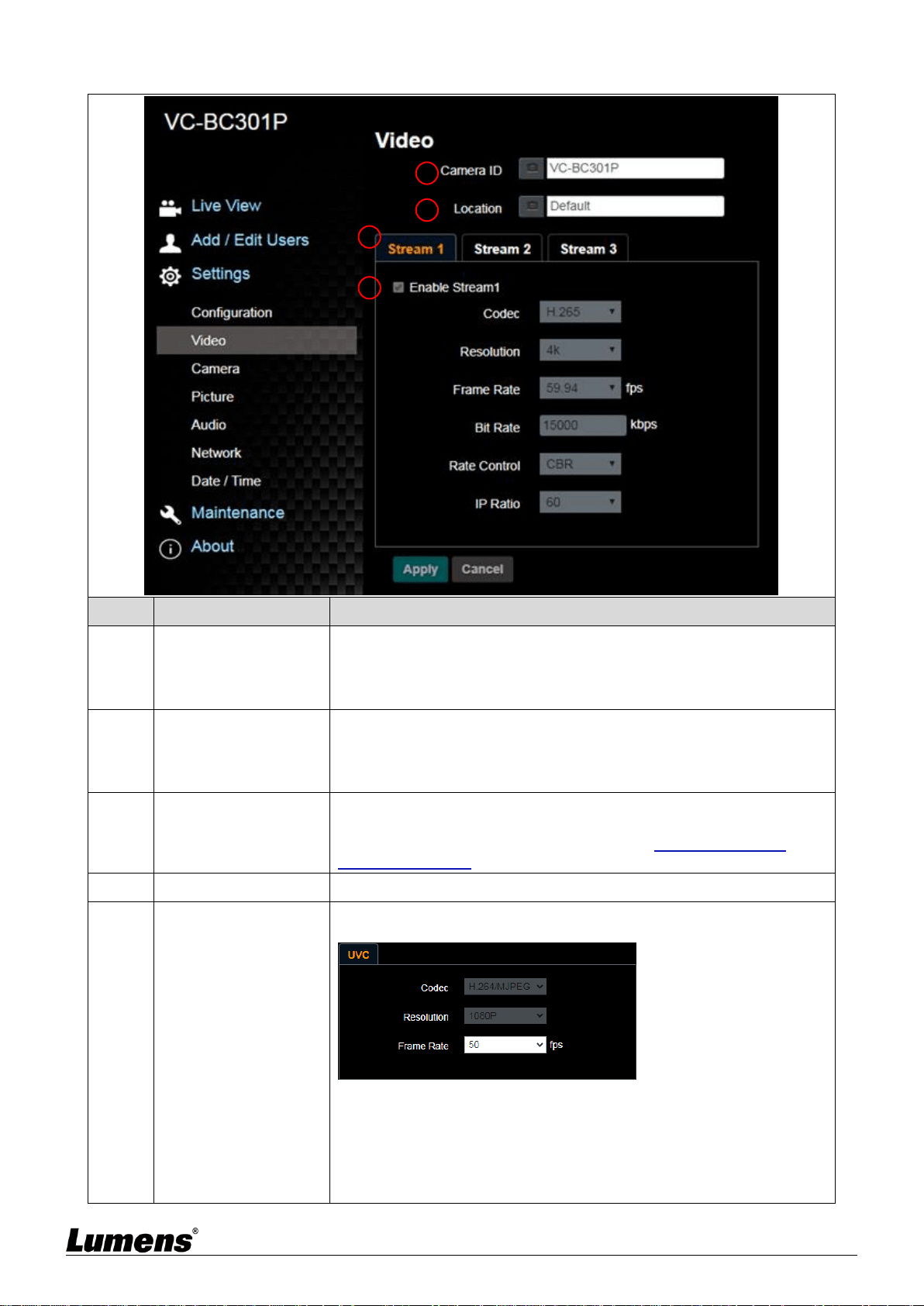
20
6.2.5 Setting - Video
No
Item
Function Descriptions
1
Camera name
Modify the camera name
Camera names are limited to 1-12 characters
Please use a camera name by mixing uppercase and lowercase
letters or numbers. Do not use “/” and “space” or special symbols
2
Camera Location
Modify the location of the camera, such as ROOM 1
Camera location is limited to 1-12 characters
Please use a camera name by mixing uppercase and lowercase
letters or numbers. Do not use “/” and “space” or special symbols
3
Streaming 1 /
Streaming 2 /
Streaming 3
This can be seen when Settings - System Settings - Output Signals
is set to HDMI + Streaming
Supports 3 streaming outputs. Please refer to 6.2.5.1 Streaming
Parameter Setting for relevant settings
4
Open Streaming
Confirm whether or not the streaming function is opened
5
UVC
This can be seen when Settings - System Settings - Output Signals
is set to HDMI + UVC
Encode Format:
3840x2160 / 29.97 / 25 : H.264
Less than 1080p (inclusive): H.264/MJPEG
Resolution: It is shown based on Settings - System Settings -
Resolution
Frame Rate: 3840x2160 can only select the highest 29.97
1
2
3
4
Loading ...
Loading ...
Loading ...
