Loading ...
Loading ...
Loading ...
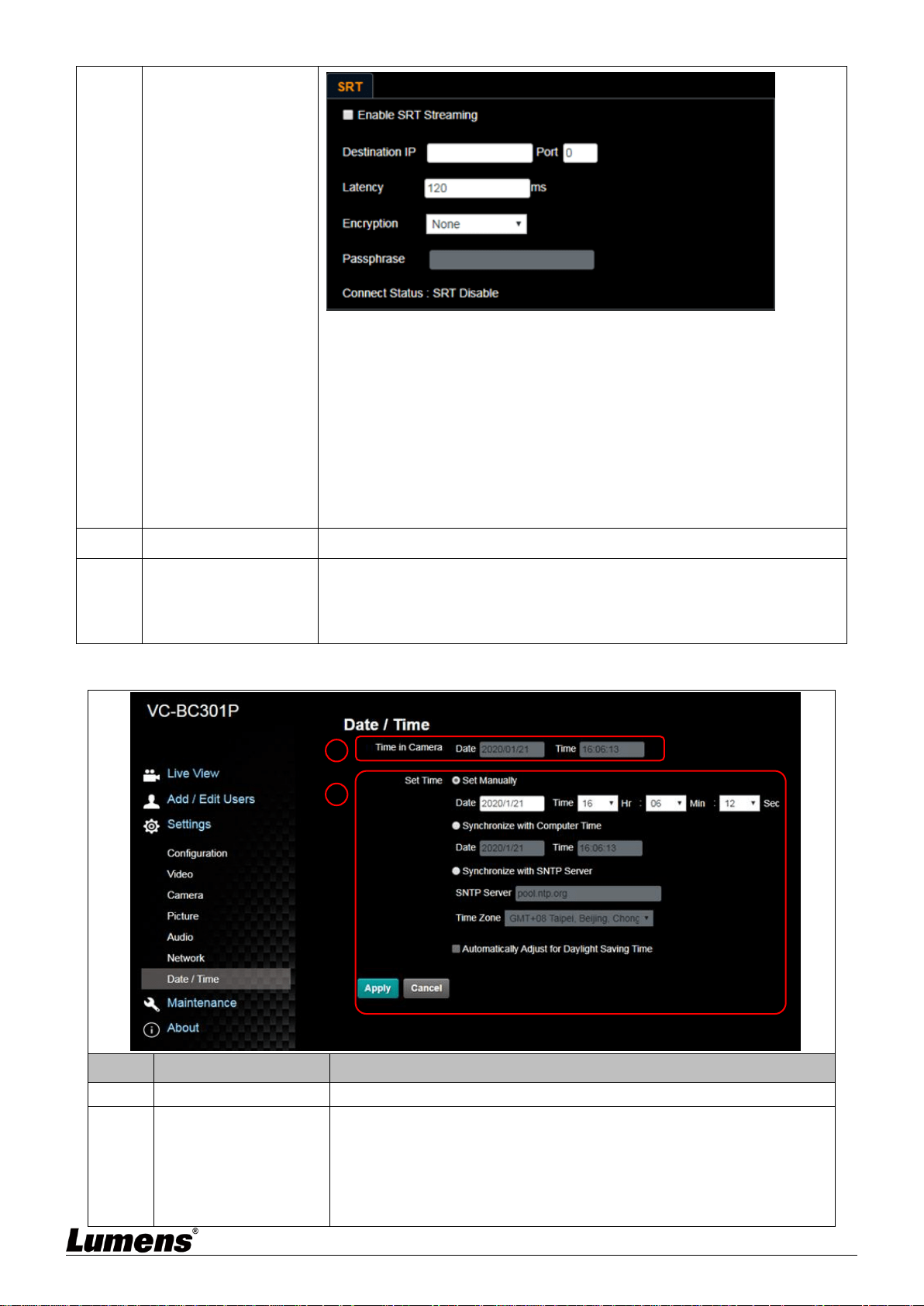
26
5
SRT Setting
1. Set the field of SRT and then check the item to open SRT streaming
After the SRT streaming is opened, it will be connected automatically
upon startup
2. The port number must be set in the range above 1024 with a maximum
value of 9999
The following port has been used by the camera. Setting of the port may
not connect correctly
8554, 8556, 8557, 8080, 9090, 1935
3. Delay time is for 20 to 8,000 microseconds. The default value is 120
microseconds
6
SNTP Setting
Set SNTP Server IP
7
Port Setting
Set HTTP and HTTPS ports. The default values are Port 80 and Port 81
respectively
<Remark> Change of setting is available only when DHCP function of camera is
closed
6.2.10 Setting - Time
No
Item
Function Descriptions
1
Camera Time
Display the date and time of the camera
2
Set the Time
Manual Configuration: Set time manually
Synchronize with computer time: Set the camera time according
to the computer time
Synchronize with SNTP server: Set the camera time
synchronously with the SNTP server
<Remark> SNTP server address: Please change in network setting
1
2
Loading ...
Loading ...
Loading ...
