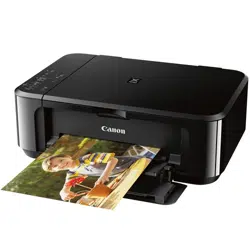Loading ...
Loading ...
Loading ...
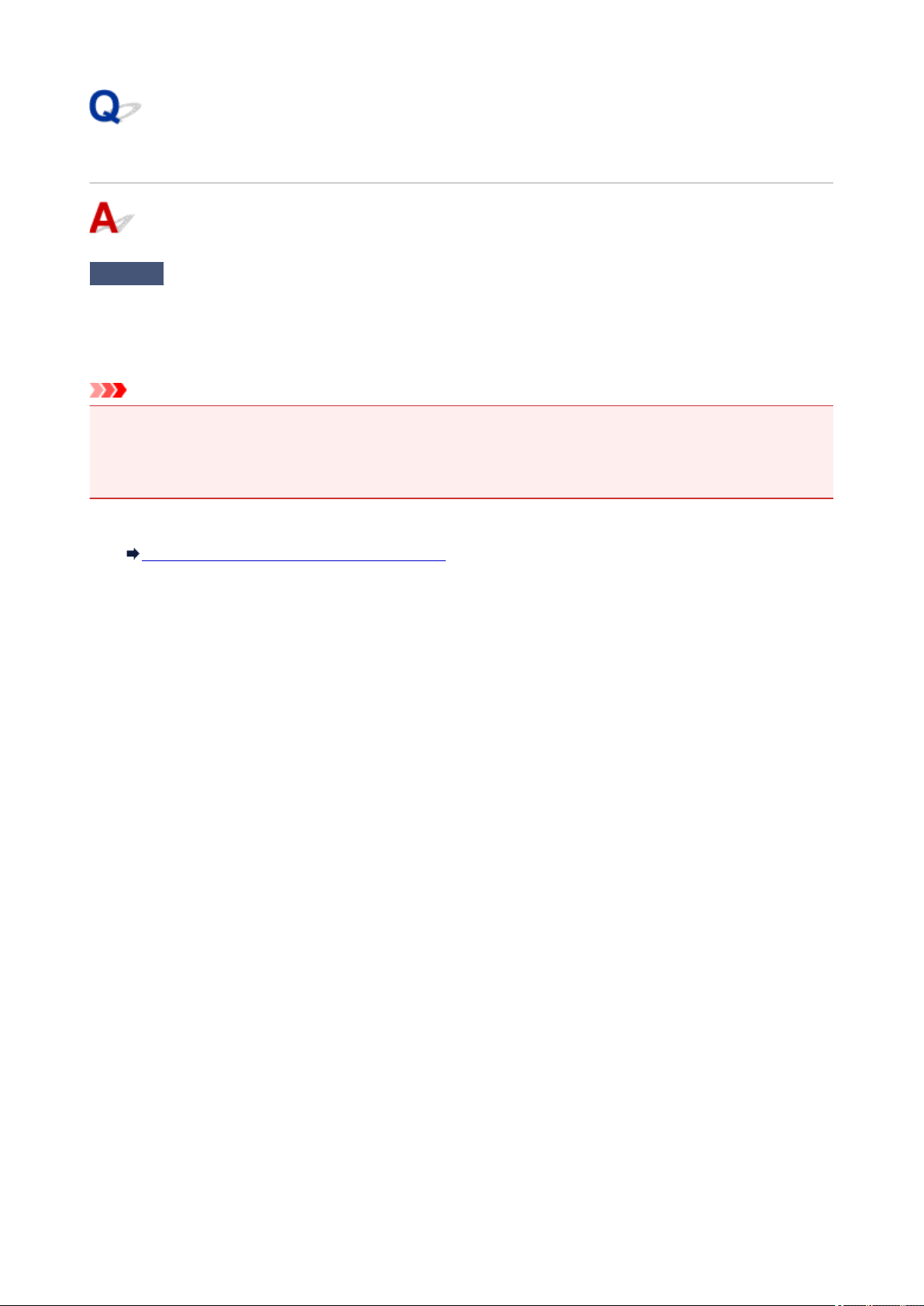
Part of Page Is Not Printed (Windows)
Check
Are you using automatic duplex printing?
If you are using automatic duplex printing, the printable area at the top of the page will be 0.08 inches / 2 mm
shorter than usual.
Therefore, the bottom of the page may not be printed. To prevent this, set reduced printing on the printer driver.
Important
• Reducing the printing size may affect the layout of your document.
If the application you used to create your document has a zoom function, set the reduced size in the
application.
1. Open printer driver setup window.
How to Open the Printer Driver Setup Window
2. Check Duplex Printing check box in Page Setup sheet.
3. Click Print Area Setup and select Use reduced printing.
709
Loading ...
Loading ...
Loading ...