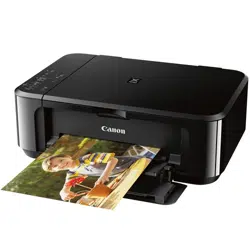Loading ...
Loading ...
Loading ...
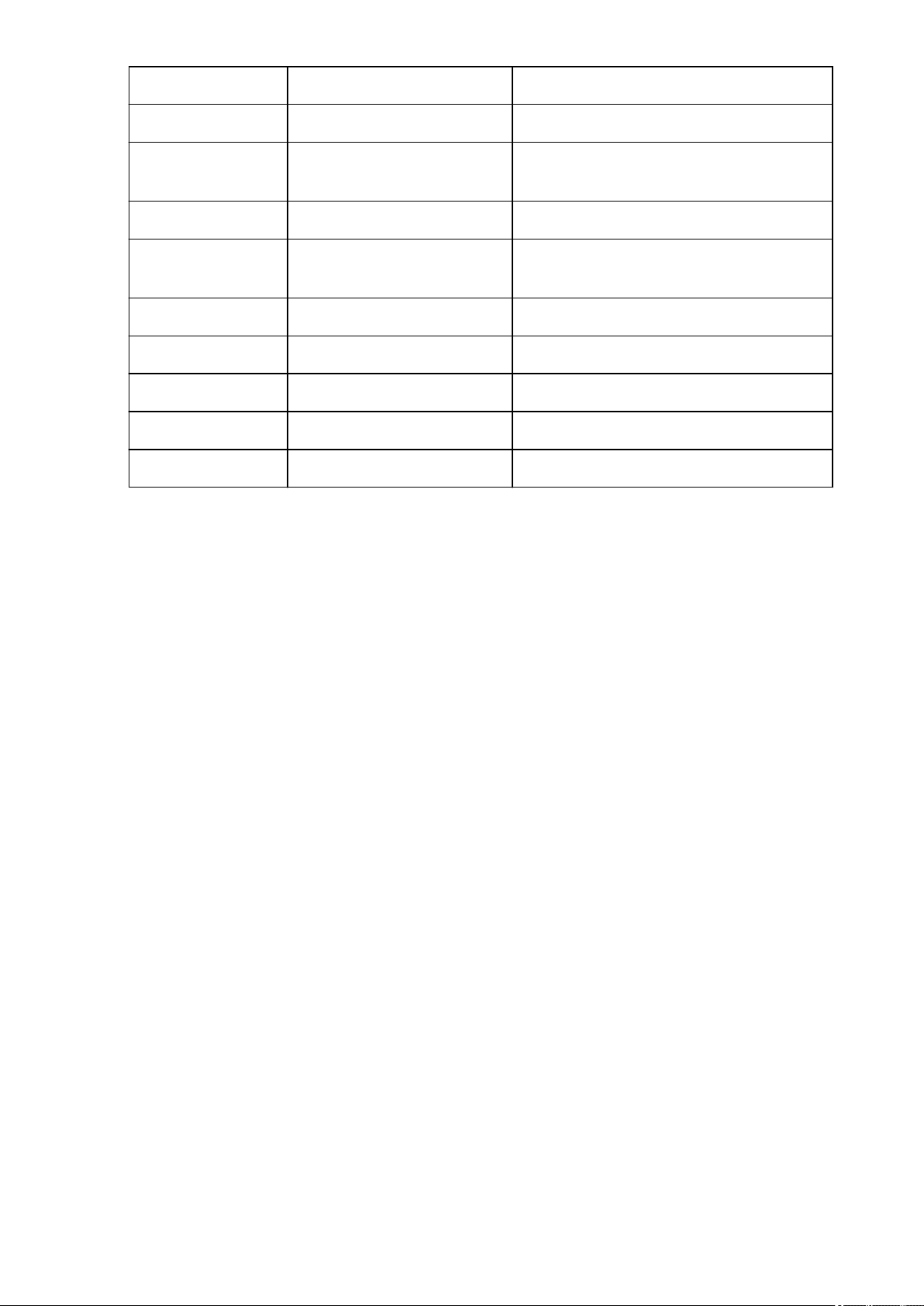
LPD Printing LPD printing setting Enable/Disable
Bonjour Bonjour setting Enable/Disable
Bonjour Service Name Bonjour service name Bonjour service name (Up to 52 alphanumeric
characters)
PictBridge Commun. PictBridge communication Enable/Disable
DNS Server Obtain DNS server address
automatically
Auto/Manual
Primary Server Primary server address XXX.XXX.XXX.XXX
Secondary Server Secondary server address XXX.XXX.XXX.XXX
Proxy Server Proxy server setting Enable/Disable
Proxy Address Proxy address XXXXXXXXXXXXXXXXXXXX
Proxy Port Proxy port specification 1 to 65535
("XX" represents alphanumeric characters.)
*1 Channel may range from 1 to 11 depending on country or region of purchase.
*2 Network status is only printed when IPv6 is enabled.
*3 Network status is only printed when IPv6 and IPsec settings are enabled.
212
Loading ...
Loading ...
Loading ...