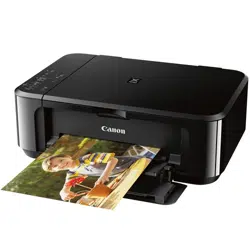Loading ...
Loading ...
Loading ...
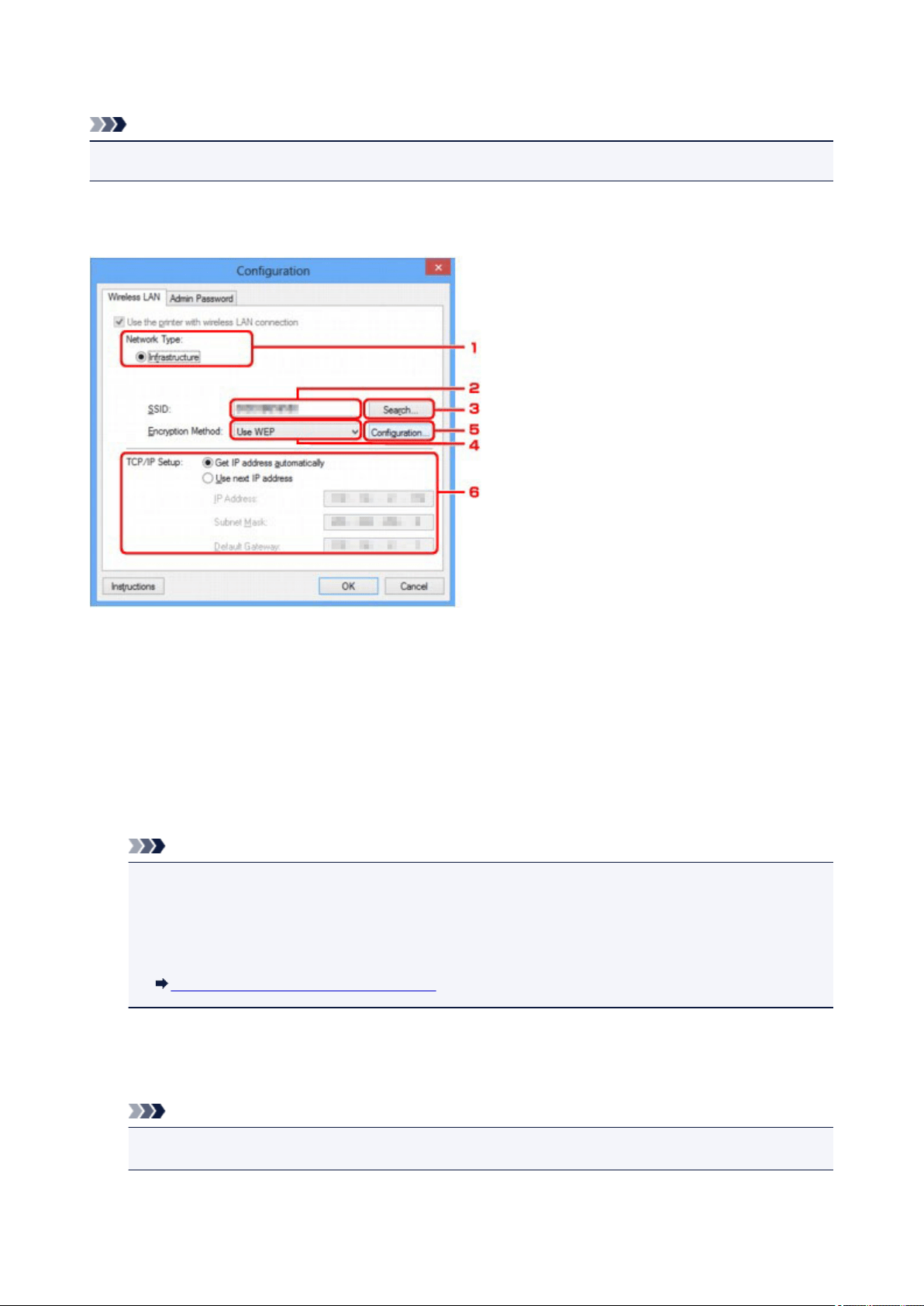
Wireless LAN Sheet
Note
• This function is not available depending on the printer you are using.
Allows you to set the printer with wireless LAN connection.
To display the Wireless LAN sheet, click the Wireless LAN tab on the Configuration screen.
1. Network Type:
Displays the wireless LAN mode currently selected.
Infrastructure
Connects the printer to the wireless LAN with a wireless router.
Direct Connection
Connects external wireless communication devices (e.g. computers, smartphones, or tablets) to the
printer using it as an access point (wireless router).
Note
• When Direct Connection is displayed on Network Type:, you cannot change the settings on the
Wireless LAN sheet or the Admin Password sheet.
• You can change or check the settings from Set up printer's direct connection... on the Settings
menu when you use the printer with the direct connection (access point mode).
Changing Settings in Direct Connection
2. SSID:
The network name (SSID) of the wireless LAN currently used is displayed.
Note
• Enter the same SSID that the wireless router is configured to use. The SSID is case-sensitive.
In the direct connection (access point mode), the access point name (SSID) of the printer is displayed.
238
Loading ...
Loading ...
Loading ...