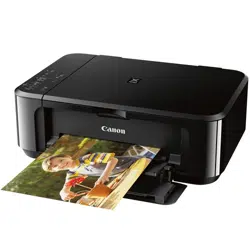Loading ...
Loading ...
Loading ...
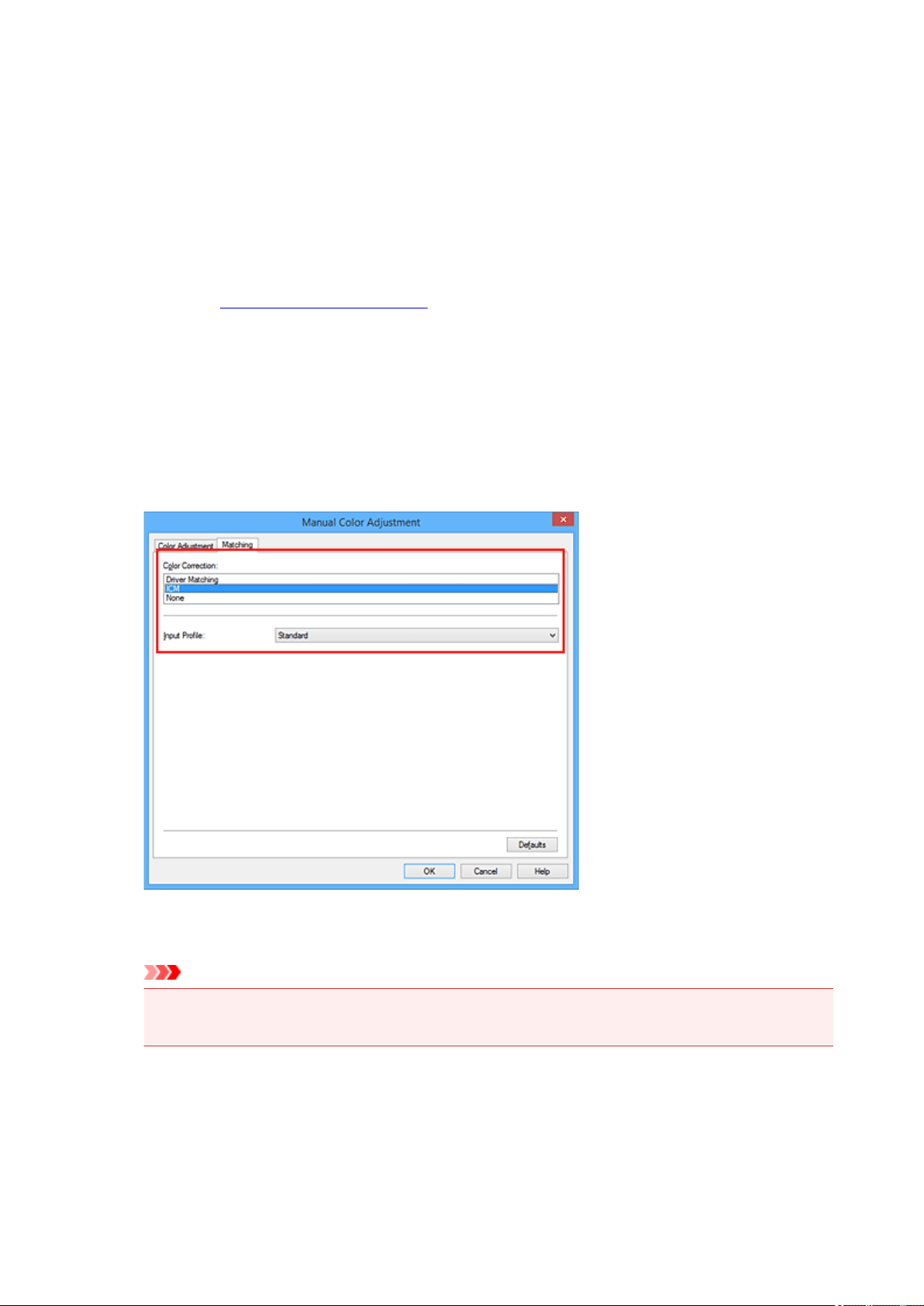
5. Complete the setup
Click OK on the Main tab.
When you execute print, the printer uses the color space of the image data.
Specify an ICC Profile with the Printer Driver, and then Print
Print from an application software that cannot identify input ICC profiles or does allow you to specify one
by using the color space of the input ICC profile (sRGB) found in the data.
1. Open the
printer driver setup window
2. Select the manual color adjustment
On the Main tab, select Manual for Color/Intensity, and click Set....
The Manual Color Adjustment dialog box opens.
3. Select color correction
Click Matching tab, and select ICM (ICC Profile Matching) for Color Correction.
4. For Input Profile, select Standard.
Important
• When the application software specifies an input profile, the input profile setting of the printer
driver becomes invalid.
5. Set the other items
If necessary, click Color Adjustment tab, and adjust Cyan, Magenta, Yellow, Brightness, Intensity,
and Contrast settings, and then click OK.
6. Complete the setup
368
Loading ...
Loading ...
Loading ...