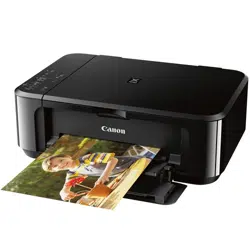Loading ...
Loading ...
Loading ...
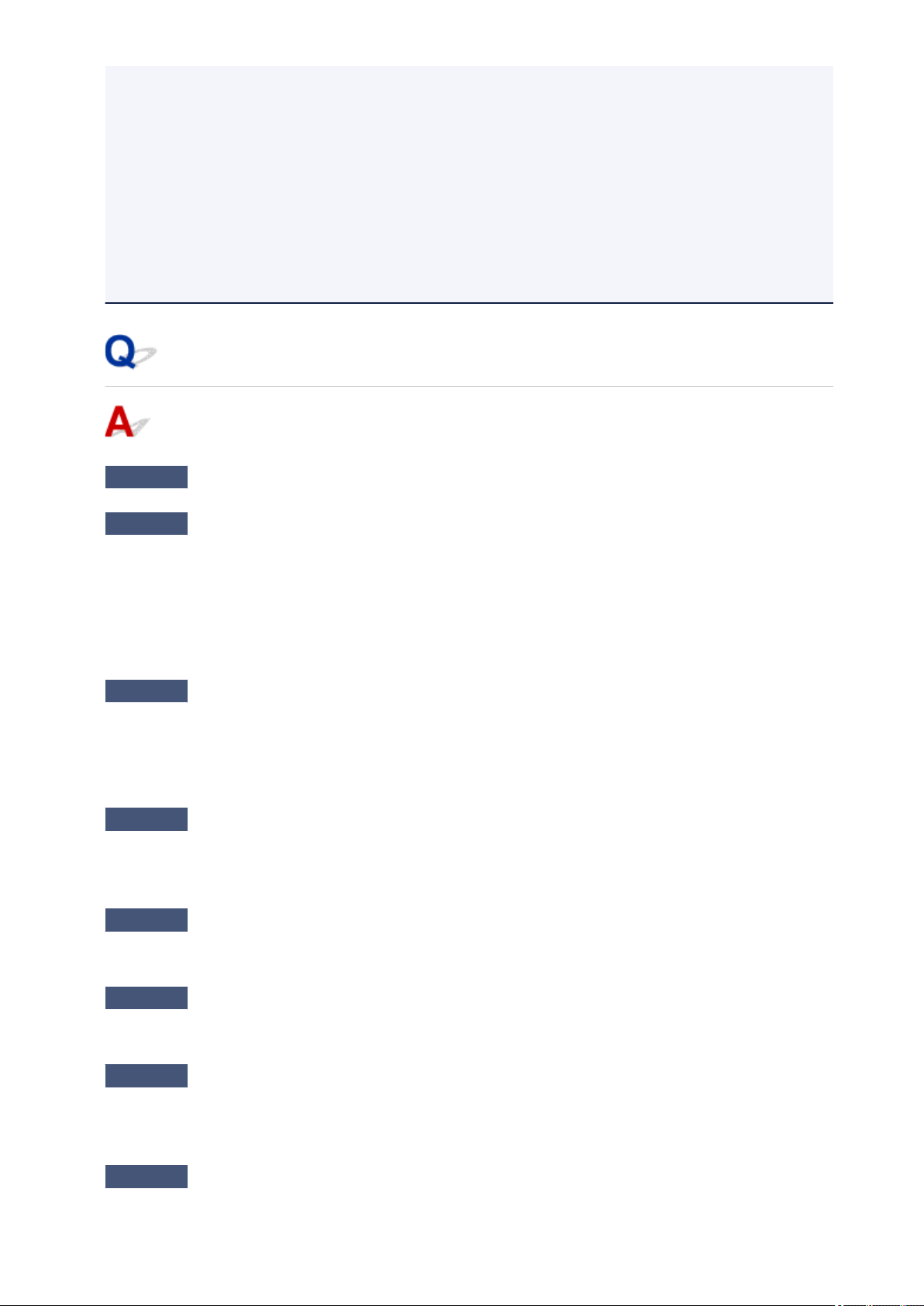
2. Right-click Wireless Network Connections icon on notification area of desktop, and then click
View Available Wireless Networks.
3. Select network name on screen that appears, and then click Connect.
Select "XXXXXX-MGXXXXseries" ("XX" represents alphanumeric characters) as network name.
4. Enter network key on screen that appears, and then click Connect.
By default, the serial number of the machine is used as the network key. Check the serial
number on the back of the machine.
5. Use Setup CD-ROM or follow instructions on Canon website.
Cannot Communicate with Machine Using Access Point Mode
Check1
Make sure machine is turned on.
Check2
Is the access point mode disabled?
Enable the access point mode following the procedure below.
1. Press and hold Wi-Fi button and release it when ON lamp flashes.
2. Press Black button, Color button, and then Wi-Fi button in this order.
The ON lamp changed from flashing to lit and the access point mode is enabled.
Check3
Make sure machine is selected as connection for wireless communication
device (e.g. computer, smartphone, or tablet).
Select the access point name (SSID) specified for the machine as the connection destination for
communication devices.
Check4
Have you entered the proper password specified for the access point mode?
If the security setting of the access point mode is enabled, you need to enter the password to connect your
communication device to the machine.
Check5
Make sure machine is not too far away.
Place wireless communication devices a suitable distance from the machine.
Check6
Check for obstructions.
Wireless communication between different rooms or floors is generally poor. Move the machine as necessary.
Check7
Make sure there is no source of radio wave interference nearby.
If a device like a microwave oven that emits radio waves of the same frequency bandwidth as a wireless router
is nearby, it may cause interference. Place the machine as far away from interference sources as possible.
Check8
Make sure 5 devices are already connected.
Access Point Mode does not allow more than 5 devices to be connected.
680
Loading ...
Loading ...
Loading ...