Loading ...
Loading ...
Loading ...
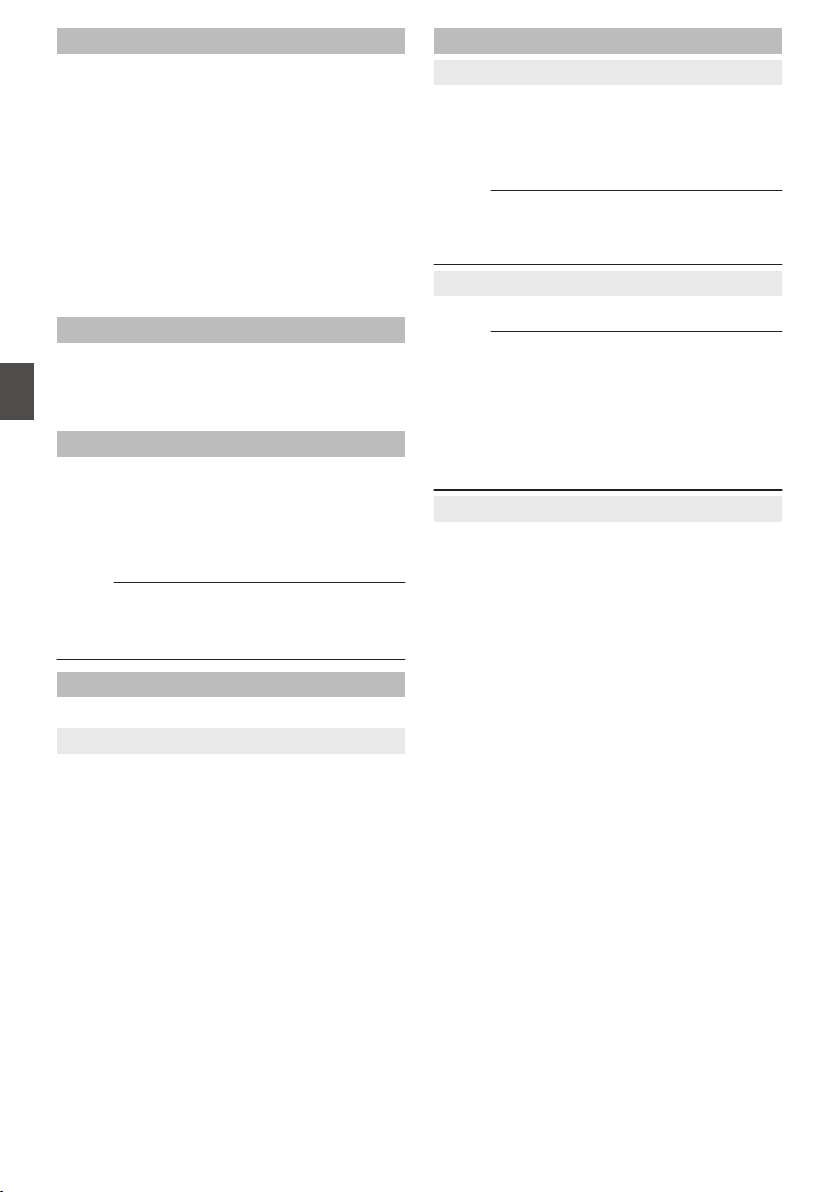
Date Style
For setting the date display sequence for display
on the LCD monitor and viewfinder screen as well
as for time stamp recording.
Display examples of the setting values are as
follows.
0
DMY2: 30 Jun 2018
0
DMY1: 30-06-2018
0
MDY2: Jun 30, 2018
0
MDY1: 06-30-2018
0
YMD: 2018-06-30
[Setting Values: DMY2, DMY1, MDY1, MDY2,
YMD]
(Default values: MDY2 (U model), DMY1 (E
model))
Time Style
For setting the time display for display on the LCD
monitor and viewfinder screen as well as for time
stamp recording.
[Setting Values: R24hour, 12hour]
Time Zone
For setting the UTC time difference in units of 30
minutes.
[Setting Values: UTC-12:00-UTC-00:30, UTC,
UTC+00:30-UTC+14:00 (in 30 min increments)]
(Default values: UTC-05:00 (U model), UTC (E
model))
Memo :
0
If [Date/Time
] is already set, the [Date/Time]
item is automatically adjusted when [Time
Zone] is altered.
Reserved
For setting the additional function to “On” or “Off”.
9
Reserved 1 to Reserved 16
Normally set to
“Off”.
[Setting Values: On, ROff]
System Information
9
Version
Displays
the version of the camera in the upper row
and the version of the dedicated viewfinder in the
lower row.
Display : 0000-0000
00-00-00
Memo :
0
The lower row is displayed only when a
viewfinder (supplied u v or separately
sold w x) is connected .
9
Fan Hour
For displaying the usage time of the internal fan.
Memo :
0
Under normal environment, dust will
accumulate on the internal fan when the camera
recorder is used over a long period. Dust may
enter the camera recorder especially if it is used
outdoors. This may affect the image and sound
quality of the camera recorder. Check and
replace the fan after every 9000 hours
(suggested guideline).
9
Open Source License
Displays the license for the open source software
used by this camera recorder.
150
System Menu
Menu Display and Detailed Settings
Loading ...
Loading ...
Loading ...
