Loading ...
Loading ...
Loading ...
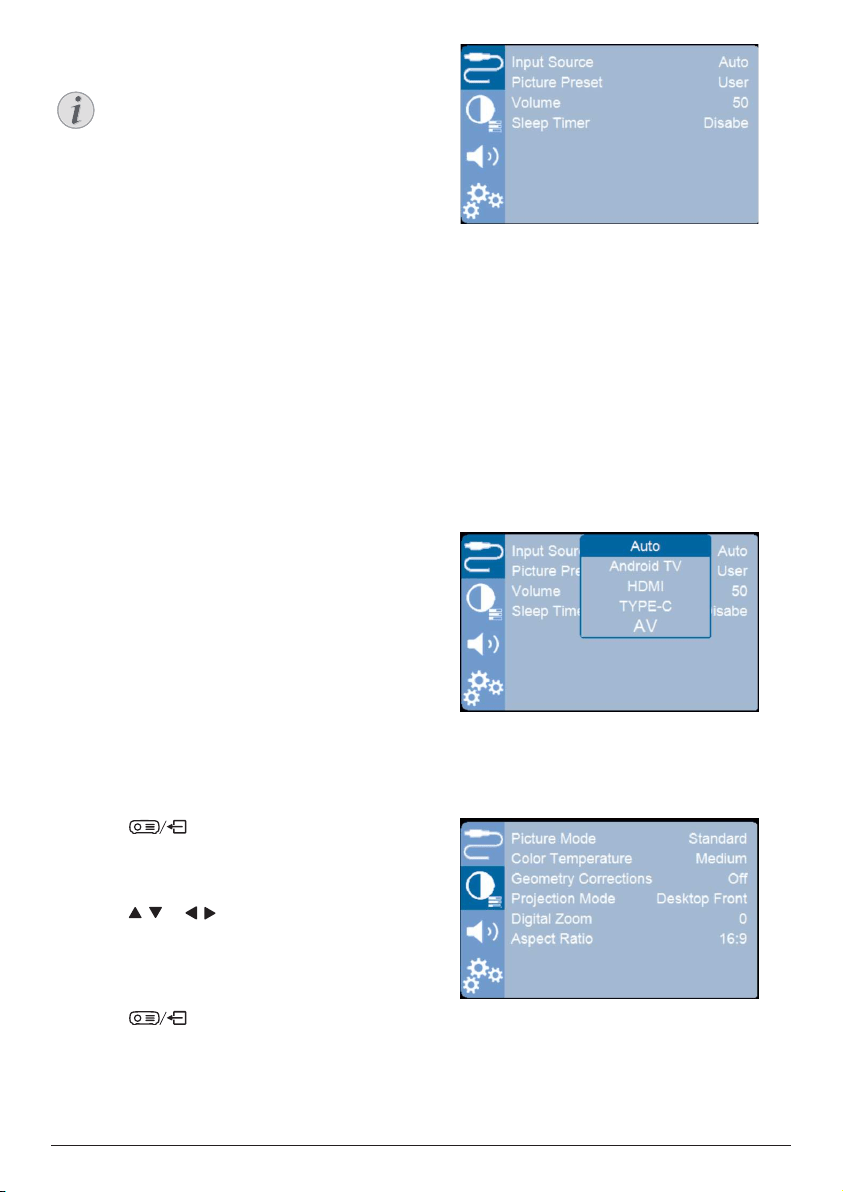
Change settings 17
Dongle.
Notice
A factory reset erases all your personal
information and downloaded apps and
you can't reverse this action.
Other system settings
Go to Device Preferences to access the
following settings.
• About: View information about, update, or
reset the built-in Android TV Dongle.
• Storage: Check the total, used and
available space of the internal storage and
removable storage.
• Home screen: Customize and organize the
home screen.
• Google Assistant: Select the active Google
account and customize Google Assistant's
behaviour.
• Chromecast built-in: View information
about Chromecast.
• Screen saver: Set the type of screen saver
and how soon to activate the screen saver
or put the built-in Android TV Dongle to
sleep.
• Location: Check your location status and
view the recent location requests.
• Usage and Diagnostics: Choose whether
you want the built-in Android TV Dongle to
automatically send diagnostic information
to Google.
• Accessibility: Configure a variety of
accessibility options, including captions
and text to speech.
• Reboot: Restart the built-in Android TV
Dongle.
Change projector settings
1 Press
on the remote control to
access the projector settings options.
2 Use
the navigation buttons and the OK
button to select an option.
3 P
ress / or / to select a value.
4 Press
the OK button to make the change.
Note: For some options such as Digital Zoom
and brightness, the change takes effect once
you select a different value.
5 Press to exit the projector settings
options.
Input source selection
Go to Input Source to access the following
settings.
• Auto: Automatically switch to the correct
input source.
• Android TV: Select this when no playback
device is connected.
• HDMI: Select this when an HDMI device is
connected.
• TYPE-C: Select this when a USB-C device is
connected.
• AV: Select this when an AV device is
connected.
Image options
You can access the following image setting
options.
• Picture Mode: Select a predefined color
brightness setting for picture and video
display, or select User to customize color
values on contrast, brightness, color, tint
and sharpness.
Loading ...
Loading ...
Loading ...