Loading ...
Loading ...
Loading ...
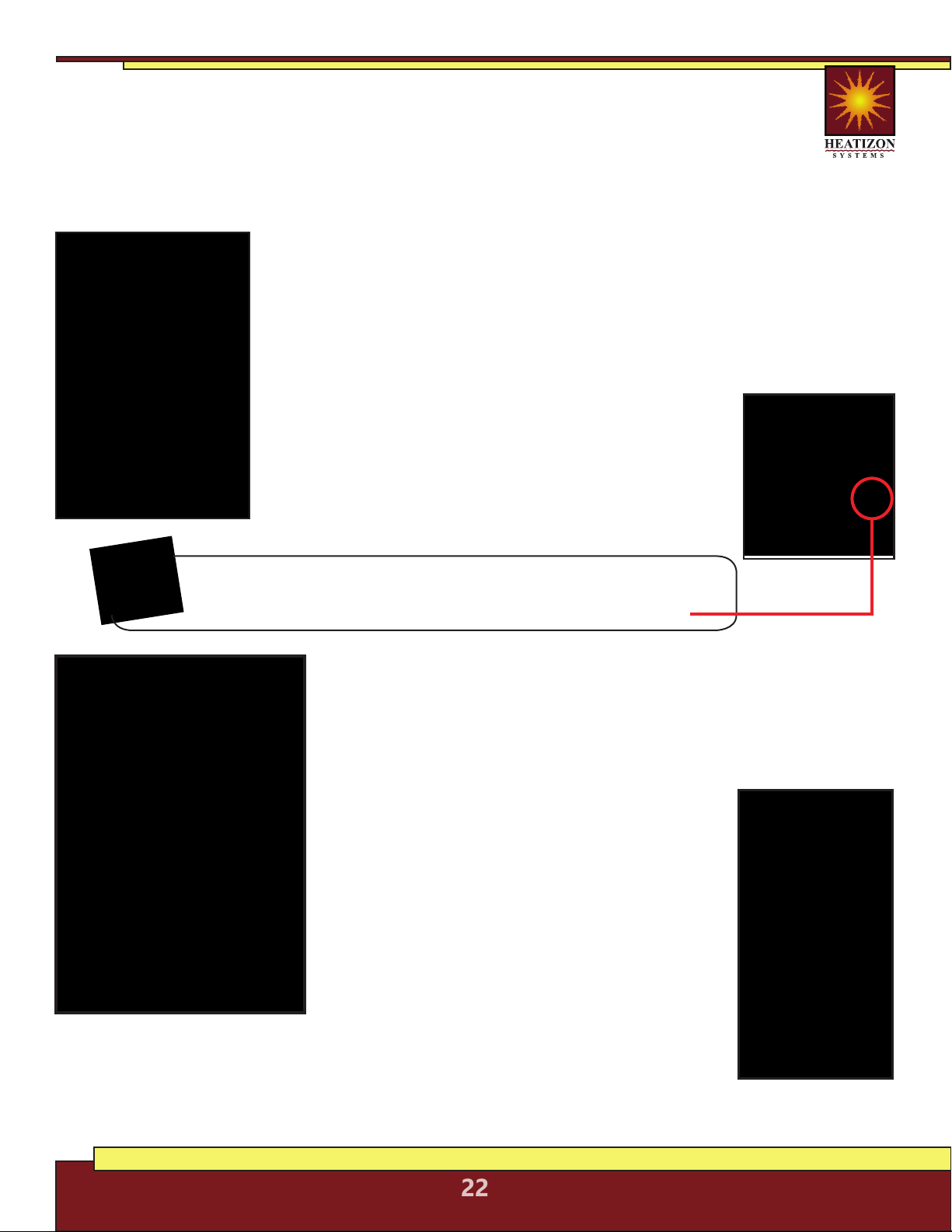
HEATIZON.COM
22
8. Thermostat Quick Start
After the M429 GFCI Thermostat has been installed and powered on, there are a few
settings to adjust in order to take full advantage of the Heatwave system. This is a
quick start guide, for complete instructions, please consult the manual included with
the thermostat. A downloadable installation manual for the complete system and the thermostat
instruction manual are available online at: heatizon.com/heatwave.
8.1 SET TIME AND DAY
8.1.1 SETTING THE TIME
Upon the first power-up the unit should automatically require setting the
current time. Using the UP and DOWN arrow buttons adjust the hour to
the current hour. Then press the OK button to move to the minutes, adjust
minutes using the UP or DOWN buttons. Then press the OK button.
8.1.2 SETTING THE CURRENT DAY
After setting the time, there will be a prompting to
choose the correct day of the week. Select the current
day using the UP or DOWN buttons, then press the OK
button. Then be returned to the main screen.
8.2 HOME SCREEN
This is the default screen for a powered on and partially setup unit.
8.3 SCHEDULE SELECT
On the main menu, the second option down SCHEDULE (press
OK to select the SCHEDULE settings, and OK again to edit these
settings) is for determining whether the unit will
run a program based on the following options:
• 7:0 - Runs the same temperature and time
settings every day of the week.
• 6:1 - Six days of the week the temperature
and time settings are the same, while Sunday
is on a separate program.
• 5:2 - The program will run the same
temperature and time Monday through Friday,
but will run a separate program on Saturday
and Sunday.
Using the UP or DOWN buttons select a desired schedule for the thermostat,
then press the OK to confirm the choice.
POWER BUTTON: Pressing this button once powers on the unit, holding
it down for a few seconds turns it off. While not in Active Mode (no screen
backlight), press the OK button twice to enter the menu.
NOTE:
Loading ...
Loading ...
Loading ...