Loading ...
Loading ...
Loading ...
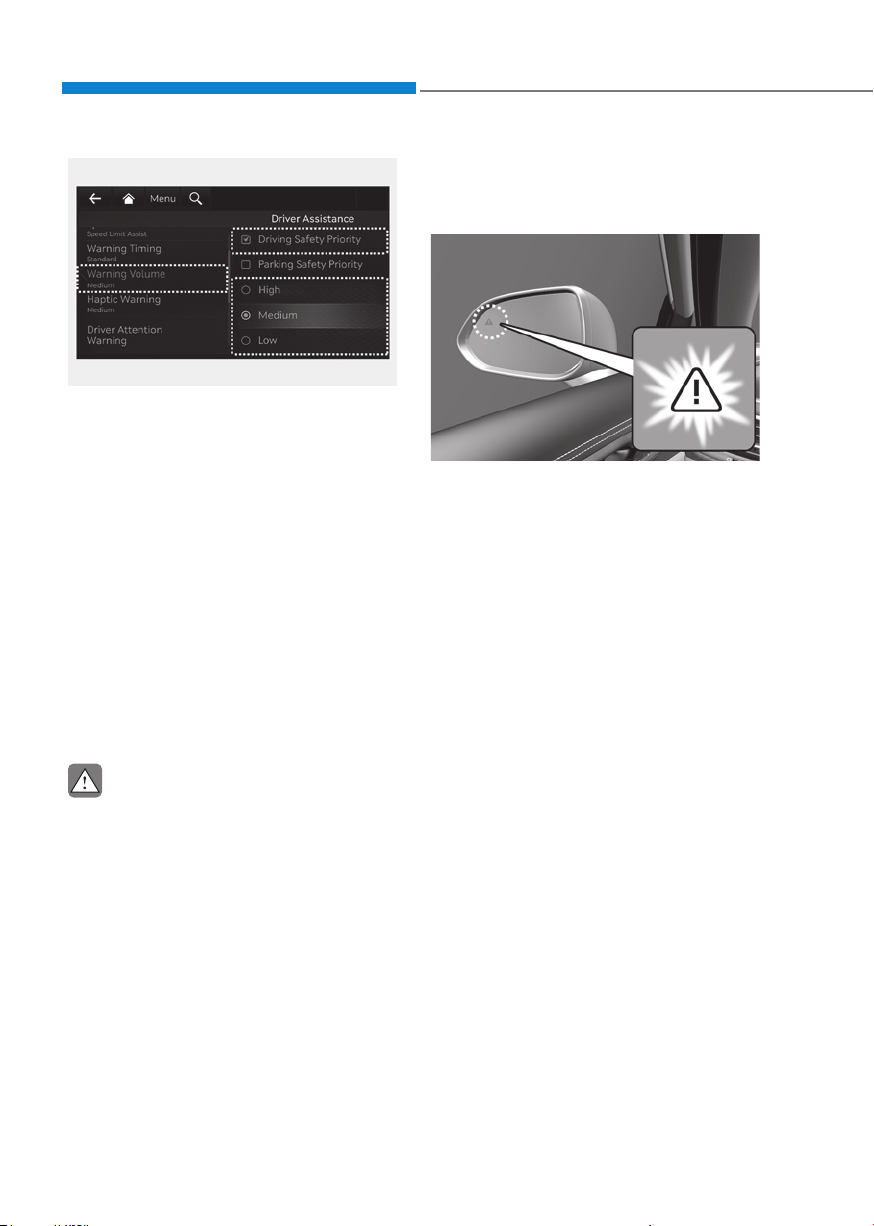
Driver Assistance System
7-36
ORG3SP072343NORG3SP072343N
Warning Volume
With the Engine Start/Stop button in the
ON position, select ‘Driver Assistance →
Warning Volume’ from the Settings menu
to change the Warning Volume to ‘High’,
‘Medium’, ‘Low’ or ‘Off’ for Blind-Spot
Collision-Avoidance Assist.
If 'Driving Safety Priority' is selected, the
vehicle lowers all other audio volumes
when the warning sounds for safe
driving.
However, when Warning Volume is
turned off, the steering wheel vibration
function will turn on if it was turned off.
If you change the Warning Volume,
the Warning Volume of other Driver
Assistance systems may change.
CAUTION
• The setting of the Warning Timing
functions of Blind-Spot Collision-
•
•
Assist Operation
Warning and control
OPDEN060039 OPDEN060039
Vehicle detection
• To warn the driver a vehicle is
detected, the warning light on the
side view mirror and head-up display
(if equipped) will illuminate.
• Blind-Spot Collision-Avoidance Assist
will operate when your vehicle speed
is above 12 mph
(20 km/h) and the speed of the
vehicle in the blind spot area is above
7 mph (10 km/h).
Loading ...
Loading ...
Loading ...