Loading ...
Loading ...
Loading ...
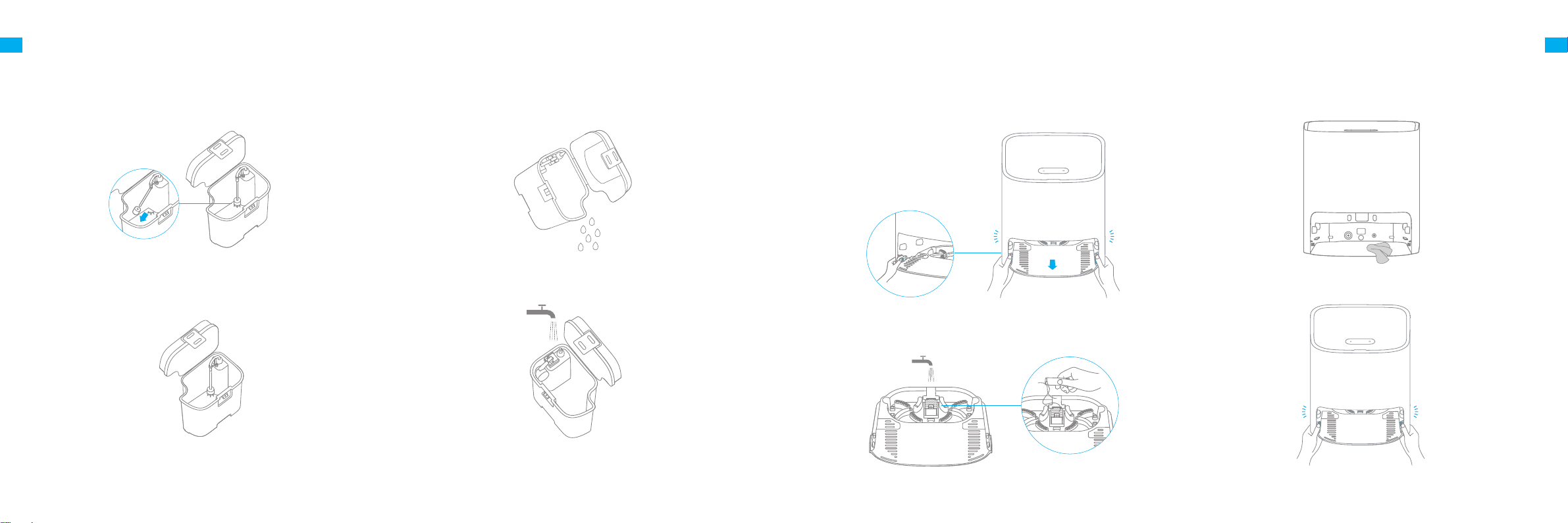
16 17
EN EN
1. Press the clips on both sides of the bottom of the base to remove the
washboard.
3. Wipe the bottom of the base with a dry cloth.
2. Use the provided cleaning tool to clean the washboard completely.
4. Insert the washboard into the base as shown in the diagram, making sure
that both clips are in place.
Washboard
* Clean once every 2 weeks
Routine Maintenance
Note: Make sure that the washboard brackets are in place.
Click
Click
Click Click
Fresh Tank
* Clean the lter media once every 2 weeks
1. Open the fresh tank cover, move the hose to the side to remove and clean
the lter media as shown in the diagram.
2. Put the lter media and hose back in their original position.
Waste Tank
1. Take out the waste tank, open the waste tank cover, and then dump the
wastewater.
2. Clean the waste tank with water and put it in the base.
Note: The oating ball in the waste tank is a moving part. Do not clean the oating
ball excessively in case of aecting its functions.
* Clean after each use
Routine Maintenance
Loading ...
Loading ...
Loading ...
