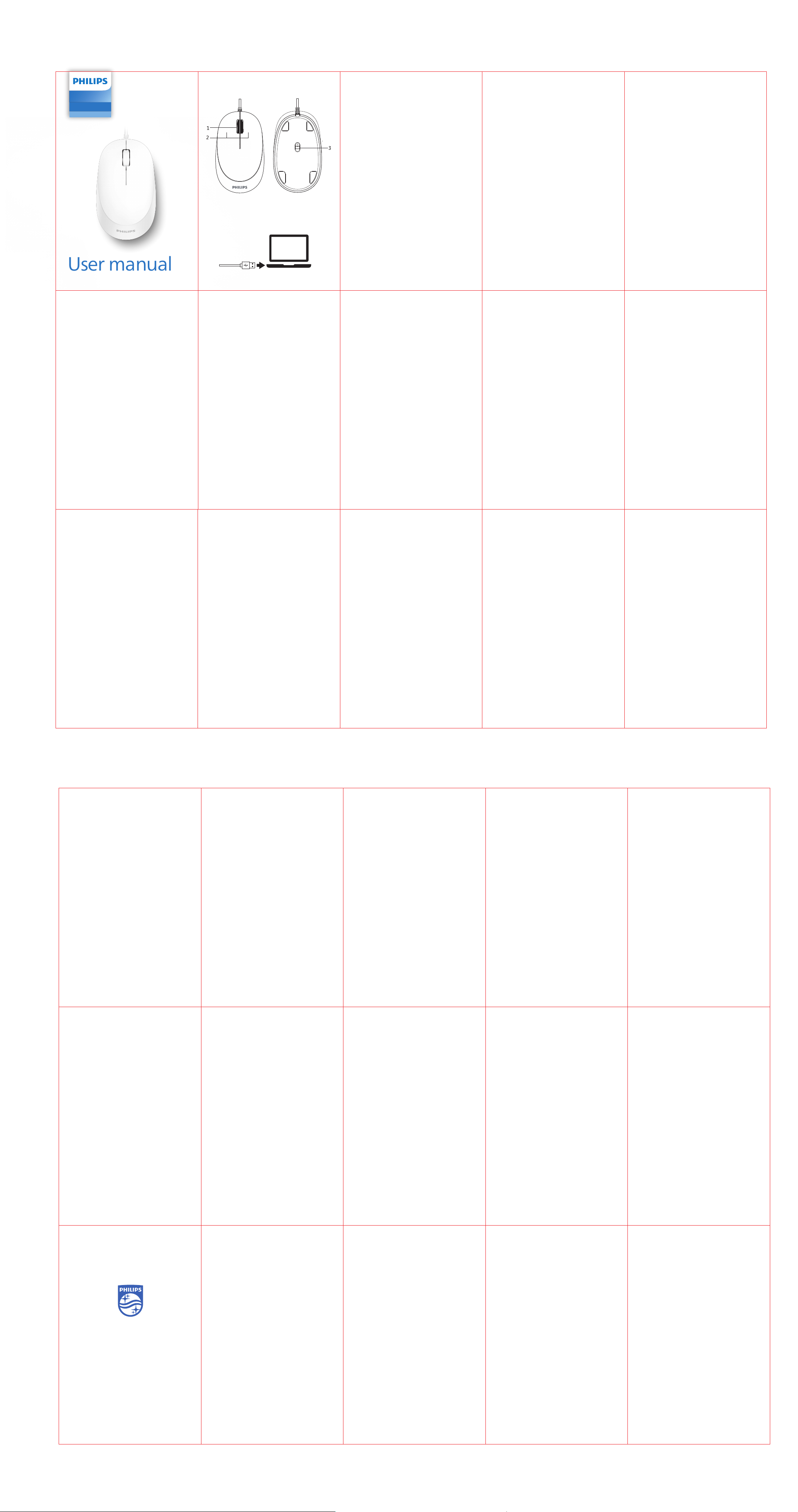
2000 Series
SPK7207
Mouse
User manual
User manual | English
Function overview
1. Scroll wheel
2. Left and right buttons
3. Optical sensor
Connection guide
Plug the USB connector into the computer USB port.
Packaging contents
1. Wired mouse
2. User manual and important information
System requirement
1. 1*USB port
2. Microsoft Windows 7, Windows 8, Windows 10 or later;
Android 3.2 and above; Mac OS 10.5 and above;
Technical speci�cations
1. Cable length: 1.5m
2. Number of buttons: 3
3. Mouse buttons lifespan: 3 million keystrokes
4. Resolution: 1200 DPI
5. Product dimension: 110*66*35mm
6. Product weight: 77g
7. Operating temperature range: 0 ° C to 40 ° C
8. Operating humidity range: 10% - 85%.
Trouble shooting
1. Make sure that the USB connector of the product has
been correctly plugged into the USB port of the computer.
2. Make sure the computer meets the minimum system
requirement.
solution from Philips website or nearest retailer. Please do
not disassemble the product by force.
Attention
1. Photoelectric technology can correctly detect the
movement of mouse on most surfaces. Do not use the
2. Please use dry and soft cloth to clean the product.
3. Do not fold or bend the product.
4. Do not disassemble the product by force.
5. Do not direct the light from the bottom of the mouse to
your eyes.
Ръководство на потребителя | Български
Преглед на функциите
Ръководство за свързване
Съдържание на опаковката
Системно изискване
Технически спецификации
Отстраняване на неизправности
Внимание
Korisnički priručnik | Croatian
Pregled funkcija
Vodič za povezivanje
Sadržaj pakiranja
Zahtjev sustava
Tehničke speci�kacije
7. Operativni raspon temperature: 0 ° C do 40 ° C
Rješavanje problema
Pažnja
Uživatelská příručka | Česko
Přehled funkcí
Průvodce připojením
Obsah balení
Požadavky na systém
1. 1 * USB port
2. Microsoft Windows 7, Windows 8, Windows 10 nebo
Technické speci�kace
1. Délka kabelu: 1,5 m
6. Hmotnost produktu: 77 g
8. Okolní vlhkost: 10 % – 85 %.
Odstraňování problémů
Pozornost
Brugermanual | Dansk
Funktionsoversigt
3. Optisk sensor
Forbindelsesvejledning
Sæt USB-stikket i computerens USB-port.
Emballageindhold
1. Kablet mus
2. Brugermanual og vigtige oplysninger
Systemkrav
1. 1 * USB-port
2. Microsoft Windows 7, Windows 8, Windows 10 eller
nyere; Android 3.2 og nyere; Mac OS 10.5 og nyere;
Tekniske speci�kationer
1. Kabellængde: 1,5 m
2. Antal knapper: 3
3. Museknappers levetid: 3 millioner tastetryk
4. Opløsning: 1200 DPI
5. Produktdimension: 110 * 66 * 35mm
6. Produktvægt: 77 g
7. Driftstemperaturområde: 0 °C til 40 °C
8. Driftsfugtighedsområde: 10% - 85%.
Fejl�nding
1. Sørg for, at produktets USB-stik er sat korrekt i
USB-porten på computeren.
2. Sørg for, at computeren opfylder minimumssystem
kravet.
løsningen fra Philips 'websted eller nærmeste forhandler.
Demonter ikke produktet med magt.
Opmærksomhed
1. Fotoelektrisk teknologi kan korrekt registrere musens
2. Brug en tør og blød klud til at rengøre produktet.
4. Demonter ikke produktet med magt.
6. Kom ikke i regn eller i solen eller ilden.
7. Skyl ikke direkte med vand.
Benutzerhandbuch | Deutsch
Funktionsübersicht
1. Scrollrad
2. Linke und rechte Taste
3. Optischer Sensor
Verbindungshandbuch
Stecken Sie den USB-Stecker in den USB-Port des Computers.
Verpackungsinhalt
1. Kabelgebundene Maus
System Anforderungen
1. 1 * USB-Anschluss
2. Microsoft Windows 7, Windows 8, Windows 10 oder höher;
Android 3.2 und höher; Mac OS 10.5 und höher;
Technische Spezi�kationen
1. Kabellänge: 1,5m
3. Lebensdauer der Maustasten: 3 Millionen Tastenanschläge
5. Produktabmessung: 110 * 66 * 35 mm
6. Produktgewicht: 77g
7. Betriebstemperaturbereich: 0 ° C bis 40 ° C.
8. Betriebsfeuchtigkeitsbereich:10 % – 85 %.
Fehlerbehebung
1. Stellen Sie sicher, dass der USB-Anschluss des Produkts
korrekt an den USB-Anschluss des Computers angeschlossen ist.
2. Stellen Sie sicher, dass der Computer die Mindestsys
temanforderungen erfüllt.
Wenn Sie das Problem nicht lösen können, versuchen Sie, die
Lösung auf der Philips Website oder beim nächstgelegenen
Gewalt.
Beachtung
1. Die fotoelektrische Technologie kann die Bewegung der
2. Bitte verwenden Sie ein trockenes und weiches Tuch, um
3. Das Produkt nicht falten oder biegen.
4. Zerlegen Sie das Produkt nicht mit Gewalt.
5. Richten Sie das Licht von der Unterseite der Maus nicht auf
Ihre Augen.
6. Nicht in den Regen oder in die Sonne oder ins Feuer kommen.
7. Nicht direkt mit Wasser spülen.
Εγχειρίδιο χρήστη | Ελληνικά
Επισκόπηση λειτουργίας
Οδηγός σύνδεσης
Περιεχόμενα συσκευασίας
Απαίτηση συστήματος
Τεχνικές προδιαγραφές
Αντιμετώπιση προβλημάτων
Προσοχή
Käyttöohje | Suomi
Toimintojen yleiskatsaus
1. Vierityspyörä
3. Optinen anturi
Yhteysopas
Kytke USB-liitin tietokoneen USB-porttiin.
Pakkauksen sisältö
1. Langallinen hiiri
Järjestelmävaatimus
1. 1 * USB-portti
2. Microsoft Windows 7, Windows 8, Windows 10 tai
uudemmat;
Tekniset tiedot
1. Kaapelin pituus: 1,5 m
2. Painikkeiden lukumäärä: 3
allukset
4. Resoluutio: 1200 DPI
5. Tuotteen mitat: 110 * 66 * 35 mm
6. Tuotteen paino: 77g
7. Käyttölämpötila-alue: 0 °C - 40 °C
8. Käyttökosteusalue: 10% - 85%.
Ongelmien karttoittaminen
1. Varmista, että tuotteen USB-liitin on kytketty oikein
tietokoneen USB-porttiin.
vähimmäisvaatimukset.
Jos et pysty ratkaisemaan ongelmaa, yritä löytää ratkaisu
Älä pura tuotetta voimalla.
Huomio
1. Valosähkötekniikka tunnistaa hiiren liikkeen oikein
läpinäkyvillä tai epätasaisilla pinnoilla.
3. Älä taita tai taivuta tuotetta.
4. Älä pura tuotetta voimalla.
5. Älä suuntaa valoa hiiren alaosasta silmiin.
6. Älä mene sateeseen, aurinkoon tai tuleen.
7. Älä huuhtele suoraan vedellä.
Manuel utilisateur | Français
Aperçu des fonctions
1. Roue de la souris
2. Boutons gauche et droit
3. Capteur optique
Guide de connexion
Contenu de l'emballage
2. Manuel d'utilisation et informations importantes
Exigence du système
1. 1 * port USB
2. Microsoft Windows 7, Windows 8, Windows 10 ou version
ultérieure; Android 3.2 et supérieur; Mac OS 10.5 et supérieur;
Spéci�cations techniques
1. Longueur du câble : 1,5 m
2. Nombre de boutons: 3
3. Durée de vie des boutons de la souris: 3 millions de
frappes
4. Résolution: 1200 DPI
5. Dimension du produit: 110 * 66 * 35mm
6. Poids du produit: 77g
7. Plage de température de service : 0 ° C à 40 ° C.
8. Plage d’humidité de service : 10 % à 85 %.
Dépannage
correctement branché sur le port USB de l'ordinateur.
système minimale requise.
de trouver la solution sur le site Web de Philips ou le
produit de force.
Attention
1. La technologie photoélectrique peut détecter
correctement le mouvement de la souris sur la plupart des
produit.
5.
7. Ne pas rincer directement avec de l'eau.
Felhasználói kézikönyv | Magyar
Funkció áttekintés
1. Gördítõ kerék
Csatlakozási útmutató
A csomagolás tartalma
Rendszerkövetelmény
1. 1 * USB port
2. Microsoft Windows 7, Windows 8, Windows 10 vagy
Műszaki adatok
4. Felbontás: 1200 DPI
5. A termék mérete: 110 * 66 * 35 mm
6. A termék súlya: 77g
Hibaelhárítás
minimális követelményeinek.
megtalálni a megoldást a Philips webhelyén vagy a
Figyelem
Руководство пользователя | русский
Обзор функций
Руководство по подключению
Содержимое упаковки
Системные требования
Технические характеристики
Поиск неисправностей
Внимание
2.
6.
Корисничко упутство | Srb
Преглед функције
Водич за повезивање
Садржај амбалаже
Системски захтев
Техничке спецификације
Решавање проблема
Пажња
Manual do usuário | Português
Visão geral da função
1. Roda de rolagem
2. Botões esquerdo e direito
Guia de Conexão
Conecte o conector USB à porta USB do computador.
Conteúdo da embalagem
2. Manual do usuário e informações importantes
Requisitos do sistema
1. 1 * porta USB
2. Microsoft Windows 7, Windows 8, Windows 10 ou
posterior; Android 3.2 e superior; Mac OS 10.5 e superior;
Especi�cações técnicas
1. Comprimento do cabo: 1,5 m
2. Número de botões: 3
3. Vida útil dos botões do mouse: 3 milhões de
pressionamentos de tecla
4. Resolução: 1200 DPI
5. Dimensão do produto: 110 * 66 * 35 mm
6. Peso do produto: 77g
Solução de problemas
sido conectado corretamente à porta USB do computador.
requisitos mínimos do sistema.
Se não conseguir resolver o problema, tente encontrar a
Não desmonte o produto à força.
Atenção
1. A tecnologia fotoelétrica pode detectar corretamente o
movimento do mouse na maioria das superfícies. Não use
irregulares.
2. Use um pano seco e macio para limpar o produto.
3. Não dobre nem dobre o produto.
4. Não desmonte o produto à força.
5.
7. Não lave diretamente com água.
Manual de utilizare | Română
Prezentare generală a funcției
Ghid de conexiune
Conținutul ambalajului
Cerințe de sistem
1. 1 * port USB
2. Microsoft Windows 7, Windows 8, Windows 10 sau o
Speci�catii tehnice
1. Lungime cablu: 1,5m
5. Dimensiunea produsului: 110 * 66 * 35 mm
6. Greutatea produsului: 77g
Depanare
conectat corect la portul USB al computerului.
minime de sistem.
Atenţie
inegale.
Instrukcja obsługi | Polski
Przegląd funkcji
Przewodnik połączeń
Zawartość opakowania
Wymagania systemowe
1. 1 * port USB
2. Microsoft Windows 7, Windows 8, Windows 10 lub
Specy�kacja techniczna
5. Wymiar produktu: 110 * 66 * 35 mm
6. Waga produktu: 77g
7. Zakres temperatury pracy: 0°C do 40°C.
Rozwiązywanie problemów
systemowe.
Uwaga
2.
Kullanım kılavuzu | Türkçe
Fonksiyona genel bakış
3. Optik sensör
Bağlantı kılavuzu
Ambalaj İçeriği
1. Kablolu fare
Sistem gereksinimleri
2. Microsoft Windows 7, Windows 8 ,Windows 10 veya üstü;
Teknik özellikler
5. Ürün boyutu: 110 * 66 * 35mm
Sorun giderme
dan emin olun.
Dikkat
Användarmanual | Svenska
Funktionsöversikt
2. Vänster och höger knapp
3. Optisk sensor
Anslutningsguide
Anslut USB-kontakten till datorns USB-port.
Förpackningens innehåll
1. Trådbunden mus
2. Användarmanual och viktig information
Systemkrav
1. 1 * USB-port
2. Microsoft Windows 7, Windows 8, Windows 10 eller
senare; Android 3.2 och senare; Mac OS 10.5 och senare;
Tekniska speci�kationer
1. Kabellängd: 1,5 m
2. Antal knappar: 3
4. Upplösning: 1200 DPI
5. Produktdimension: 110 * 66 * 35mm
6. Produktens vikt: 77 g
7. Driftstemperaturområde: 0 ° C till 40 ° C.
8. Luftfuktighet vid drift: 10% - 85%.
Felsökning
1. Se till att USB-kontakten på produkten är korrekt
ansluten till USB-porten på datorn.
2. Se till att datorn uppfyller minimikravet på systemet.
Om du inte kan lösa problemet kan du försöka hitta
lösningen från Philips webbplats eller närmaste
Uppmärksamhet
1. Fotoelektrisk teknik kan korrekt detektera musrörelser på
4. Demontera inte produkten med våld.
6. Kom inte i regnet eller i solen eller eld.
7. Spola inte direkt med vatten.
23 24
17 1815 16 19
Посібник користувача | Українська
Огляд функцій
Посібник з підключення
Зміст упаковки
Системні вимоги
Технічні характеристики
Вирішення проблем
Увага
| שמתשמל ךירדמתירביה
תויצקנופ תריקס
1.הלילג לגלג
2.ןימיו לאמש ירותפכ
3.יטפוא ןשייח
רוביח ךירדמ
-ה רבחמ תא רבחUSB -ה תאיציל USB.בשחמה לש
הזיראה תלוכת
1.יווק רבכע
תכרעמ תשירד
1.1 * תאיציUSB
2.Microso� Windows 7, Windows 8, Windows 10
,ךליאו Android 3.2 ; הלעמו Mac OS 10.5;הלעמו
ינכט טרפמ
1 . :לבכ ךרוא1.5רטמ
2 . :םירותפכה רפסמ3
3 . :רבכע ינצחל לש םייח ךרוא3תושקה ןוילימ
4 . :היצולוזר1200DPI
5 . :רצומ דממ110 * 66 * 35מ"מ
6 . :רצומ לקשמ77םרג
תולקת ןורתפ
1 . -ה רבחמש אדווUSB -ה תאיציל יוארכ רבוחמרצומה לש USB.בשחמה לש
2 ..תילמינימה
תכרעמהתשירדב דמוע בשחמהש אדוו
תא קרפל אל אנ .רתויב בורקהיאנועמקהמ
וא ספיליפ רתאמ ןורתפה תא אוצמל הסנ ,היעבה תא רותפל חילצמ ךניא םא
.חוכב רצומה
בלה תמושת
1 .
םיחטשמ לע רבכעב שמתשהל ןיא
.םיחטשמה בורב רבכעה תעונת תא ןוכנ תוהזלהלוכי תירטקלאוטופ היגולונכט
.םידיחא אל וא םיפוקש,םיינויער
2 ..רצומה יוקינלהכרו השבי תילטמב שמתשה אנא
3 ..רצומהתא ףפוכל וא לפקל ןיא
4 ..חוכב רצומה תא קרפת לא
5 ..ךיניעל רבכעהתיתחתמ רואה תא ןווכת לא
6 ..שאלוא שמשל וא םשגל סנכיהל אל
7 ..םימ םע תורישי ףוטשל ןיא
2.בושח עדימו שמתשמל ךירדמ
25 26
Návod na použitie | Slovenščina
Prehľad funkcií
1. Rolovacie koliesko
Príručka spojenia
Obsah balenia
Systémové požiadavky
1. 1 * USB port
2. Microsoft Windows 7, Windows 8, Windows 10 alebo
Technické špeci�kácie
Riešenie problémov
Pozor
Uporabniški priročnik | Slovenčina
Pregled funkcij
1. Drsno kolo
2. Levi in desni gumb
Priročnik za povezavo
Vsebina embalaže
Sistemska zahteva
1. 1 * vrata USB
Tehnične speci�kacije
2. Število gumbov: 3
Odpravljanje težav
Pozor
Manual de usuario | Español
Resumen de funciones
Guía de conexión
Enchufe el conector USB en el puerto USB de la
computadora.
Contenido del empaque
Requisitos del sistema
1. 1 * puerto USB
2. Microsoft Windows 7 ,Windows 8, Windows 10 o
posterior; Android 3.2 y superior; Mac OS 10.5 y superior;
Especi�caciones técnicas
1. Longitud del cable: 1,5 m
2. Número de botones: 3
3. Vida útil de los botones del mouse: 3 millones de
pulsaciones
6. Peso del producto: 77 g.
Solución de problemas
1. Asegúrese de que el conector USB del producto se haya
enchufado correctamente al puerto USB de la
computadora.
2. Asegúrese de que la computadora cumpla con los
requisitos mínimos del sistema.
Si no puede resolver el problema, intente encontrar la
Atención
1. La tecnología fotoeléctrica puede detectar correcta
mente el movimiento del mouse en la mayoría de las
transparentes o irregulares.
2. Utilice un paño seco y suave para limpiar el producto.
3. No doble ni doble el producto.
20 21 22
2022 © Top Victory Investments Limited . All rights reserved.
N.V. and are used under license.
This product has been manufactured by and is sold under the responsibility of Top
Victory Investments Limited , and Top Victory Investments Limited is the warrantor in
relation to this product.
Made in China
Register your product and get support at:
www.philips.com/welcome
Function Overview
Connection Guide
Gebruikershandleiding | Nederlands
Functieoverzicht
1. Scrollwiel
2. Links en rechts knoppen
3. Optische sensor
Verbindingsgids
Steek de USB-connector in de USB-poort van de computer.
Inhoud verpakking
1. Bedrade muis
Systeemvereiste
1. 1 * usb-poort
2. Microsoft Windows 7, Windows 8, Windows 10 of hoger;
Android 3.2 en hoger; Mac OS 10.5 en hoger;
Technische speci�caties
1. Kabellengte: 1.5m
2. Aantal knoppen: 3
4. Resolutie: 1200 DPI
5. Productafmetingen: 110 * 66 * 35 mm
6. Gewicht van het product: 77 g
Probleemoplossen
1. Zorg ervoor dat de USB-connector van het product
correct is aangesloten op de USB-poort van de computer.
2. Zorg ervoor dat de computer voldoet aan de minimale
systeemvereisten.
Als u het probleem niet kunt oplossen, probeer dan de
oplossing te vinden op de Philips-website of de
geweld.
Aandacht
1. Foto-elektrische technologie kan de beweging van de
muis op de meeste oppervlakken correct detecteren.
reinigen.
3. Vouw of buig het product niet.
4. Demonteer het product niet met geweld.
5. Richt het licht van de onderkant van de muis niet op uw
ogen.
7. Spoel niet direct met water.
09
10
07 08
11 12
Manuale utente | Italiano
Panoramica delle funzioni
1. Rotella di scorrimento
2. Pulsanti sinistro e destro
3. Sensore ottico
Guida alla connessione
Collegare il connettore USB alla porta USB del computer.
Contenuto della confezione
1. Mouse cablato
Requisito del sistema
1. 1 * porta USB
2. Microsoft Windows 7, Windows 8, Windows 10 o versioni
successive; Android 3.2 e versioni successive; Mac OS 10.5
e versioni successive;
Speci�che tecniche
2. Numero di pulsanti: 3
3. Durata dei pulsanti del mouse: 3 milioni di battute
5. Dimensioni del prodotto: 110 * 66 * 35 mm
6. Peso del prodotto: 77 g
Risoluzione dei problemi
1. Assicurarsi che il connettore USB del prodotto sia stato
collegato correttamente alla porta USB del computer.
sistema.
Se non riesci a risolvere il problema, prova a trovare la
Attenzione
1. La tecnologia fotoelettrica può rilevare correttamente il
irregolari.
pulire il prodotto.
3. Non piegare o piegare il prodotto.
5. Non dirigere la luce dalla parte inferiore del mouse agli
occhi.
6. Non esporsi alla pioggia, al sole o al fuoco.
7. Non risciacquare direttamente con acqua.
Brukerhåndbok | Norsk
Funksjonsoversikt
2. Venstre og høyre knapp
3. Optisk sensor
Tilkoblingsguide
Koble USB-kontakten til datamaskinens USB-port.
Emballasjens innhold
1. Kablet mus
Systemkrav
1. 1 * USB-port
2. Microsoft Windows 7, Windows 8, Windows 10 eller
nyere; Android 3.2 og nyere; Mac OS 10.5 og nyere;
Tekniske spesi�kasjoner
1. Kabellengde: 1,5m
2. Antall knapper: 3
3. Museknappers levetid: 3 millioner tastetrykk
4. Oppløsning: 1200 DPI
6. Produktvekt: 77g
7. Driftstemperaturområde: 0 °C til 40 °C
8. Driftsfuktighetsområde: 10 % - 85 %.
Feilsøking
1. Forsikre deg om at USB-kontakten til produktet er riktig
koblet til USB-porten på datamaskinen.
2. Forsikre deg om at datamaskinen oppfyller minimumsk
ravet til systemet.
løsningen fra Philips-nettstedet eller nærmeste forhandler.
Ikke demonter produktet med makt.
Merk følgende
1. Fotoelektrisk teknologi kan korrekt oppdage
3. Ikke brett eller bøy produktet.
4. Ikke demonter produktet med makt.
5. Ikke rett lyset fra bunnen av musen til øynene dine.
6. Ikke kom i regn eller i solen eller ilden.
7. Ikke skyll direkte med vann.
13 14
02 03 04
05 06
01
7.
8.
סויזלצ תולעמ 40 דע סויזלצ תולעמ 0 :הלעפה תרוטרפמט חווט
85%-10% :הלעפה תוחל חװט
