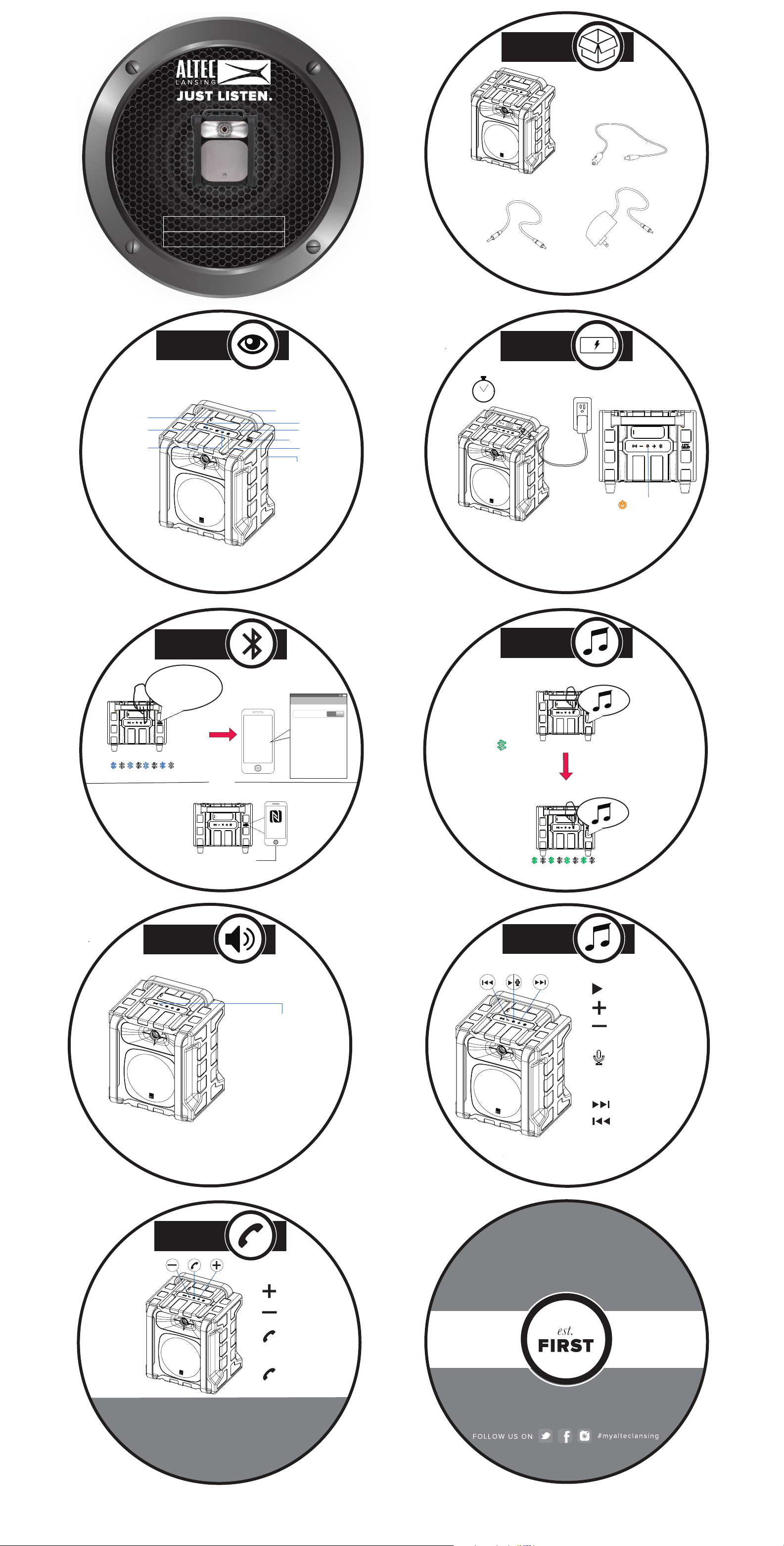
IMT804
In the Box
A Closer Look
House Party
Mode
Charging
Powering On/
Bluetooth
Pairing
QUICK START GUIDE
Answering Calls
For additional user materials and
warranty information, please
visit alteclansing.com
IMT804 Sonic Boom 2
Rugged Bluetooth Speaker
Handle
Power Button
Volume Up/
Next Track
Volume Down/
Prev. Track
Welcome to
Altec Lansing
12:12 PM
Bluetooth
Bluetooth
Devices
Paired
ON
Now discoverable
Sonic Boom 2
OR
NFC
On
For NFC-Enabled Phones
Touch Back of Phone
to Altec Lansing Logo
Controlling
Music
Next Track
Play/Pause
Previous Track
PRESS
PRESS & HOLD
Beast Mode
PRESS & HOLD 2-3 SECONDS
= Master Speaker, Ready to Pair
Any Additional Speakers
TAP ONCE
After Connecting Bluetooth
Green Light Will Continue to Flash
When Connected
SONIC BOOM 2
RUGGED BLUETOOTH SPEAKER
Volume Up
Volume Down
Answer Call/
End Call
PRESS
PRESS & HOLD
Ignore Call
Volume Up
Volume Down
Press & Hold for 2-4 Seconds
Flashing Blue = Ready to Pair
12V Car Charger
3.5mm Auxiliary Cable
Beast Mode
LED Light
4-5 Hours
Full Charge
When charging, an orange LED light will illuminate.
The orange light will turn off when your unit is fully
charged.
Bluetooth
NFC Touch Point
DC In, 3x USB,
Mic In, Aux In
Dry Compartment
(Located on Back)
Activate Beast Mode to
Increase the Audio Power of
Your Speaker
AC Adapter
PRESS x2
JUST ASK
Activate Siri/
Google Assistant
